What is Google Home? Should you buy Google Home?
Google Home is a hands-free virtual assistant in WiFi smart speakers. It includes an integrated microphone for receiving voice commands from users. This gadget integrates Google Assistant and is equivalent to Amazon Echo of Amazon Echo with Alexa.
Learn about the Google Home product line
- How Google Home works
- Buy Google Home
- How to set up Google Home
- Uses of Google Home
- Other Google Home options
- Advantages of Google Home
- Cons of Google Home
How Google Home works
Google Home speakers work the entire time they are powered. However, they are in sleep mode until you wake them up with the phrase 'OK, Google' . The speaker will play the requested voice and music feedback, To be fully functional, smart speakers need Internet access. Google Home can also control smart gadgets in the home.
Buy Google Home
Google Home is a product family. The company produces three types of Google Hub speakers and routers including the integrated Google Home.

The standard Google Home has a height of 142.8mm and a diameter of 98mm. The top of the speaker has 4 colored dots arranged in squares, changing colors according to speaker mode. Microphone is also integrated at the head.
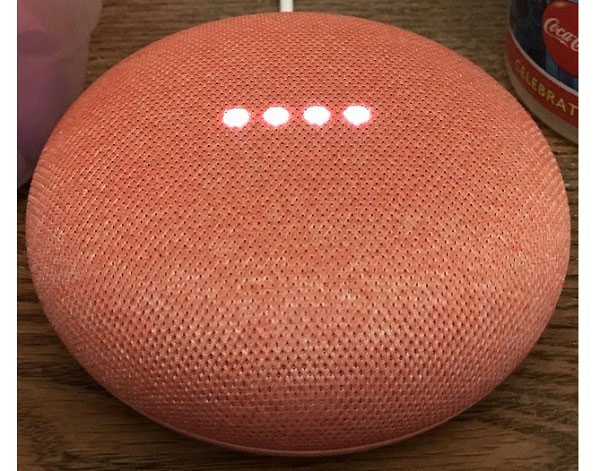
The Google Home Mini is a smaller version designed in the shape of a pebble. This speaker also has 4 colored dots on its head to show status. In this case, the dots are lined up. This version is only 42mm high and 98 mm wide. The Mini has the same WiFi and Bluetooth functions as the standard Google Home, but at a much lower price.

Google Home Max is much larger than the standard Google Home. It is 190mm high and 154.4mm wide. This speaker offers much higher sound quality and will adjust equalizer settings according to the sound detected in the environment. This is a much more sophisticated speaker, but it has the same WiFi and Bluetooth functions as the other two Google Home products.
You can buy Google Home speakers from the Google Store. However, they are also available at other stores, including online. Many competing sellers offer Google Home speakers at lower prices than Google itself. Choose a good product at a bargain price by searching for promotional events at the store, or viewing on eBay, Amazon or Facebook Marketplace.
How to set up Google Home
You need to install the Google Home app on your phone to communicate with the Google Home speaker, because no version has a command panel. The application detects the presence of the speaker and helps you connect to the WiFi router. The app is free to download from the Google App Store for Android devices and from the Apple Store for iOS gadgets.
Speakers can also communicate with other devices by pairing Bluetooth. Setting up Google Home to use both your local network and Bluetooth gives you the option to stream music directly from your phone or access music via the Internet through a home router.
Google Home can get music from a number of online services, including Spotify and YouTube.
For detailed implementation, please refer to the article: How to set up Google Home, Mini and Max smart speakers.
Uses of Google Home
You can control your smart home devices through Google Home. In fact, these connections are controlled through the Google Home app and are part of the Google Assistant functionality.
More and more manufacturers are creating products that can be controlled through Google Home. These include smart locks, video doorbells, smart light bulbs, cameras and thermostats. If you buy the Monoprice Wireless Smart Power Strip or Eco4Life Smart Wifi Plug, you can control any device plugged in your home through the Google Home speaker.
Google Home can communicate with Google Chromecast and that allows it to download videos from the Web and stream videos to your TV.
Other Google Home options
In May 2019, Google announced that Google Home devices would be rebranded as Google Nest. In fact, many speaker brands now have Google Assistant built-in, so if you want to control your smart home through voice commands, you're not limited to buying Google Home speakers. Solis SO-2000 and JBL Link 20 are two examples of these.
Advantages of Google Home
You can control your smart home gadgets with Google Assistant through the Google Home app on your phone without using special speakers. You can voice commands to Google on your phone or laptop and stream audio or video to any device using Chromecast or Bluetooth.
Google Home is more useful as a home automation platform than just software for Bluetooth speakers.
Cons of Google Home
Google Home speakers are more expensive when compared to sound-activated speakers that are made available by lesser-known manufacturers. In fact, it seems that because these products are branded Google, the price is a bit higher.
The addition of Google Nest to the Google product line is confusing because there is a lot of overlap between the scope of Google Home and Google Nest. The recently announced merger for all of Google's smart home products under the Nest name will address this issue.
Google Home speakers make users spend a lot of money and rival products integrated with Google Assistant bring better value.
The Google Home app is a very useful tool as it allows you to control a wide range of home automation devices over the phone, even when you're out and about.
Try searching for a voice-activated speaker associated with Google, because Google is not the only company that produces them.
Google's home automation technology is essentially capable of becoming an industrial platform and will go far beyond the range of Google Home speakers.