The software needed after installing Windows
QuanTrimang - Installing or reinstalling Windows is really a tedious and time-consuming thing. In addition to having to install the operating system, there are still a lot of essential software needed to be restored. One way to easily manage your favorite software repositories rather than create a list to install them in turn after installing Windows.
Financial management
Normally, if you think about financial issues - accountants often use Microsoft Excel to manage. However, another utility will help you do this better called Personal Finances . Especially the program is provided completely free of charge.
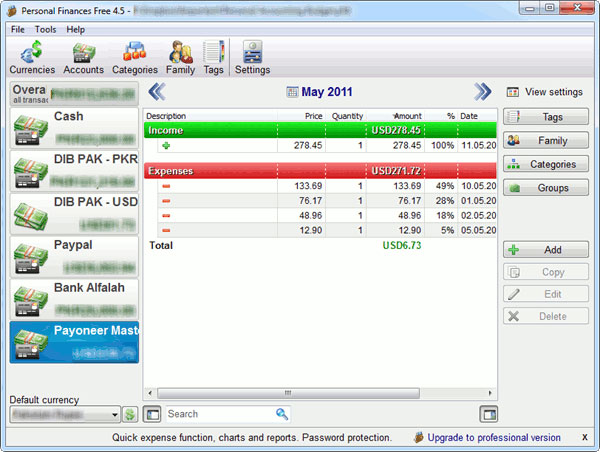
Download the software here .
Backup and restore
Regularly backing up data is very important for every computer user. This ensures that getting your important things back is unfortunately lost due to any risks that may occur. There are many software that perform this function well that you can easily find.

Within this writing area we recommend using the Syncback Free edition software to sync your hard drive. In addition, you can choose other backup software on demand such as: Genie Timeline, Paragon Backup, Easeus Todo Backup .

Compression

Although Windows also provides a basic compression tool that can read, compress and decompress files, it is not enough to meet the needs of today's technology world, where there are many While WinRAR is the best compression software, but you have to pay a fee, besides some free software like 7-Zip or Haozip has similar features and is completely free .
Drivers
Installing the peripheral device driver after installing Windows is an important next step. Although you can download and save all your device's drivers to your computer and install them one by one, that will take a lot of time. You can save that time by using software that automatically backs up and restores / installs those drivers.
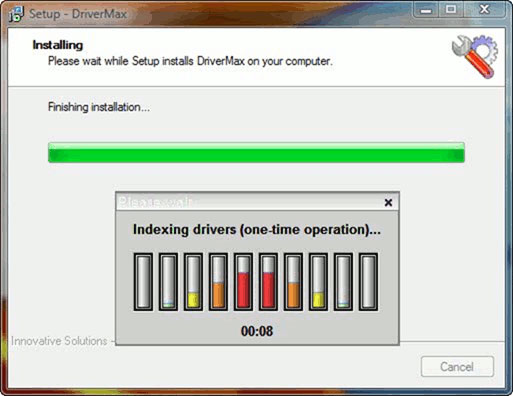
You can consult and use the new and free software called SlimDrivers while Driver Max is a great choice for managing device drivers.
Internet

If you use the internet, and there is a list of different utilities installed for the browser and instant messaging service. Here are some utilities you can consult to install for Windows:
Browser
- Mozilla Firefox
- Google Chrome
- Opera
- Safari
FTP
- FileZilla
RSS
- FeedDemon
Instant Messaging
- Windows Live Messenger
- Google Talk
- Skype
- Yahoo Messenger
Download manager
- Downthemall for Firefox
- Internet Download Accelerator Free
- Orbit Downloader
Office software suite
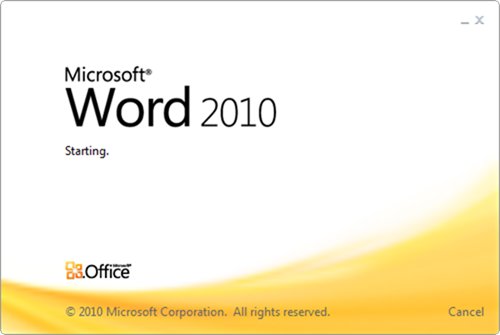
Office suite - Office suite is a must-have in today's world. Microsoft Office will be the first choice, but you need to pay to be able to use it if you do not want to risk piracy. For those who do not want to pay, you can find yourself one of the free software with tools and features equivalent to Microsoft Office:
- OpenOffice (the most popular alternative to Microsoft Office)
- LibreOffice
- Go-oo (based on OpenOffice with better support for Microsoft Office file formats)
- NeoOffice (Mac only)
- SoftMaker Office (free with limited functionality)
If you need an online office suite, you can use Google Docs or Zoho.
Multimedia

Windows Media Player is the default utility installed under Windows. This is a small program to meet the demand of watching videos and listening to music of most ordinary users. You can install the K-Lite Mega Codec package to extend the functionality of Windows Media Player. Also, if you want to watch more complex video formats, you can install some other specialized software like VLC player, Cyberlink PowerDVD, KMP player .
Security

Finally, it is extremely important, security issues become indispensable if you regularly use the internet on your computer. You need to have your own Internet Security software suite to prevent attacks from hackers and viruses. Internet Security suite can protect your computer from viruses, hackers, spam, spyware and other internet threats. Since the release of Windows 7, this operating system has been integrated with a pretty good firewall system, but you also need to install another, free antivirus software to support the malware and mail. garbage. These include Avast Antivirus, Avira Antivir or Microsoft's own antivirus program, Microsoft Security Essential ( Reference: 4 best free antivirus software for Windows ).
You should read it
- ★ How to use Iperius Backup Free to back up Windows data
- ★ How to use Backup and Restore on Windows 7?
- ★ Complete how to use all backup and restore tools on Windows 10
- ★ Guide to backup and restore device drivers in Windows
- ★ Top 5 software to Backup (Restore) and Restore (Restore) the best Computer Driver