Top 3 best software for free PC driver backup and restore
Currently computers are a combination of many different hardware components to be able to give the performance and meet all the needs of users. But with each different hardware component, it owns a separate driver to operate the most stable and best. For those who do not know much about computers, installing enough Drivers for stable operation is a difficult problem. Today, the Software Tips will introduce to you the Top 3 best software to back up and restore Computer Driver.

1. Driver Easy
Homepage link: www.drivereasy.com
This is one of the free software that supports Driver Backup and Recovery on the best computer. Driver Easy has many different features and utilities related to Driver on computer. The biggest highlight in the software is that it has the ability to search for drivers for devices by itself to fix driver errors. All you need is a stable Internet connection that the software can handle quickly. Driver Easy is programmed in an automated way, with just one click, you can solve Driver related problems.
https://www.youtube.com/watch?v=MNaQDuK8uRQ
Driver Easy is suitable for a lot of users such as: Individuals, IT companies, offices . With Driver Easy you can confidently handle and search for drivers for your computer. Driver Easy supports a lot of different drivers such as: Sound, Graphics Card, Internet, Wifi, Printer, CD / DVD, Modem, PCI-e, Scan .
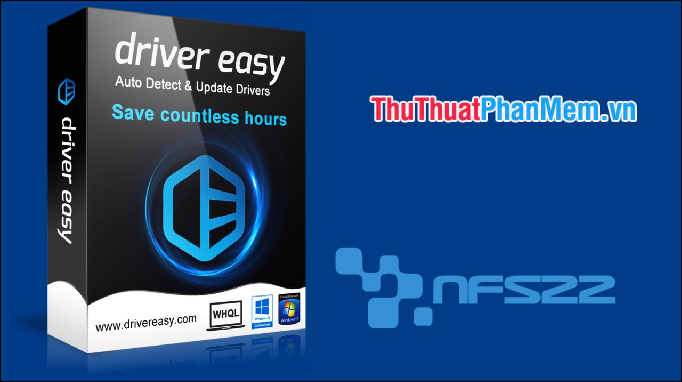
2. Driver Booster
Homepage link: www.iobit.com/en/driver-booster.php
Driver Booster is one of the specialized software of IT people because it is constantly updated and supports many different types of drivers. With the smart operation, Driver Booster will help users to recover the Driver on the computer quickly. Initially, the software will scan all hardware components on the computer to find information, then the system will automatically download the missing drivers, errors on the computer to install.

Driver Booster also has the ability to optimize the gaming process of the user when fully updating the drivers related to the graphics card and the Game Ready driver to improve the performance of the hardware and optimize the game.
If your computer encounters errors related to audio, watching videos, photos, network errors, Driver Booster will also support you to fix those errors. Currently Driver Booster is being released for free for users, Driver Booster is working stably on many different versions of Windows such as Windows 7/10, .
3. DriverPack
Homepage link: https://drp.su/en
DriverPack is widely used by users, especially those who have to work with new versions of Windows continuously because it can provide drivers without an Internet connection. The software system will automatically detect the related driver error and fix it, the user only needs to monitor the update process of DriverPack. The software has a fast driver backup speed and fast search process related to driver data. For drivers that are not available in the software system, you will be able to download them directly from the vendor. In addition, the user's drivers are automatically updated to the latest versions on the manufacturer's homepage to optimize operations.
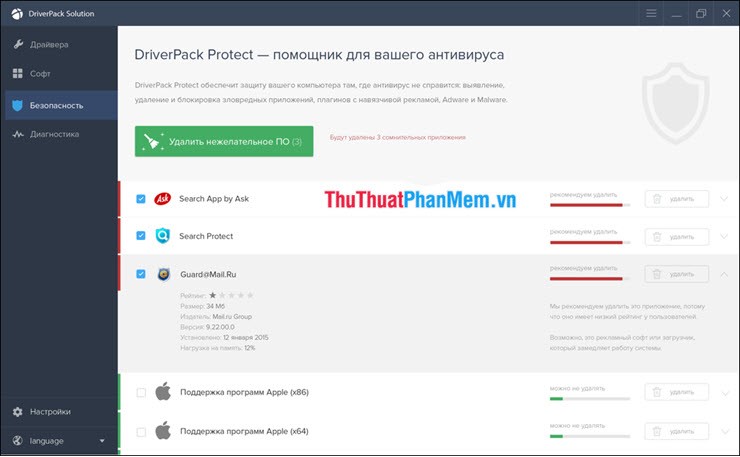
Driver backup versions can be used for many different purposes as appropriate. In addition, you need to create a separate driver set for new computer components, the DriverPack software also fully supports.
Thus, the Software Tips have introduced to you the Top 3 best software for backup and restore of Computer Driver . With these software, you can handle driver related errors on your computer in the fastest and most stable way. Good luck!
You should read it
- ★ Top 5 Best Free Driver Backup Software 2021
- ★ Steps to Backup and Restore Windows 10 Driver with 1 command line in cmd
- ★ Guide to backup and restore device drivers in Windows
- ★ How to use Iperius Backup Free to back up Windows data
- ★ How to back up and restore drivers in Windows 10, backup and restore drivers in Windows 10