The software for checking Vietnamese spelling errors is the most standard
You are a text editor, you must type a large amount of text and can not review all a long amount of text to find typos. Now finding a software that can help you check and spell check is extremely necessary and useful. So today TipsMake.com would like to introduce to you the software to check Vietnamese spelling errors quickly and accurately . Let's find out what software it is and how to use it.
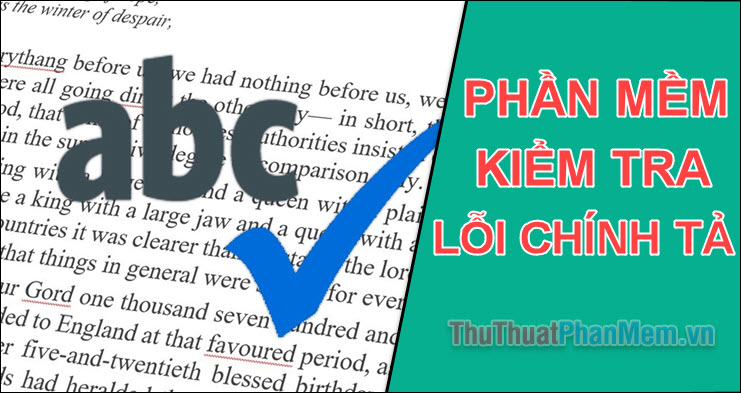
The software that TipsMake.com wants to mention in this article is called Tummo Spell by Nguyen Hieu Van .
You can refer to and download the software at the home page:
https://www.tummosoftware.com/add-ins/tummo-spell.html
Step 1 : After the download is complete, to install the software we should temporarily turn off the Virus browser, avoiding the case that the antivirus software mistakenly identifies us so that we cannot install the software (For example, Kaspersky Virus Removal).
You should run the installation file as Administrator.
System requirements: Your computer uses Word versions from 2007 to the present.
Step 2 : After the successful installation, the Word of you will have more stuff that is ' spell '

Here you can install modes like:
- Limit the error search text.
- Automatic replacement of frequently wrong words.
- Identify errors by underlining or coloring. You should choose Error Type: Highlight to help you find errors more easily.
Step 3 : After completing a document. To start the spelling checker click on the ' Check spelling 'tool.
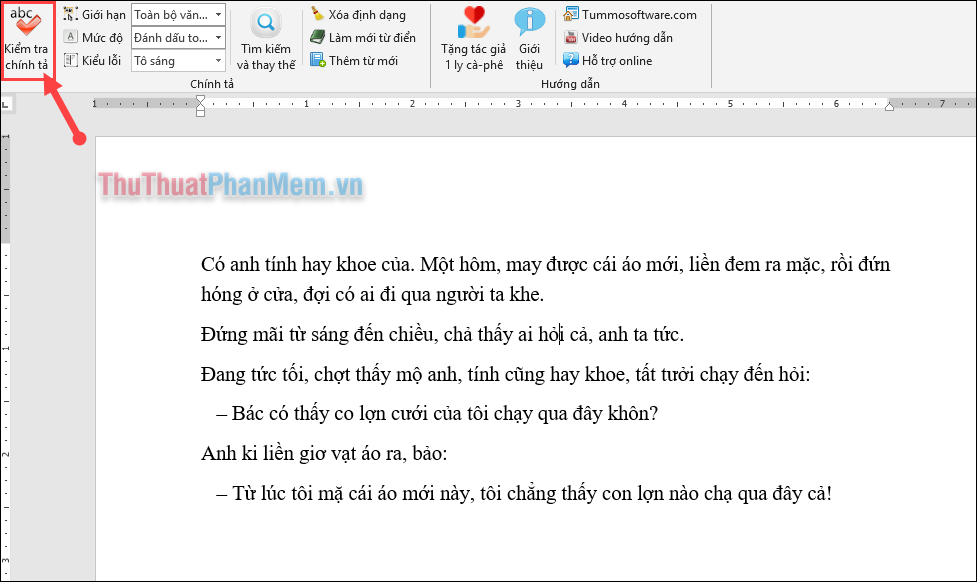
Step 4 : The software will quickly scan the document and find the errors in the text. Wrong words will be colored to make it easier for you to spot errors.
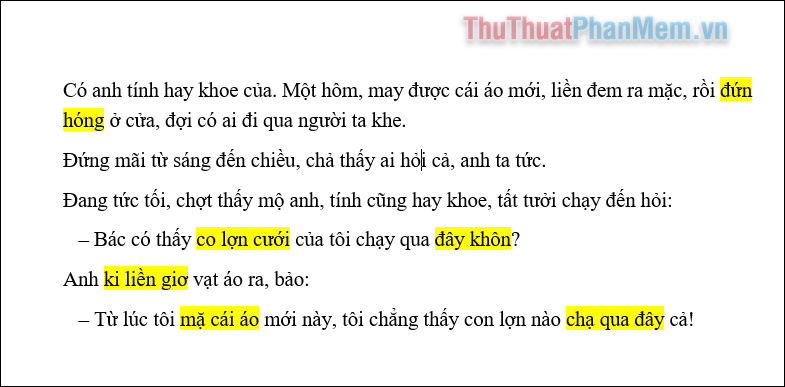
Step 5 : Here you can correct errors in misspelled words correctly.
Note, there will be some words that are correct but are marked incorrectly because they are not in the dictionary (database) of the program. Now just click on Add new word and put it into the dictionary, then save.
I wish you successful implementation !!!