How to turn off spell checking in Word
By default when editing text in Word we will see the red horizontal lines of the spell check mode. The spelling check feature in Word helps users detect errors when we type in particular when editing English. But actually this feature affects quite a lot of users when blinded by the red horizontal lines.
In general, when editing content in Vietnamese, this feature is not really effective, but users should use more professional spell checking tools, so need to turn this mode off to turn off the lines. red horizontal line. The following article will guide you how to turn off spell checking on Word.
- Free spell checking software
- How to improve the grammar checking tool of Microsoft Word
- How to check spelling on Google Docs
- Complete Word 2016 Tutorial (Part 23): How to check spelling and grammar
1. Instructions to turn off Word 2007 spell checking
Step 1:
At the interface of Word 2007 and below, users click on the Office icon and then select Word Options .

Step 2:
Switch to the new interface we click on the Proofing item in the list on the left. Then look to the content on the right you uncheck the content below.
- Check spelling as you type.
- Use contextual spelling.
- Mark grammar errors as you type
- Check grammar with spelling
Or users can just uncheck the 2 options below.
- Hide spelling errors in this document only.
- Hide grammar errors this document only.
Then click Ok below to save changes.

2. How to turn off spell checking Word 2010 and up
Step 1:
At the interface on Word, users click on File and then select Options in the displayed list.
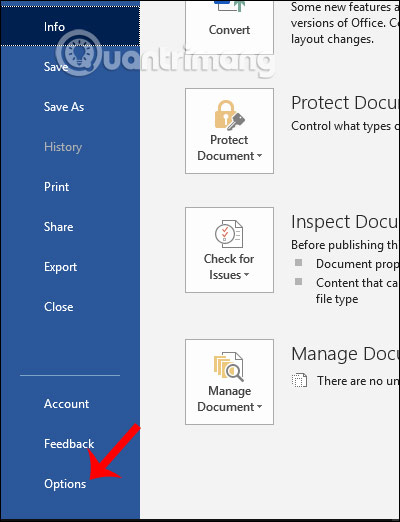
Step 2:
Also displaying the interface of setting items on Word, users tick the Proofing group and then look to the right to uncheck the contents as below:
- Check spelling as you type.
- Mark grammar errors as you type.
- Frequently confused words.
- Check grammar with spelling.
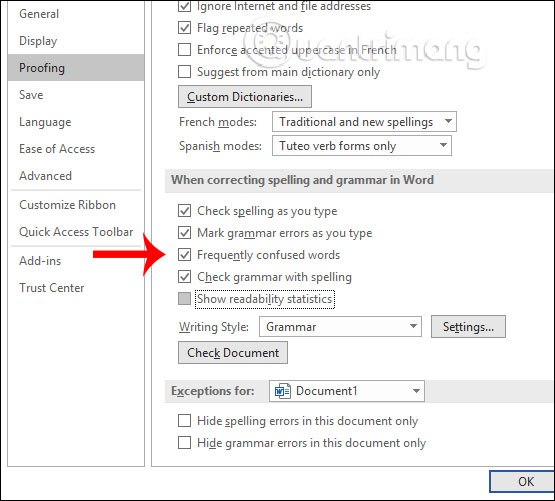
Then we also click OK to save the changes. As a result, you will no longer see the red underline as before.
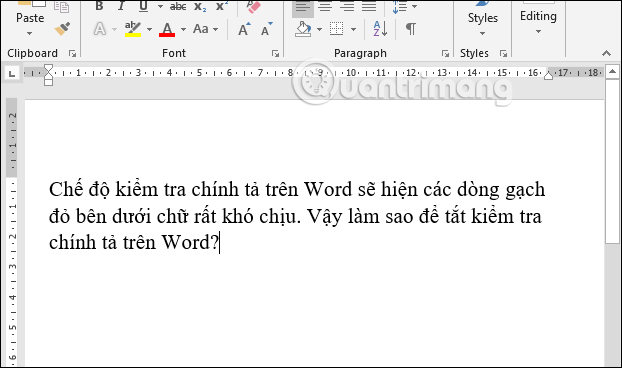
Thus we have turned off the spell checking mode in Word, with only 2 simple steps to change the setting. The steps are the same for all Word versions.
I wish you successful implementation!