Check spelling by Tummo Spell software
When drafting documents, long documents misspelling is inevitable. To avoid wasting time manually checking for spelling errors, you can check the spelling errors with the Tummo Spell software.

Tummo Spell helps you check spelling quickly with common errors, you can quickly correct those errors to help the text and documents more complete. You follow the article to know how to use the Tummo Spell software to check the spelling errors.
Step 1: You can download the installation of Tummo Spell software to your computer or you can use the Portable version to use the software without installing. If using the Portable version requires a computer, you need to install NET Framework 4.0 .
You choose the installation in the Download section at http://tummosoft.com/2014/05/19/tummo-spell-2014-build-1-06-2014/.
Step 2: After downloading and installing the software, you run Tummo Spell. The interface of the program is as follows:
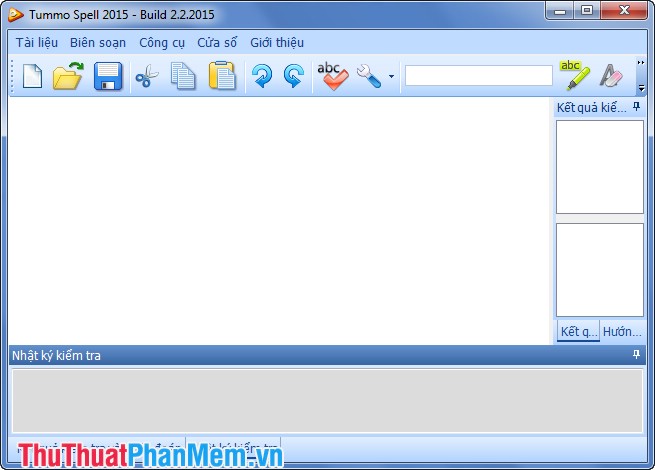
Step 3: Copy the text to be tested and paste in the space on the interface.
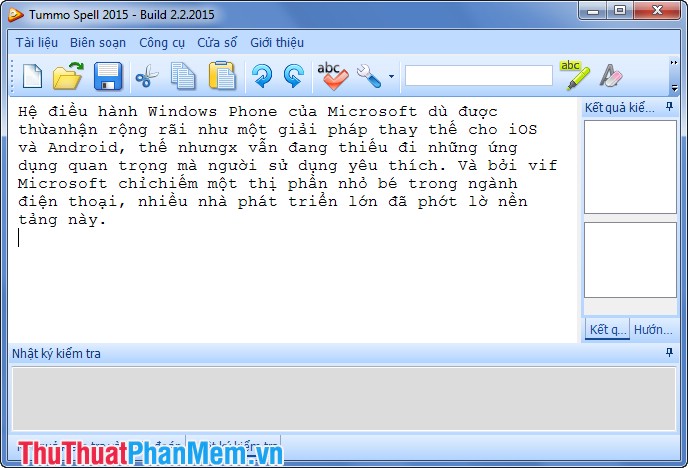
Step 4: Click on the abc icon and red tick to start checking spelling.
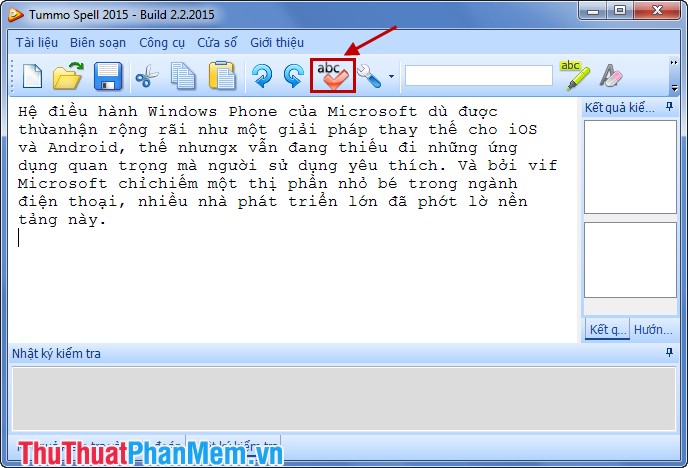
After checking, the spelling errors will be highlighted in red, you can easily correct the errors.
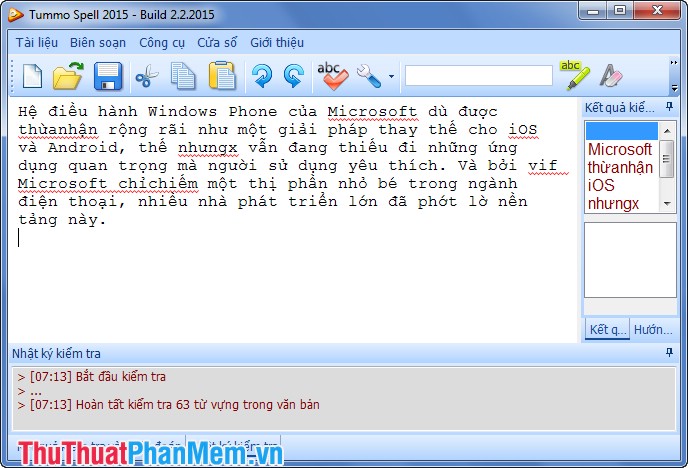
Similarly, you can check the spelling for long documents, save time finding and correcting spelling. With just a few simple steps, you can quickly use the Tummo Spell software to check the spelling of important documents and Word documents. Good luck!