Science explains why you often do not detect spelling errors in your article
Spelling is a problem most people face when using writing. For many people it is a "nightmare" to misspell a mistake because even though they have checked it carefully, even checking and checking it a few times after writing it still fails. But "suffering" is all simple words that you can spell and understand the meaning of the word completely. But why do we write it down, examine it thoroughly and still miss such a mistake? Due to our poor working capacity or negligence at work?
- Science explains the cause of the phenomenon that has just left the door to forget what to do that many people have
Tom Stafford, a psychologist, who studies spelling errors at the University of Sheffield, England, said that when we write to convey meaning, we are doing a high-level activity, Requires a lot of strength and intelligence of the brain.
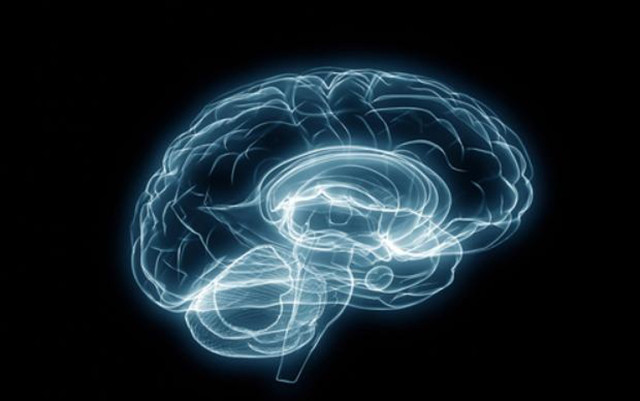
With advanced activities, our brain will generalize them in a simpler way with many small pieces, such as turning the word into words and then combining words into sentences, to focus on complex activities. It's more troublesome to put words together into an idea.
According to Tom Stafford: "People are not computers or huge databases, can't grasp every little detail. Instead, we get the information that the senses receive and associate. with what we desire, to give meaning to the information received ".
"When reading a text, an article of another person, we do not need too much brain power but still can understand the meaning of the work much easier. When reading the review itself We know the meaning of the text and the work we want to communicate, so we will be able to miss small details easily and we cannot see our spelling because the reason is What we're reading on the text is facing another version that's already in our brain . "
Errors in text can be errors such as reversing characters in a word, misspelling, missing words that lead to the meaning of a paragraph .
When we reread a piece of our own text, each word by word, the brain has a definite destination, knows every corner of the article, how each paragraph and the ending should be often tend to unconsciously ignore small details during the reading process.
For others, when reading your article, they don't know what the article's destination is and therefore, pay more attention to the small details of the reading process. Therefore, they can detect spelling errors in the content you write.
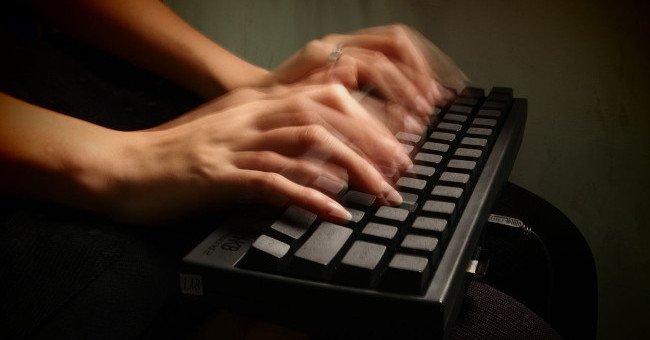
When using the keyboard to type text, there are people who can type without looking at the keyboard knowing that they will make mistakes before the word appears on the screen. Because their brains are accustomed to transforming thoughts into characters and it will warn people to type the keyboard if they make mistakes such as typing the wrong keys or reversing the characters. But tapping the keyboard too quickly makes the finger unable to adjust to the warning signal sent by the brain. So there is still an error.
If you want to self-censor and discover errors in your own posts, you must try to create a product that is as familiar as possible by changing the font, changing the background color, printing it out completely. Manual correction.