How to convert the voice into Viettel's Speech to Text text
VTCC.AI's artificial intelligence experience portal has recently launched 3 voice recognition services, using advanced artificial intelligence. Speech to Text translates voice into text is one of VTCC.AI's services. Users proceed to record their voice and the service will turn into text with high accuracy, when using deep neural networks combining solutions for Vietnamese specificities.
Currently Speech to Text service has been applied in many fields, supporting a variety of inputs, including live recording or telephone recording, via PBX. The following article will guide you how to use Speech to Tex service to convert voice into text.
- How to switch voice by Modulate
- How to convert text into speech using SpeechTexter
- The best speech-to-text app for Android
- Enable Speech-to-Text on Android
Guide for using Viettel's Speech to Text service
Step 1:
For more content management options readers can create an account. Steps to create user accounts follow the article How to convert text into Viettel's Text to Speech voice.
Or users can always access the link below to use Speech to Text service, change voice into text.
https://vtcc.ai/asr Step 2:
At the interface of the service, click the Record Audio button to proceed with the recording.

When the service requires users to use the microphone on the browser, click Allow to conduct voice recording.
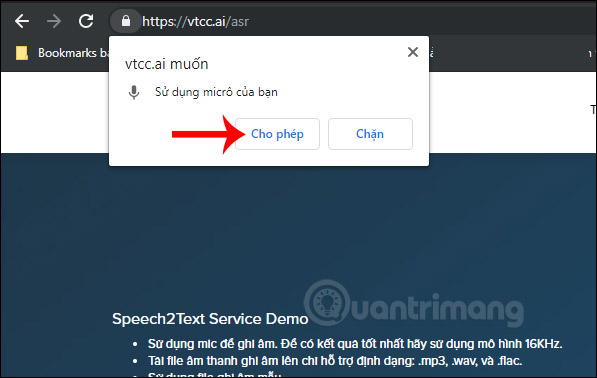
Step 3:
The voice recording process takes place shortly thereafter. The words you say are automatically transferred to documents right next to you. Users note that they need to read aloud, word-by-word and slow to analyze your voice.
To stop recording the voice press the Stop button below.

The text results change from the voice shown in the white frame. The service will limit the time we record so you need to pay attention.
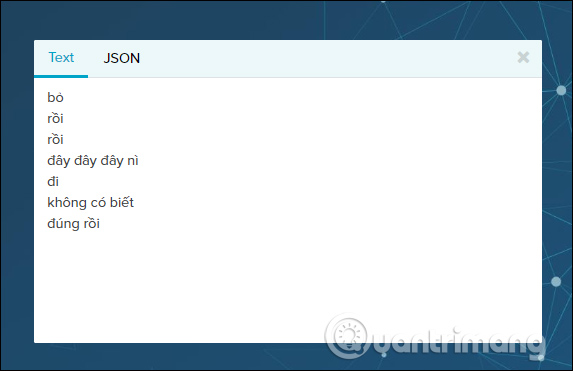
Step 4:
The service also supports downloading audio files available with mp3, wav and flac file formats, up to a maximum of 20 seconds of recording time. However, this feature sometimes fails the system, does not download sound files to the server.
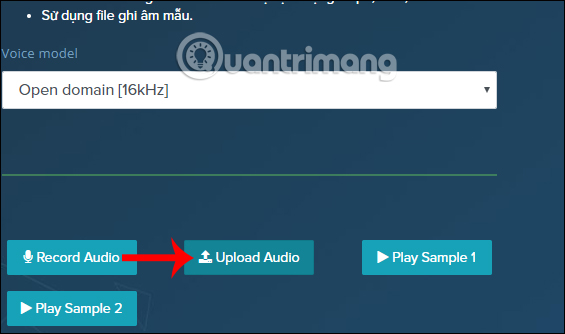
In general, the voice recognition for text conversion of VTCC.AI's Speech to Text service works relatively well, with high accuracy in spelling and grammar.
I wish you all success!