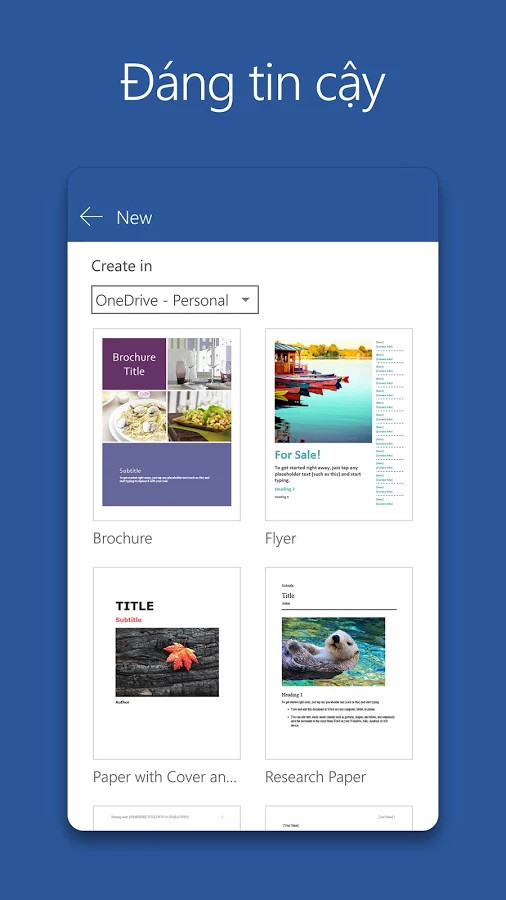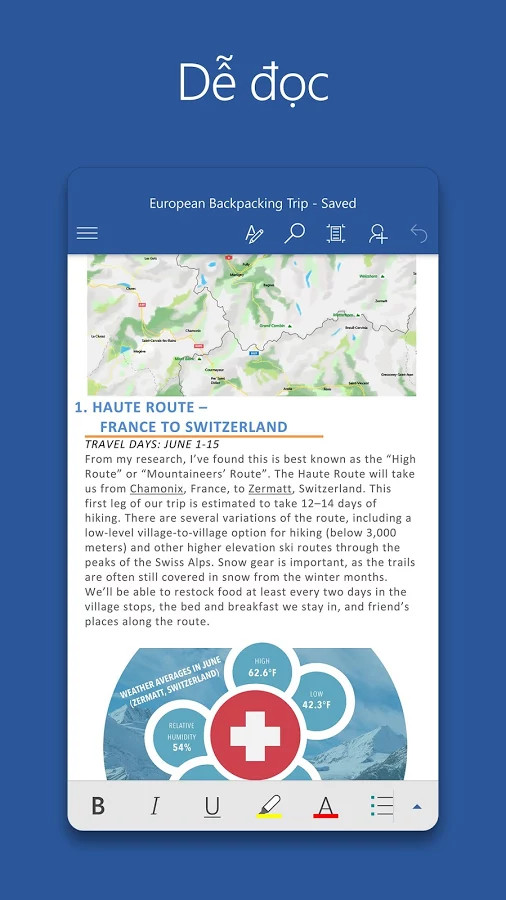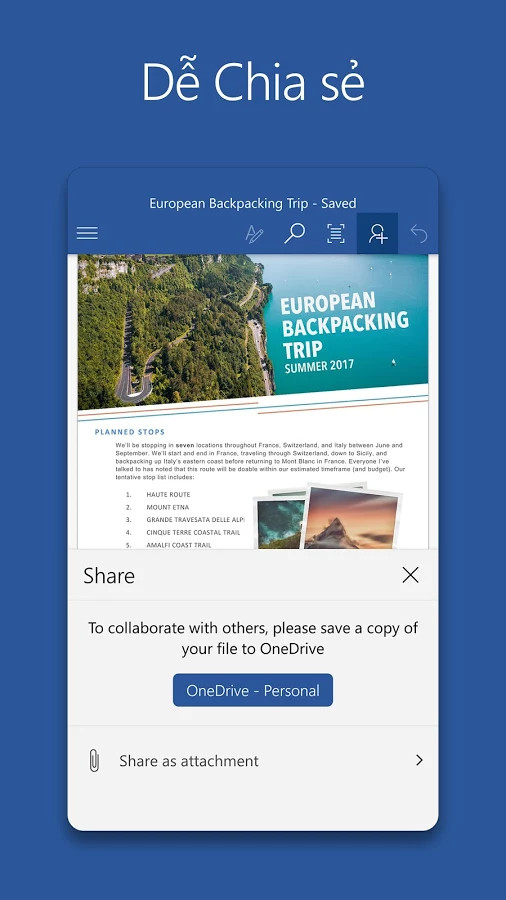The best apps that support writing and writing notes on Android
If you need to write an essay, a novel or write a contract, the following applications will support you with the best way to write stories and write notes on Android.
By synthesizing a wide range of applications from text editing to document storage. These applications will help you to write the most convenient way on Android.
1. JotterPad - Writer

JotterPad is a great application for writing hobbyists. This application will bring you a variety of features that make writing work easier and more efficient. In addition JotterPad also owns search features from within the application.
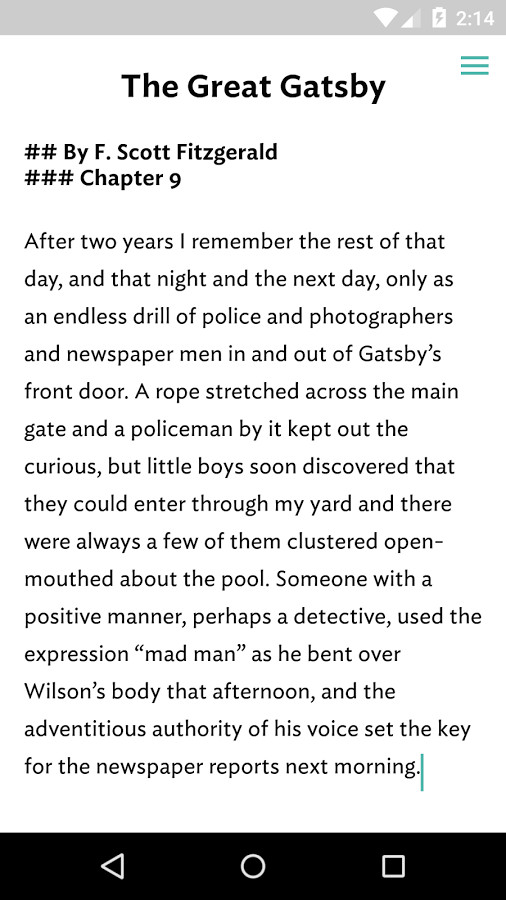


2. ColorNote Notepad Notes

ColorNote Notepad Notes is a simple but extremely effective application for Android in reminding users. You can use this application to note important information, ideas, or simply remind yourself what you have written.



3. Evernote

Evernote is another type of note-taking application, but has more features. In addition to the usual notes, Evernote can also help you store data such as notes, text, photos, audio, video . In addition, the application also features voice reminders.
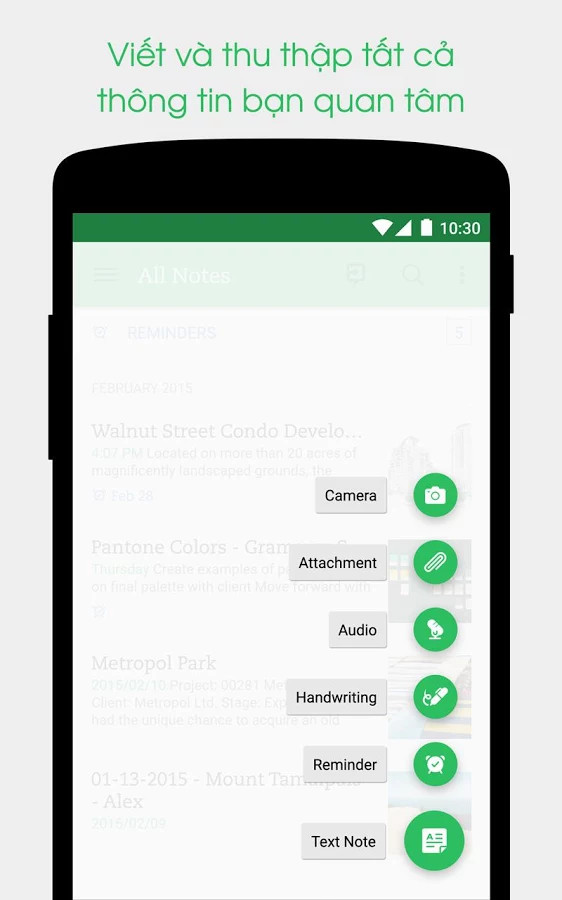
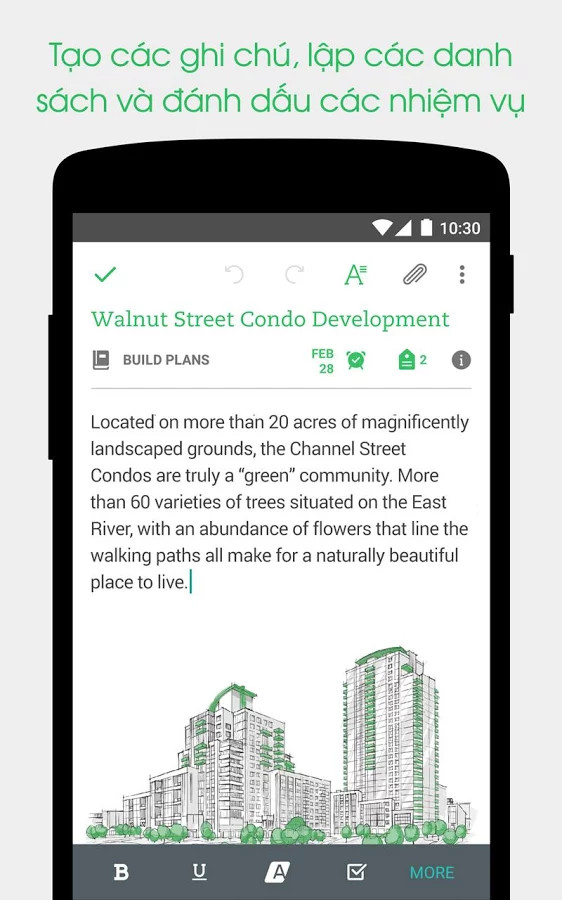
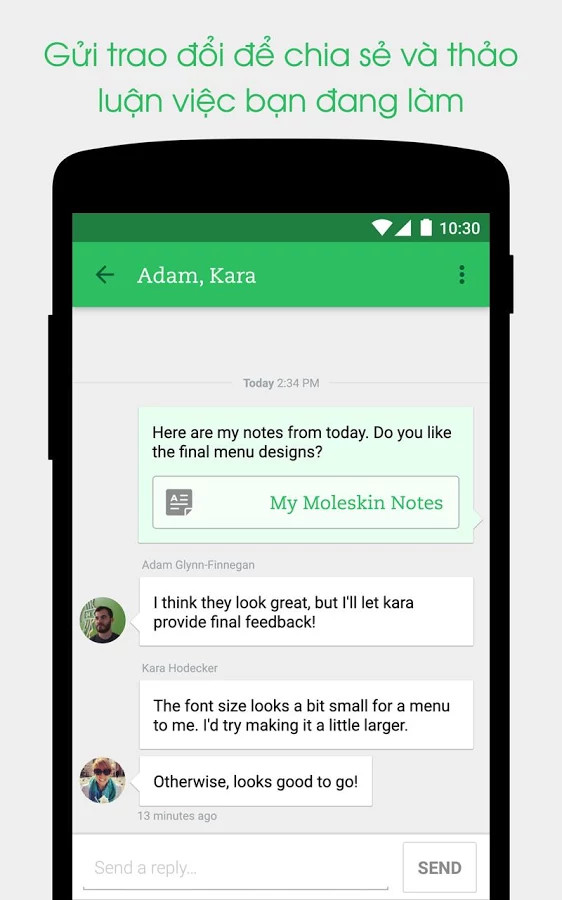
4. iA Writer

Add another writer support application that you should consult. iA Writer can be separated in form and content, text and format. It provides MultiMarkdown feature to help users edit and preview display templates.
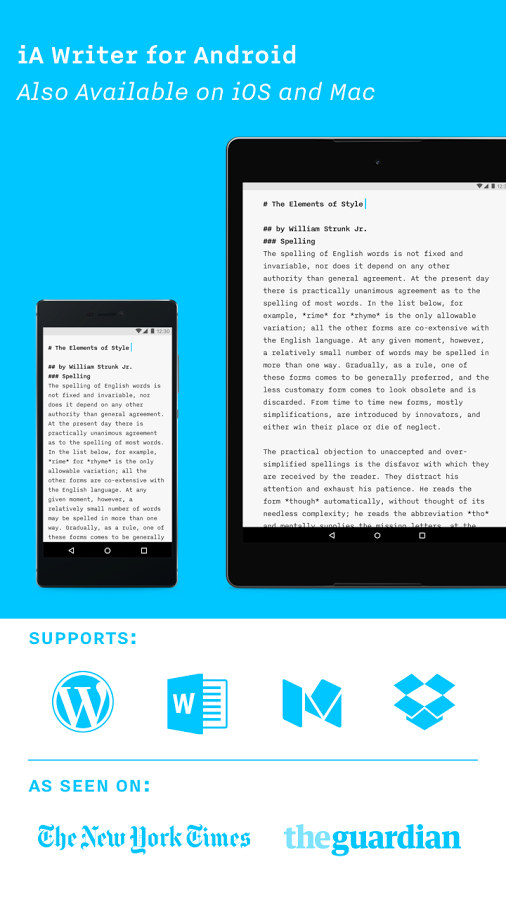
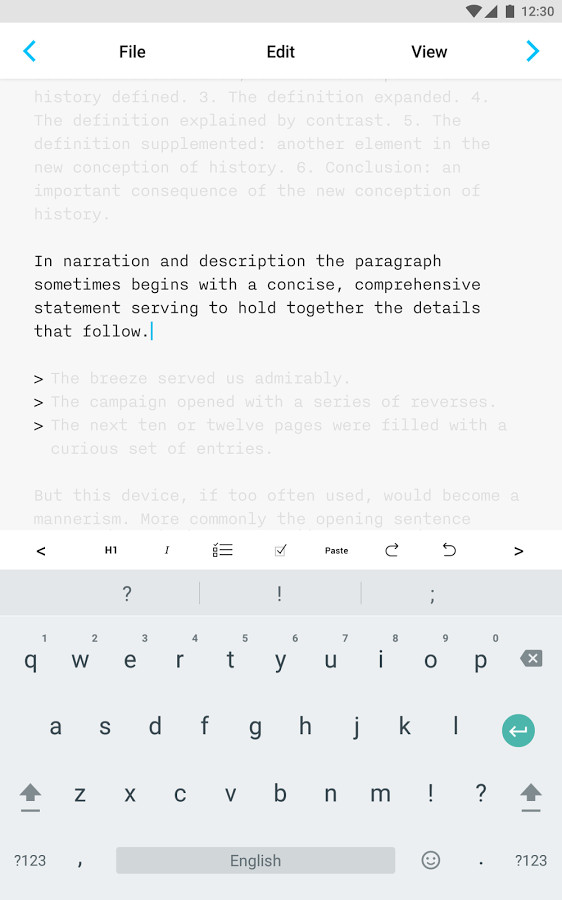
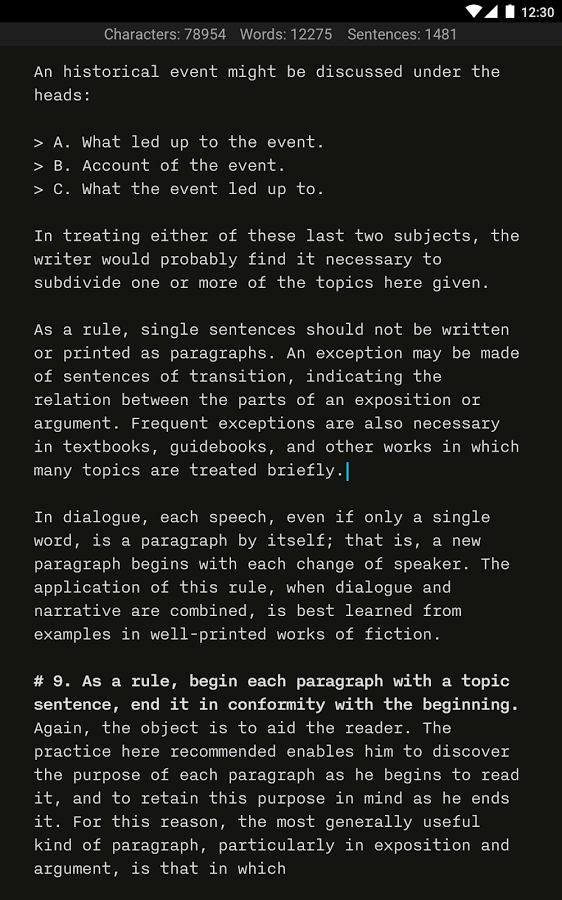
5. Monospace

Monospace supports text reduction in a variety of formats such as bold, italic, underline, bullets, quotes and a variety of different font formats.
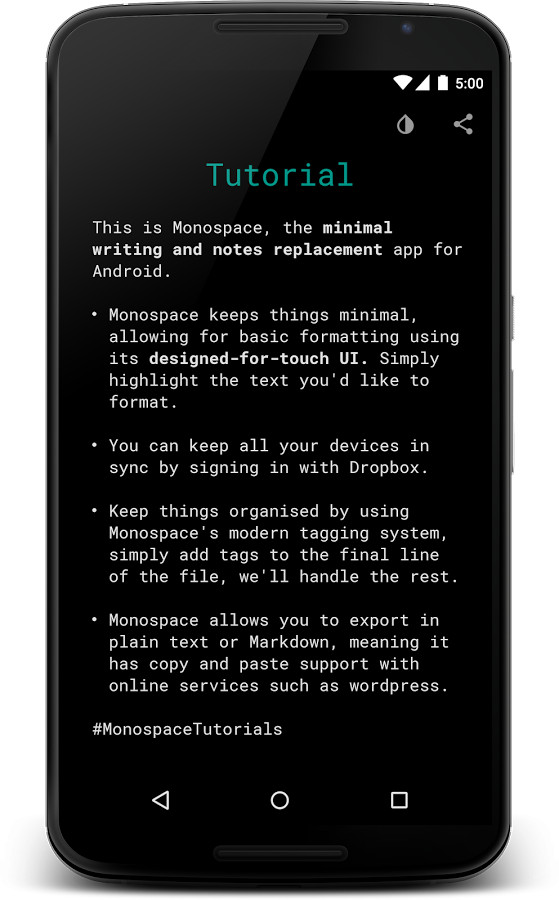
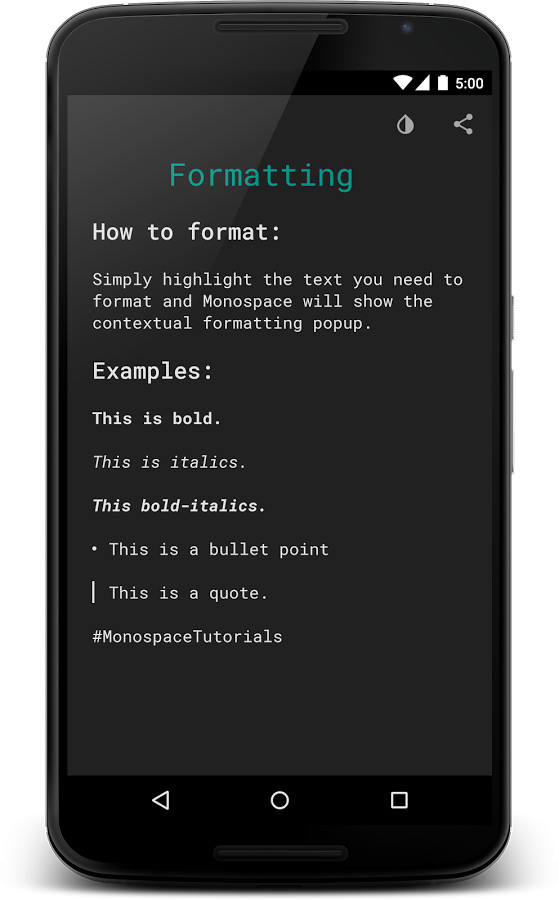
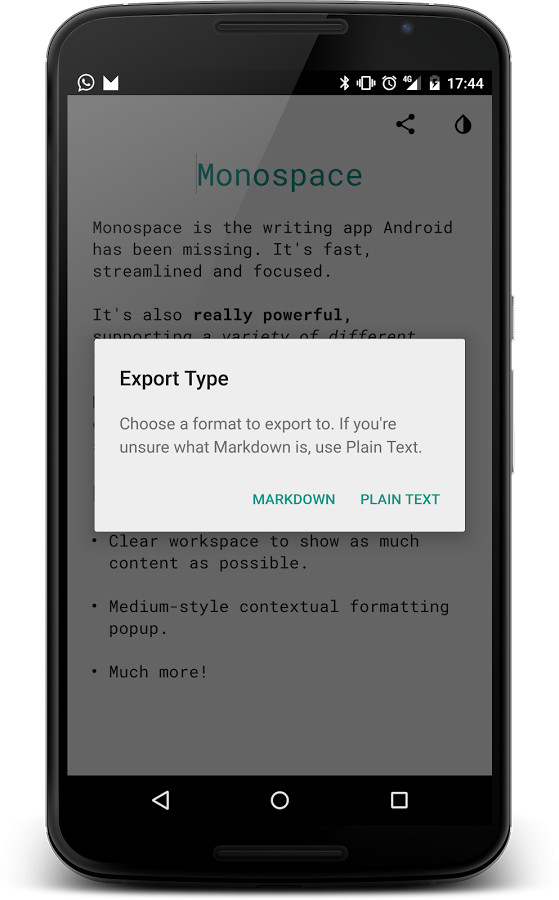
6. Writer Plus

The Writer Plus works most effectively in writing mobile articles, poems and essays.
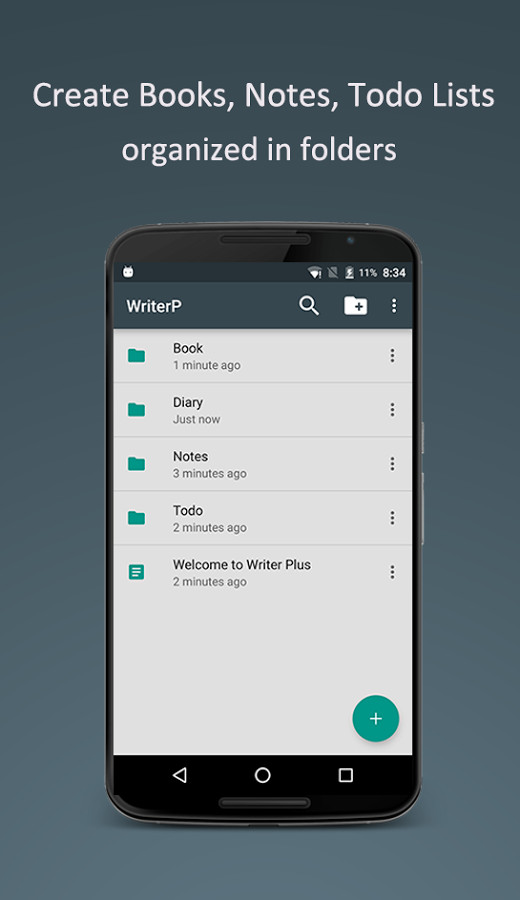
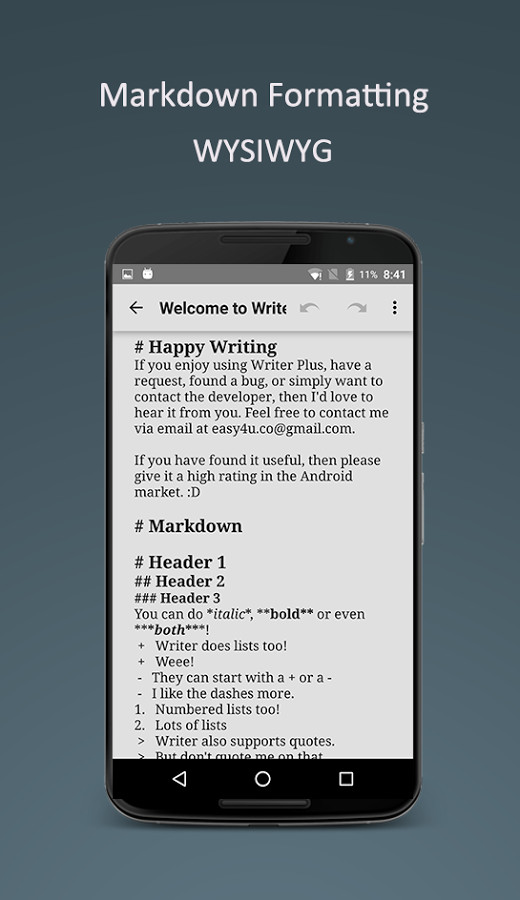
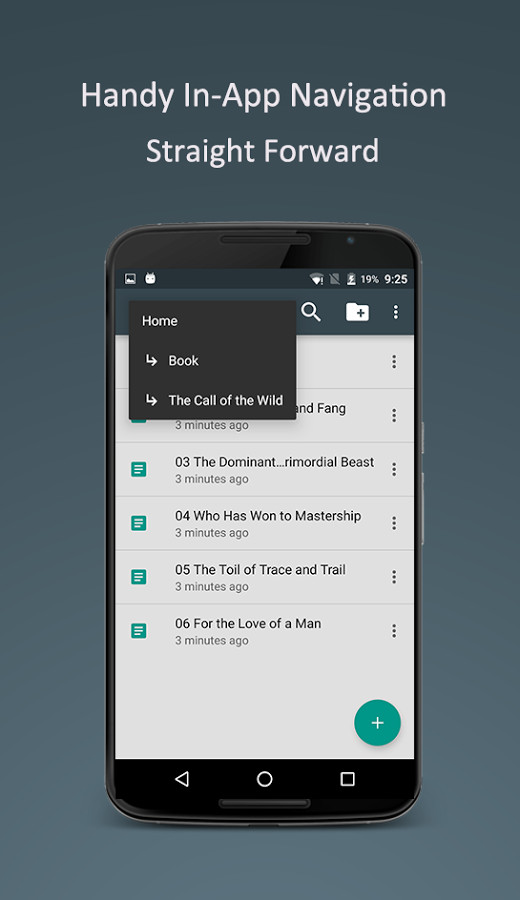
7. INKredible - Handwriting Note
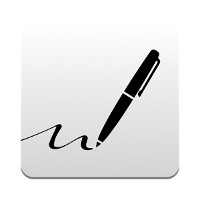
This is an application that helps create handwriting on Android devices.
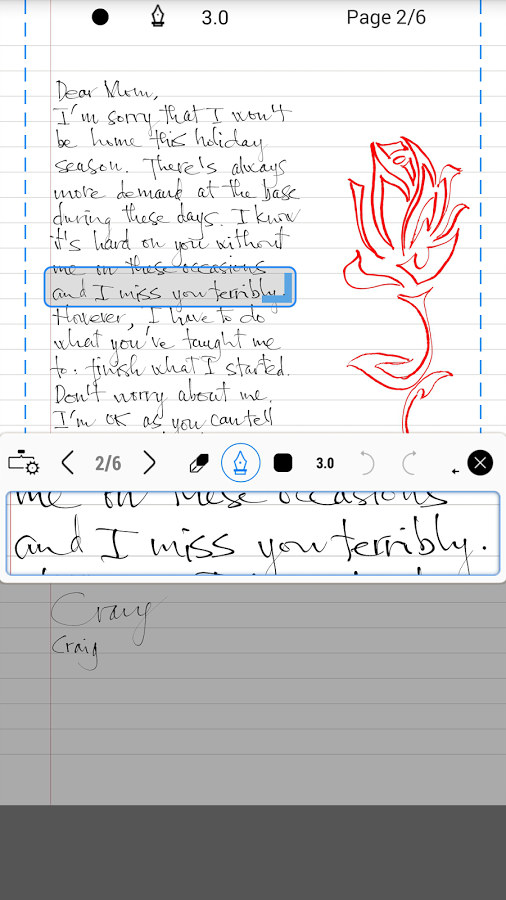

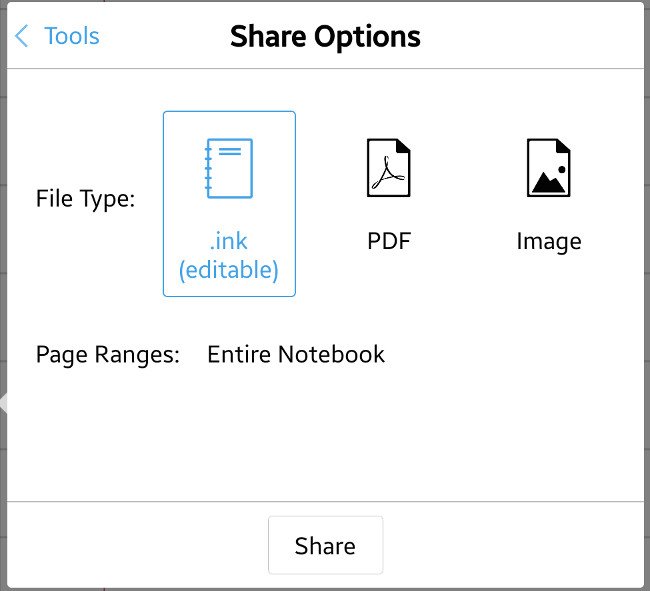
8. Microsoft Word

There is no need to introduce much about this application of Microsoft when it is considered the most popular text editor in the world.