Synthesize applications to write text on photos on the phone
Non-timeless images seem a bit tedious, so users now add a few words on photos and share them with friends or relatives via social networks. It is also a way to convey the message or send a message of love to the person you love, on most smartphones now support writing on images, but they are often limited in features.
So users often look to photo editing applications on the phone, these applications provide many photo editing features, there are many unique fonts to help you choose more comfortable.QuanTriMang will summarize for you the application to insert text on the image below this article for you to choose.
- How to use ILoveIMG to edit photos online
- The best free Photoshop replacement software
- How to use Photopea to edit photos online
TOP app to insert text into the best photo on the phone
- 1. Phonto
- 2. PicLab
- 3. S2 Quotes - Write words on photos
- 4. After Photo
- 5. Quick
- 6. Over
- 7. Typorama
- 8. Font Candy
- 9. Word Swag
1. Phonto
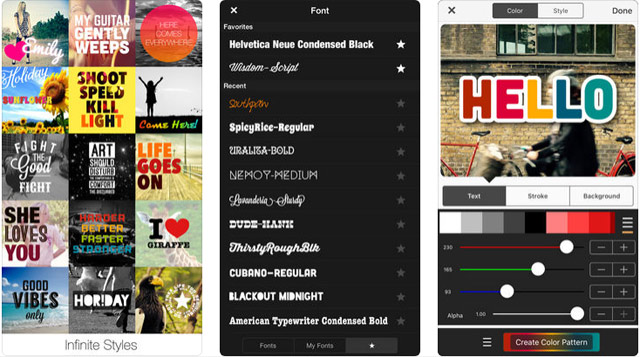
- Download Phonto for iOS
- Download Phonto for Android
Phonto is probably the most popular application currently supporting users to add text to images. This application supports users with more than 400 different fonts and can add fonts on the outside. After selecting the font and style, you can change the size, position and font color easily. In addition, you can edit images in your own way using bubble effects, change text effects with advanced settings such as font color changes, create drop shadow effects, create text background colors and expressions. icon, change theme for image, add sticker.
If the text is too long, you can change the font size, adjust the angle, change the font spacing and add colors to the background with the corresponding buttons. Then share via Facebook, Instagram, Twitter or via other shared media. This application is free and contains ads, you can remove ads with paid versions.
2. PicLab
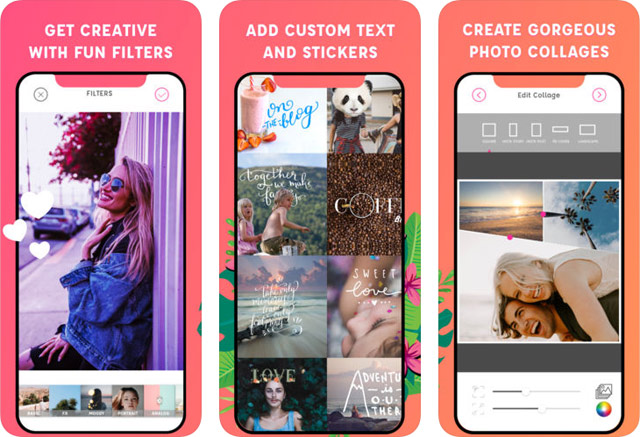
- Download PicLab for iOS
- Download PicLab for Android
- Download PicLab for Windowsphone
PicLab is a text-to-image application for users who can express their imagination in this lab. Designed to be simple and suitable for all users, PicLab can create an enjoyable experience for you when using this application.
With PicLab, users can select Fonts and typefaces from the world's leading designers' collections, customize the content on the photo by rotating, resizing, adjusting the transparency of a text. how easy. And yet, users can create special font styles by adding more text layers, creating text effects in images .
3. S2 Quotes - Write words on photos
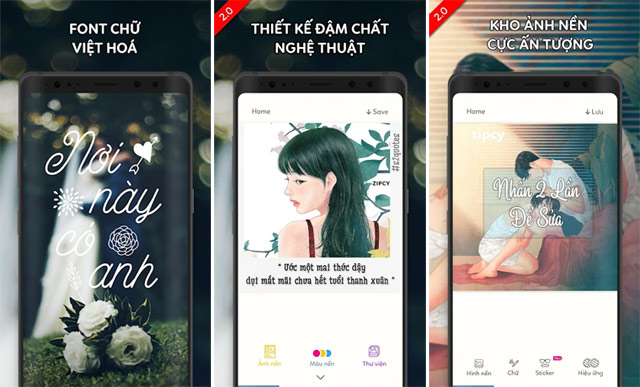
Download S2 Quotes - Write text on photos for Android
S2 Quotes - Writing on photos is a photo editing application that allows users to insert text on photos with many interesting editing features no less than professional graphic design applications. A special feature of this application is that it is prepared for users of language Caption very "dark".
It's perfect for posting on photos and sharing on social networks, or posting on your Facebook news. Other features are basically the same as those that add text to images like they are today. You can change fonts, text colors, create drop shadow, rotate text .
4. After Photo

Download After Photo for iOS
After Photo is a tool for those who like to explore and be creative, this is an application that will decorate your photo to stand out, namely After Photo will allow users to insert artwork images, Insert content on beautiful photos, select effects and apply photo filters with just a few quick taps.
When editing photos you can preview your work in real time, help you complete your work as you like and then share your photos on popular social networks like Facebook, Twitter, Instagram, Or can be sent directly via email address as a direct link.
5. Quick
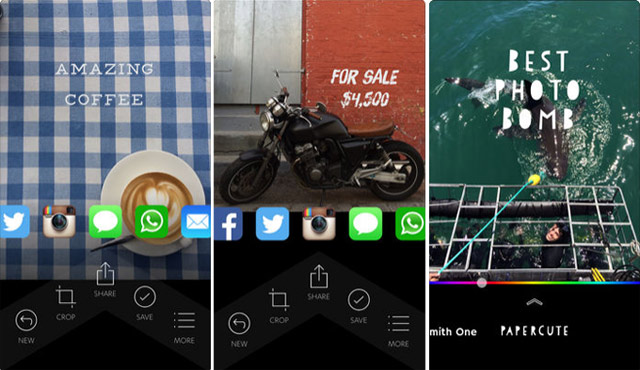
- Download Quick for iOS
- Download Quick for Android
As the name suggests, Quick is only for those who love simplicity and quickness, when you want to insert text on images quickly and without time. All you need to do is choose the image you want to add, then select the appropriate font and color, adjust the size accordingly and share it with friends or relatives, very simple.
6. Over
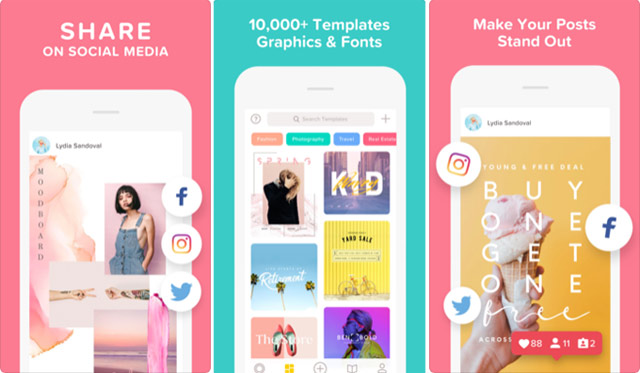
Download Over for iOS
As well as the application of inserting pretty pictures, Over will introduce the users the images on their application with the latest trends, in addition, the Over also provides users with beautiful videos to edit. and share with friends.
A special feature of Over is that you can when the content on your video is not just the image, update the content according to the latest events and trends for you to choose in a very professional way. If you want to use more of Over's features, you can upgrade to a paid package to increase the highlight of your work.
7. Typorama
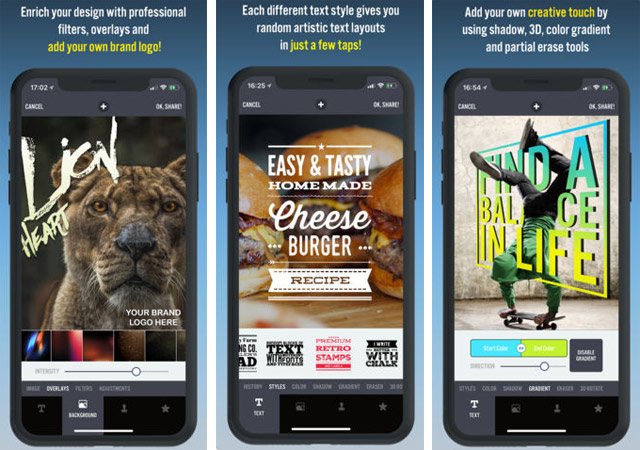
Download Typorama for iOS
Typorama will save you time and effort when automatically creating complex text layouts with different fonts and fonts. Just a few simple steps, you have the right documents arranged and presented beautifully according to the platform you choose, but if in Photoshop, you will take a lot of time to edit.
Typography is a special feature of Typorama, creating flyers and posters for the event or simply creating an art photo and sharing with friends. Typorama fonts and typefaces come from the world's top designers, especially you can create 3D effects for photos, super-sharp image output 2048x2048 .
8. Font Candy
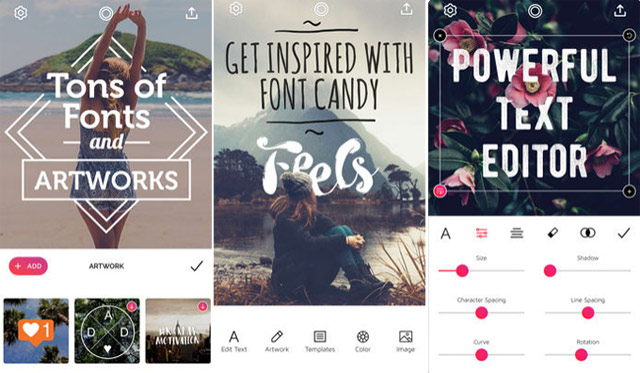
- Download Candy Font for iOS
- Download Candy Font for Windowsphone
Font Candy is a free application developed from the publisher Easy Tiger , this is an application that helps to insert text into images with interesting options such as superimposing images with text, annotating photos with many beautiful and many fonts. Unique icon. Delivers an enjoyable experience for users when processing images.
Some unique features of Font Candy:
- Download favorite photos from Camera Roll device.
- Built-in camera with timer counter to capture moments of your selfie without camera shake.
- Select the ratio of image splitting images at will.
- The set of fonts is diverse and convenient and updated regularly from later versions.
- Share photos with annotations nicely with friends via social networks Facebook, Twitter, Instagram .
9. Word Swag
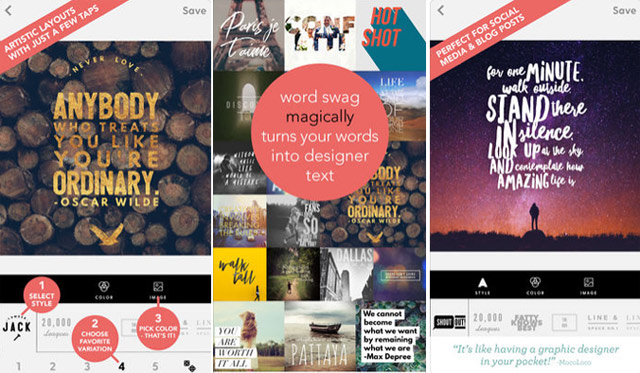
- Download Word Swag for iOS
- Download Word Swag for Android
There is Word Swag, your device like adding a professional graphic design tool, which helps you express your feelings and ideas with many different styles. Word Swag can create artistic text with great layouts that if you use other photo editing software, you will be very hard to do.
With Word Swag you can:
- Create art letters for Blog
- Create flyers or announcements
- Convert words into professional designs
- Create personal style quotes
- Easily share with friends via social networks like Facebook, Twitter, Instagram .
- Choose a list of nearly 600,000 free wallpapers of Pixabay
10. PixelLab
PixelLab is a convenient application to add and edit citations in photos. It supports lowercase and 3D styles, has many effects like shadow, stoke and mask. You can add stickers, shapes and arrows to highlight or attract viewers' attention to a specific section.
The application also has some additional features like contrast, saturation, brightness settings that you may encounter in some image editing applications. The interface of the app is a bit complicated, but this is a free application with ads that can be upgraded to remove ads.
Download PixelLab
11. Geulgram
Geulgram is different from the above applications because it comes with social network feed. You can write text on photos from the library or use a simple color background.
Tap Writing On Beautiful Photo to select an existing photo and add a quote. You can use the photo cropping tool available to get the appropriate image size posted to Instagram. In addition, you can customize photos with fonts, colors, shapes and add dates and signatures if desired. Its interface is easy to use, Geulgram is free with ads and there is no way to remove ads.
Download Geulgram
12. Designs 1
Design 1 or New Designs is one of the most popular text editing applications on Play Store. It has many sample designs like sports, animals, festivals, etc. After choosing a background or image, you can add and edit different fonts, stickers and frames. There is a drawing tool at the top of the image for you to use.
The application has about 20 types of effects and filters so you can beautify your quotes. Design 1 is an ad-supported application and comes with in-app purchases.
Download Design 1
Above are a few applications that insert text on photos and edit photos, besides editing and inserting text on photos on the phone, you can also add text to photos on your computer. Especially adding text to the animation, you can refer to the article How to add text to the animation, add text to the GIF image.
See more:
- Instructions to add text to photos on Android phones
- How to write text on photos on iPhone
- How to sharpen images in Photoshop in 2 ways