Top 5 diary writing applications on iPhone, Android best
Journaling is one of the simplest ways to keep track of all meaningful activities in a day. Usually, girls like to write in journals and they often reread the book every spare time to find themselves growing up day by day. In the old days, we wrote diaries on paper and pens, but now with modern technology, we can write diaries on our phones. In this article, Software Tips will introduce to you the Top 5 journaling applications on the best iPhone and Android phones.

1. INSIDE

Surprisingly, INSIDE is an application developed by Vietnamese people, the application developer has the nickname Bui Ty (Bui Quoc Ty) and this is a highly appreciated product. However, despite being a product from Vietnam, the developer is strongly targeting the international market. INSIDE Diary has a beautiful interface and thousands of different effects. On the homepage of INSIDE, you will see an interface similar to Facebook and has a News item (Story) to update for each day. Compared to other journaling software, INSIDE has a lot of differences for you to explore and experience. Currently, INSIDE is being released for free, so please try to experience the product from Vietnam to see the quality.
Android : https://play.google.com/store/apps/details?id=com.tybui.inside
IOS : https://apps.apple.com/app/id1468443193
2. Secret Diary With Passcode

Secret Diary With Passcode has a very nice interface with many different topics for you to choose to suit the content you want to write. Besides, Secret Diary With Passcode is also equipped with a password for those who do not want others to read their personal diary. The software also provides a calendar system for users to quickly review the journals written before and in the past. If unfortunately you lose your phone, do not worry, Secret Diary With Passcode has its own backup file and you can easily retrieve all the diary content from your old phone in a simple way. Currently, the software is being provided for both IOS and Android operating systems platforms.
Android : https://play.google.com/store/apps/details?id=com.brc.SecretDiaryWithPasscode
IOS : https://apps.apple.com/app/secret-diary-with-passcode/id1122964200
3. Diaro
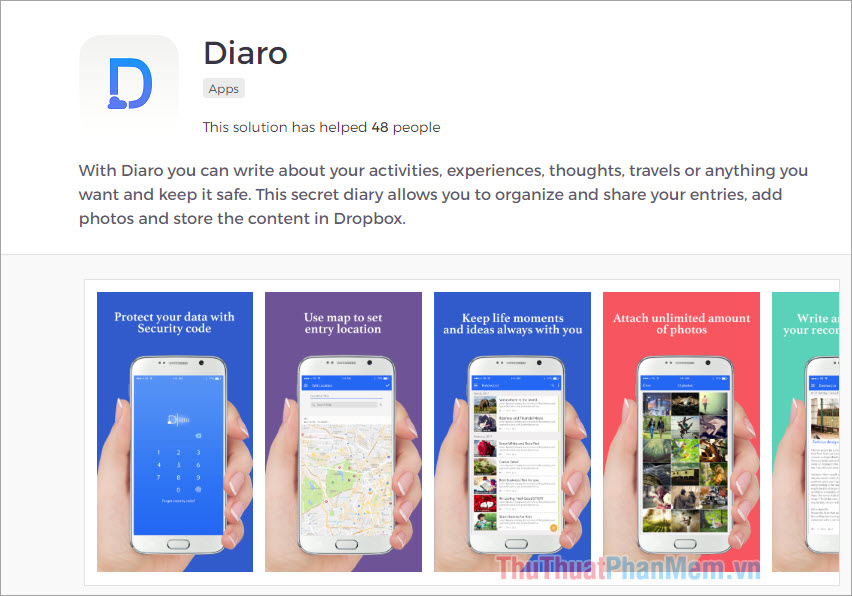
Keeping up with the current trend of Flat minimal design, Diaro has an extremely simple interface and can be used quickly by anyone. Not only stopping at an eye-catching interface, Diaro also provides dozens of different image content for you to use as a background, illustrations for your diary. Diaro diary software also has a password mode so that you can lock your diary content to avoid prying eyes of others. You can also quickly share your diary to social networks like Google+, Facebook, Twitter and many other platforms.
Android : https://play.google.com/store/apps/details?id=com.pixelcrater.Diaro
IOS : https://apps.apple.com/us/app/diary-journal-notes-diaro/id882519460
4. Day One Journal
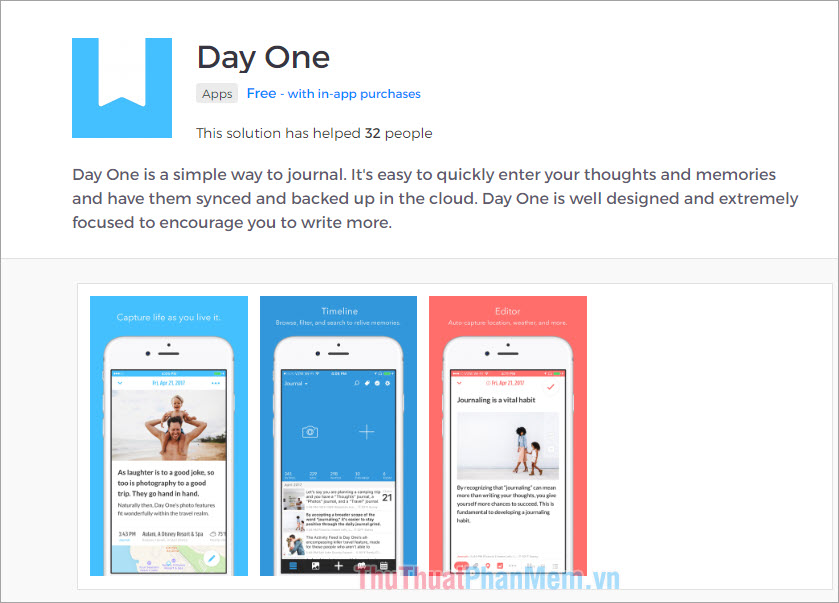
Day One Journal is written as a daily diary with many different content topics. Not just a diary, Day One Journal also allows you to store with many different images to create a beautiful Album. Currently, the software is completely free for users and has no ads so it is very suitable to use. Day One Journal also allows you to back up your content to switch back and forth between different devices. Day One Journal's encoder when using very little storage space when used.
Android : https://play.google.com/store/apps/details?id=com.dayoneapp.dayone
IOS : https://apps.apple.com/app/day-one-diario-notas/id1044867788
5. Journey (Andoird) - Grid Diary (IOS)

These are two journaling software on two different operating systems but they have a lot of similarities. The two Grid Diary and Journey software not only stop writing the diary but also support both creating schedules and plans for future trips in detail. In terms of journaling features, it is similar to other software available on the market, the software has a nice interface and supports a lot of different features for users.
Android : https://play.google.com/store/apps/details?id=com.journey.app
IOS : https://apps.apple.com/us/app/grid-diary-journal-planner/id1392523148
In this article, Dexterity Software has sent to you the Top 5 best journaling software on IOS and Android platforms. Have a nice day!