10 good diary applications on Android
With so many things going on in your daily life, there may be many memories that you want to keep, but most of us can't remember in detail. So that's when you should consider writing a journal. But write a diary in a notebook that sounds a bit old. With the explosion of technology, there are many diary writing applications on Android smartphones. However, you do not know any good application, so please refer to this article and choose an appropriate 'diary book'.
- The best apps that support writing and writing notes on Android
1. Journey
Journey is an easy-to-use application that allows you to write diary entries. It can detect your location and weather conditions so you can select it in the log. You'll also find options including photos and videos, motion states like walking, running, biking, etc. These posts can be tagged to categorize into different categories. . With Journey, you won't have to worry about losing posts because they can be synced on Google Drive and accessed on different platforms like Chrome OS, Mac, Windows and Web.
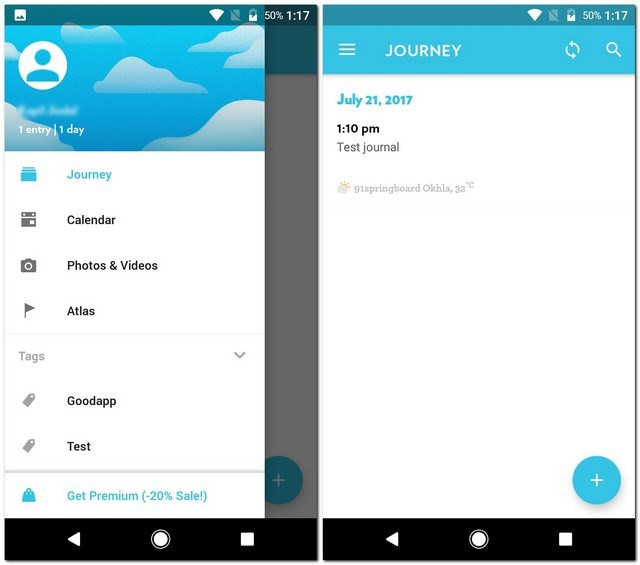
If you want to share your diary with others, Journey will provide tools for you to share them on social media, publish blogs and print in PDF format. Conversely, if you want to keep your own logbook, don't want someone else to read it, you can secure the application with a password in the application settings. Sometimes, if you want to review the logs, you can choose to view them by date, just see the logs with pictures or videos, or view them by marked location. In addition, Journey also provides input support using Bluetooth or a physical keyboard.
The application also has a premium version that can be purchased in-app. This version provides some additional features such as PDF watermark delete, export to DOCX format, night mode and integration with Google Fit. You may consider upgrading if you feel you need these additional features.
2. Dream Journal Ultimate
As its name suggests, Dream Journal Ultimate is specially developed to allow you to create your dream diary. The application has a feature called 'Dream Wall' , where you can read the dream diary from others using the application. And, if you want, you can even post your own on this page simply by checking the box labeled 'Share Dreams on Dream Wall' when you write a new post. To help you remember to write a journal every day, there is an option called "Dream Journal Reminder" that informs at a specific time of the day.
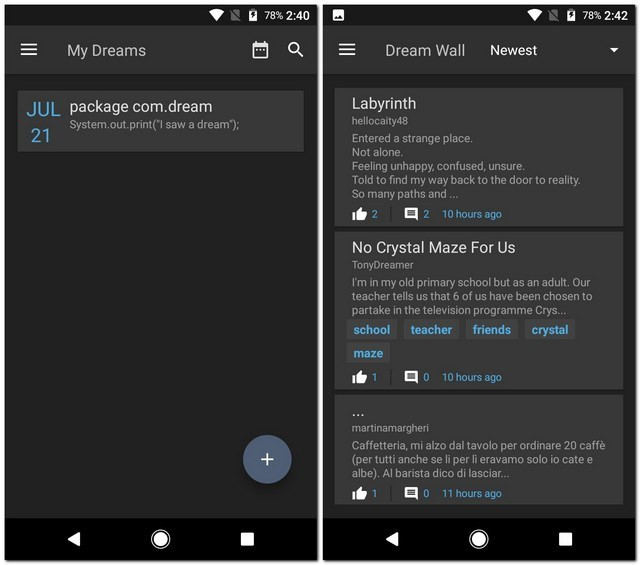
Because some posts may contain adult content, they can be filtered out of your wall by turning on 'Filter Adult' in the " General " section of the application settings. Like some other applications on this list, you can also secure your logs with a PIN code. Finally, your post can be exported as TXT or CSV file, but to do so, you will have to pay a small monthly price to support the application through in-app purchases.
3. Penzu
Penzu is one of the most popular diary applications. The free version offers some basic features that you may need such as writing articles in a log, installing reminders, locking logs with passwords and locking the entire application by encryption, most of them App features are only available on Pro version for $ 4.99 / month through in-app purchases.
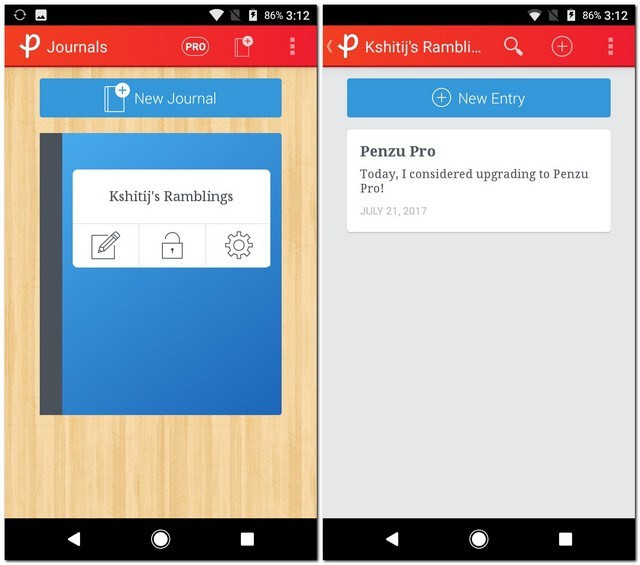
This pro version allows you to create more than one diary with the ability to lock them with different passwords protected by 256-bit encryption. The number of reminders can also be increased with custom time. You can even add diary covers, custom fonts and wallpapers. If all this is not enough, Penzu Pro also allows you to change the dates of your logs and add them to them.
4. DayGram
DayGram is a minimalist application with beautiful interface. When you open the application, the articles will be displayed as a timeline. And if you choose to write a new post, you will have the option to add a timestamp. Comes with many themes like light, night, lake, etc., DaGram allows you to change the look of the application completely. For further customization, you can change the font size, choose among three borders and use the phone's font in the application. Like most other apps on this list, DayGram allows you to set up log reminders for logs, set passwords, and provide Dropbox backup features.
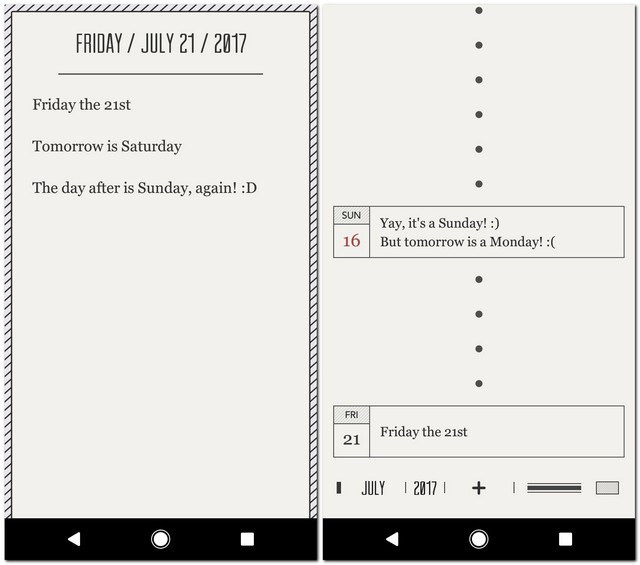
5. Daylio
If you don't plan to create a long article in your journal, Daylio is the best app for you. In addition to some common features of other diary applications such as reminders to set up, secure application by PIN and backup on Google Drive, it also allows you to choose the mood for a specific article. Although there are only five moods available, you can change their names to whatever you want. Moreover, you can choose one or more activities from a list to mark your posts. If the activity you are looking for is not mentioned in the list, you can add it yourself and even choose an icon for it.
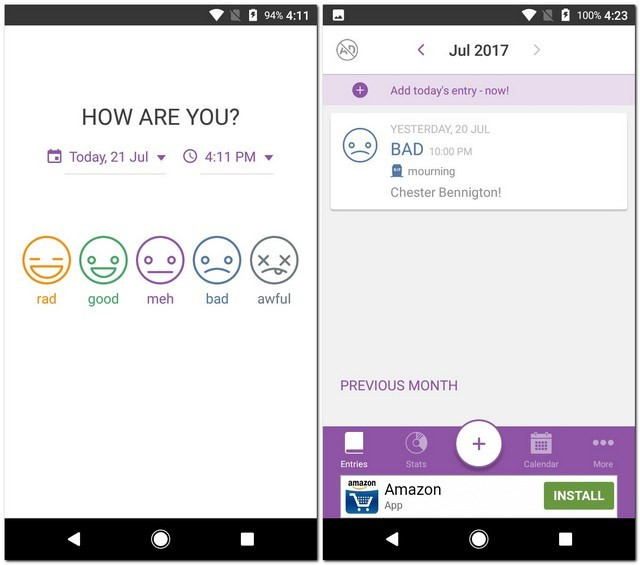
Daylio allows you to see some statistics as well as monthly mood charts, average daily moods, mood counts, etc. to help you keep track of things you may need to change. There is also an advanced version available, which can be purchased in-app. This allows you to enjoy an ad-free experience, along with additional features such as additional reminders, uploading your articles as CSV files, and automatically backing up.
6. Narrate
Narrate is an open source project licensed under Apache 2.0 and stored on GitHub. Boasting the same features as other journaling applications in the list such as cryptographic application security, cloud synchronization, and geotagging, it also comes with some interesting features. other. You can back up articles not only on the cloud but also on your computer. Narrate comes with a useful feature that allows you to recover deleted items. The photos you take in the application will be automatically saved to the gallery and if you wish, you can turn this feature off in the settings of the application.
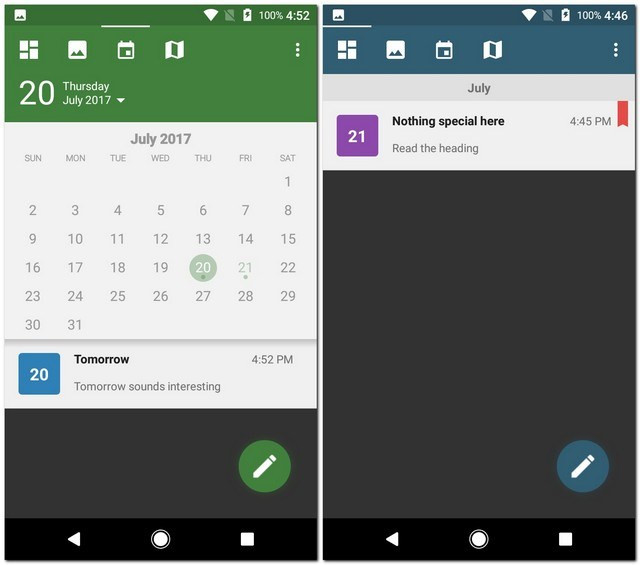
7. Universal Diary
The Universal Diary is no different from other diary applications. It allows you to set a reminder for creating an article at a specific time of day. You can choose a theme like white, dark or summer, secure the application with a password and back up data to Google Drive. In addition, you can also transfer it to an SD card. The Universal Diary comes with an auto-save feature that you can store your posts after each set time period. Although this option has been disabled by default, you can enable it in the app's settings.
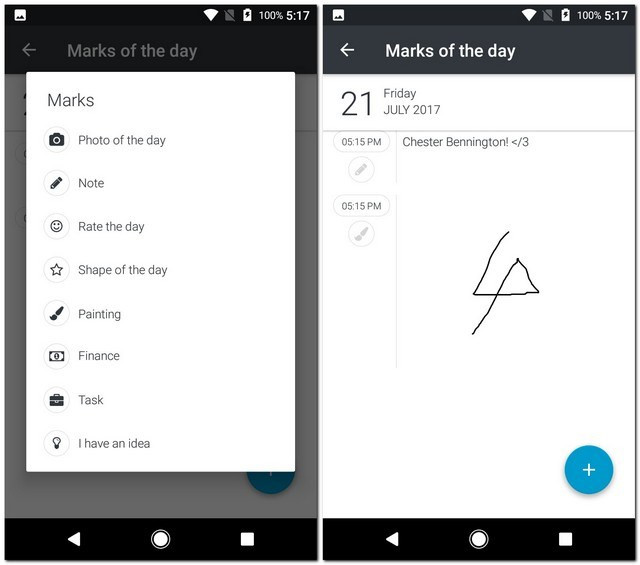
Universal Diary has a feature called " Marks " that includes things like notes, paintings, finance, etc. You can set the local currency in the app settings to make it fish. The application has a full version of in-app purchases that provide export to PDF and no ads experience.
8. Moment Diary
Moment Diary is a diary application with lots of options. You can change the interface in many ways such as changing colors, date colors, text colors, etc. You can also insert a background image and activate different skin types. Moment Diary provides almost all the main features of most other diary applications, including reminders, passwords and images. The main view is the form of a list but can also be changed in settings. You can view your article as a list or as a calendar and can even view only the images in it. In-app articles are limited to 140 characters by default, but this limit may be removed from the application settings. With the ability to search for a specific article, Moment Diary is a great diary application.
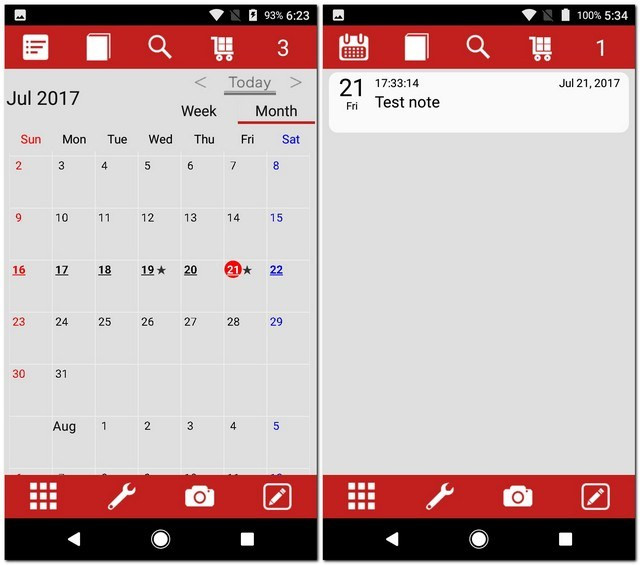
9. Memories
Although not an application with a nice interface, Memoires has an interesting feature called " Follow up ". This allows you to add an existing memory to create a stream of thoughts. Memories comes with the ability to add photos and recordings, weather information and location, add tags, search for different memories. When creating an article, you can share it with others, view and edit, create a stream of thoughts and even navigate to the location where it was created. You can also add people to your posts, but for that reason, you need to purchase the Contact Note Memoires ($ 1.06).
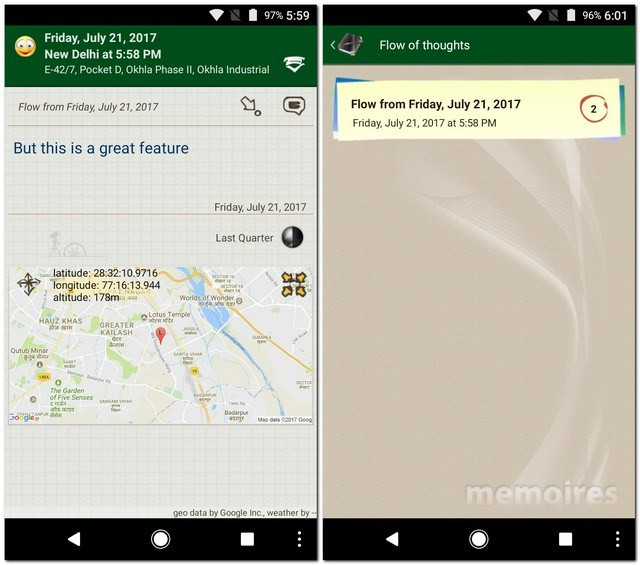
10. me.time
me.time is not a journaling application exactly like other applications in this list. Although it allows you to save the feeling, but don't really write anything you want. The application works in a different way. You will have a question, called " Records ", every day you can answer those questions. These questions are designed to help you understand yourself better. You can choose to be notified daily about questions and may even choose to hide your answers from others. In addition, you can see answers that other users have written and shared publicly. Alternatively, you can lock it with a password to hide your answer from others.
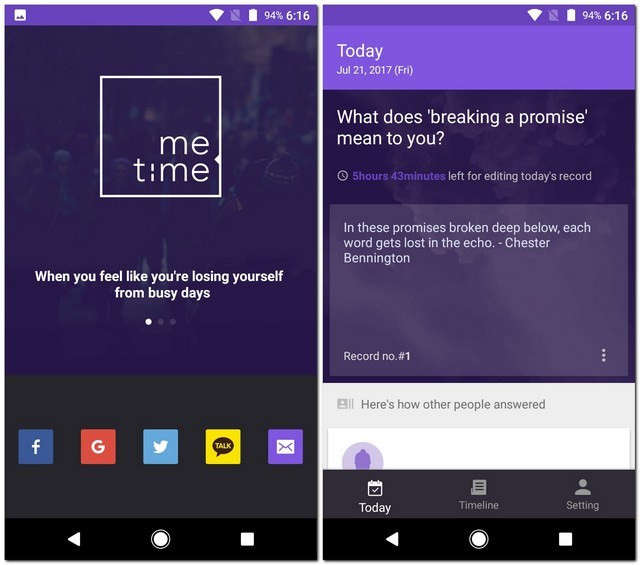
Being able to recall all your memories in detail is a great thing. Not everyone has a gift for memory to remember everything. But now that you know the 10 best journaling apps for Android, you can use them to save your memorable memories.
 10 effective ways to use your old iPad and Android tablets should not be missed
10 effective ways to use your old iPad and Android tablets should not be missed Handbook for using YouTube on Android
Handbook for using YouTube on Android How to use the Linux command line on Android with Termux
How to use the Linux command line on Android with Termux List of devices to be Android 8 - Android O of Samsung, Huawei, LG, Oppo, Sony and HTC
List of devices to be Android 8 - Android O of Samsung, Huawei, LG, Oppo, Sony and HTC What makes Vertu phones the most expensive brand in the world?
What makes Vertu phones the most expensive brand in the world? Instructions for deleting duplicate contacts on Android
Instructions for deleting duplicate contacts on Android