Learn new features on Zalo: General diary
Recently, the Zalo chat application has just added the General Diary feature that allows two close friends (or lovers) to share and store private moments together. To write a general journal, do the following
- Download Zalo for Android
- Download Zalo for iOS
Step 1 : Log in to Zalo account then go to Contacts section, select Friends to add the desired people.
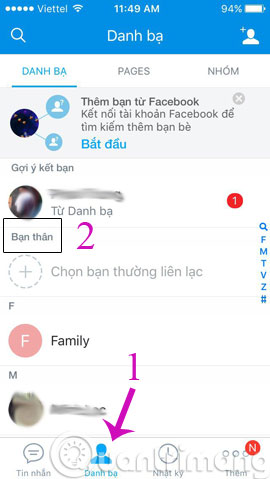
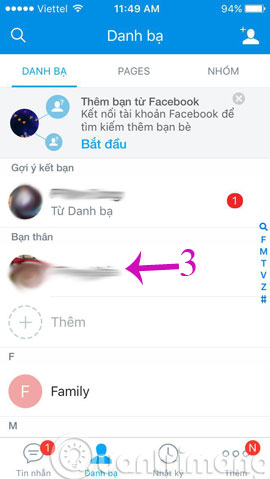
Step 2 : Open the conversation window and select the clock icon on the toolbar, start sharing the common moments of the two.
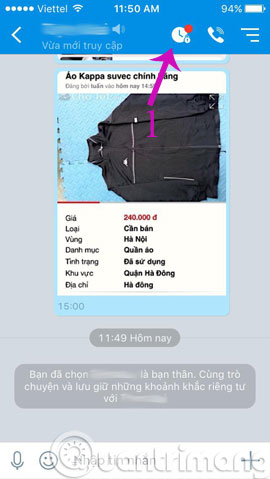
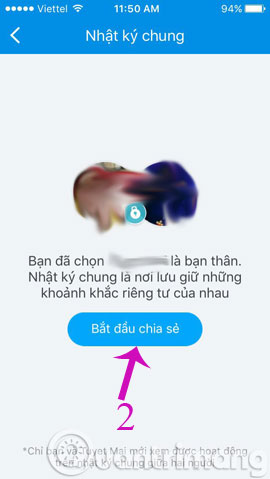
The general log is not different from the "Private" log of the interface and usage. However, with this special new feature, users will have more private space to store their memories because the shared activities in the General Journal are only viewable by two people.
- Instructions to turn off notifications on Zalo
- How to edit personal information on Zalo?
- 4 good tricks when using Zalo
Having fun!
Share by
Jessica Tanner
Update 24 May 2019