The best 5 apps to delete photos on Android
Today, smartphones are a popular means of taking photos of amateurs. After a while, your device will become messy with the same or not-so-good photos. Removing individual images to free up memory is time consuming. However, on Android there are a number of applications that help you accelerate this process.
The best duplicate photo removal application on Android
- 1. Google Files Go
- 2. Doctor Doctor - Photo Cleaner
- 3. Clean Master
- 4. NoxCleaner
- 5. Remo Duplicate Photos Remover
1. Google Files Go
Google's Files Go application has a useful storage feature of Google Photos. It efficiently determines the photos to delete based on the cloud backup.
- How to use Files Go to manage files, share data on Android
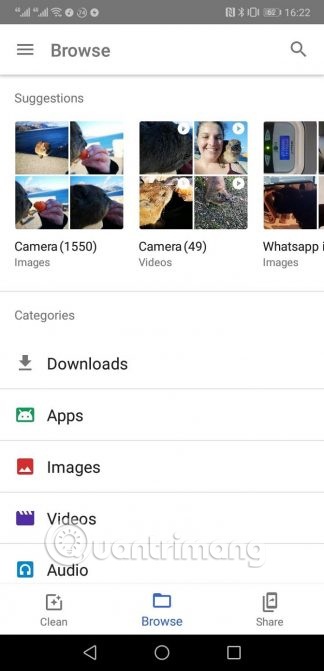
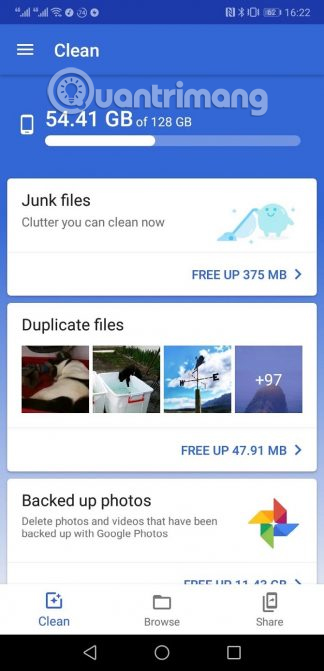
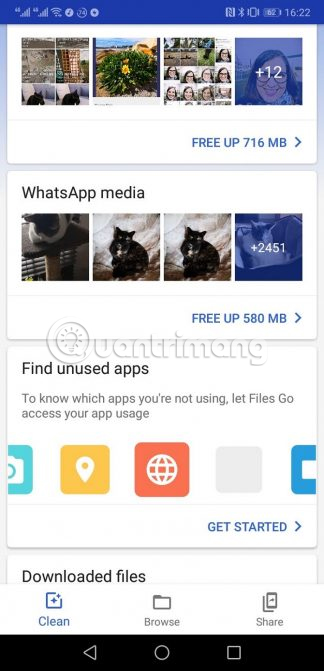
Go files look at the entire directory, not only the image library, so it not only checks the duplicate files but also identifies the folder containing junk photos such as the screen recording folder, the media folder of WhatsApp. and screen capture folder. In addition, Go Files also identify large files. To free up storage space, you can manually select the photos to delete or use the one-touch release function.
Download : Google Files Go (Free)
2. Doctor Doctor - Photo Cleaner
Gallery Doctor is an all-in-one photo removal solution and one of the most comprehensive photo management applications. It has duplicate image deletion features, screenshots and low-quality images. This is extremely useful if your goal is not only to free up space but also to arrange and select good quality photos.

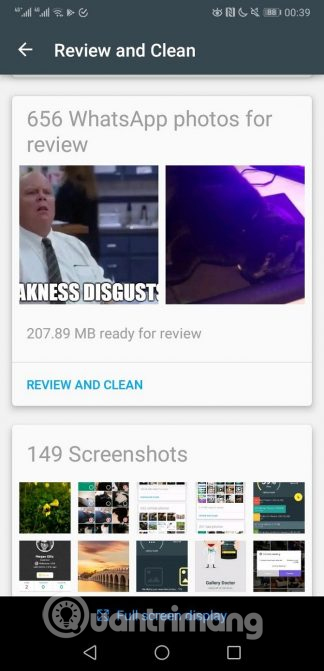
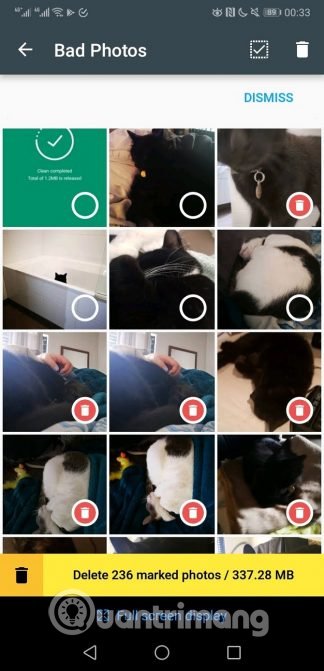
The application creates a list of 'candidates' deleted based on whether they are similar to other photos or of poor quality. Then you access this folder and decide to delete or keep what you need.
Download: Gallery Doctor (Free)
3. Clean Master
Clean Master is a general storage solution that allows you to free up space on your Android device but has the ability to categorize and delete great photos. Access the photo eraser tool in the app, you can arrange the same photos and blur. In addition, it also has WhatsApp cleaning tool so you can delete junk photos from WhatsApp media folder.
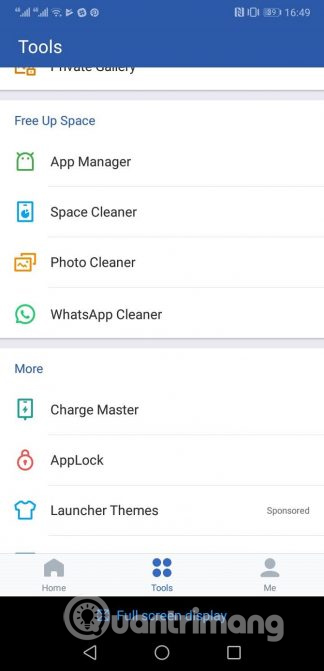
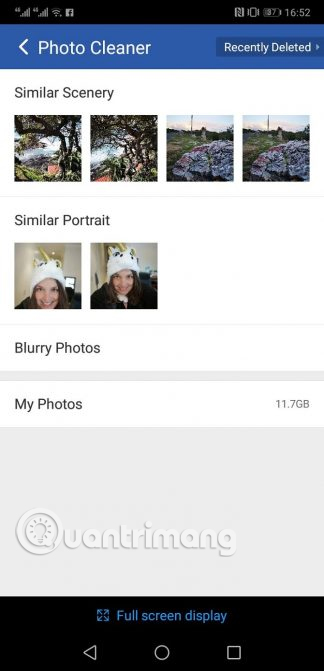
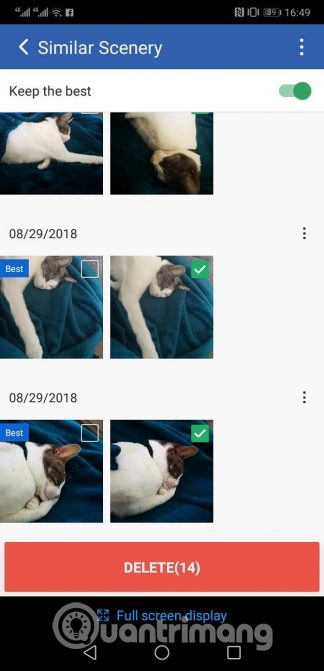
One great feature of Clean Master is to suggest which image is the best in the same photos, so you decide which image to delete or should keep. If you want an application with image management and memory cleanup, Clean Master is definitely a great choice. It not only helps you remove bad photos but also cleans up other folders on your phone.
Download : Clean Master (Free)
4. NoxCleaner
Like Clean Master, NoxCleaner is not a professional photo management application, but it has the function of deleting junk photos on the phone. The application even has a separate photo management section. After finishing the scanning process, NoxCleaner categorizes photos into separate folders such as the same photos, large size photos, screenshots, blurred photos, etc.


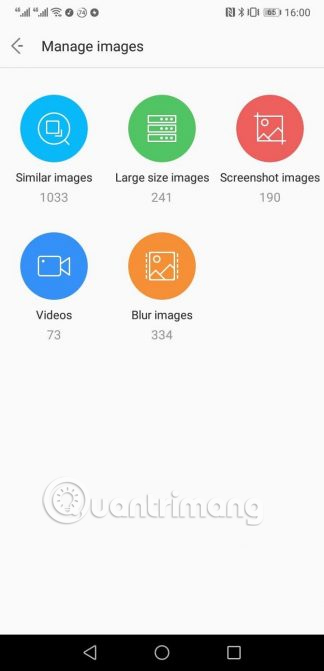
After that, you just need to access a specific folder to select the image you want to delete. You can also turn off this auto-select feature if you want to manually select the photos you want to delete. A handy feature of this application is to suggest photos to be kept.
The only downside of NoxCleaner is that the scanning process takes a bit of time because it has to scan the entire phone. But if you want to delete duplicate photos and bad quality to free up space, this is the app worth considering.
Download: NoxCleaner (Free)
5. Remo Duplicate Photos Remover
Remo only focuses on deleting duplicate images on the phone. If you are worried that there are many copies of photos taking up storage space, this is the perfect solution. After the scan is complete, Remo classifies the same photos to facilitate their removal.
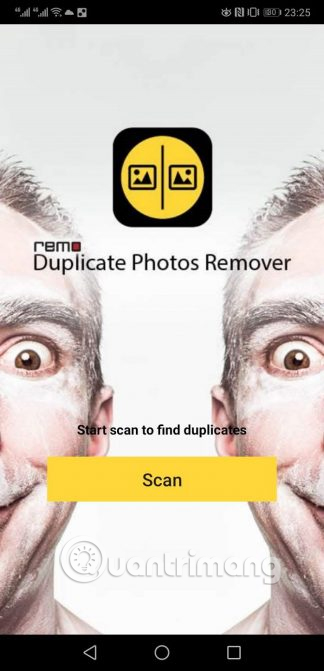
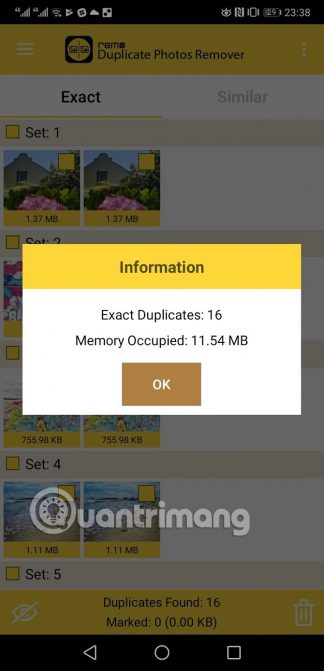

This application is suitable for those who regularly share photos on social networks because these applications often save copies of photos.
Download: Remo Duplicate Photos Remover (Free)
These applications help you remove duplicate and low quality images. But if you don't want to delete low-quality photos, you can use the image editing application, which will turn ordinary pictures beautiful.
I wish you all success!
See more:
- Instructions for deleting duplicate contacts on Android
- Instructions for finding and deleting duplicate files on Windows
- 4 applications to replace the default Android photo library
You should read it
- ★ How to Remove Duplicate Photos on a Mac
- ★ Guide to find and delete duplicate photos in your computer using the Duplicate Images Finder
- ★ How to delete multiple photos saved on iPhone for a while
- ★ Instructions for finding and deleting duplicate files on Windows
- ★ How to delete selfies and photos tagged on Facebook?