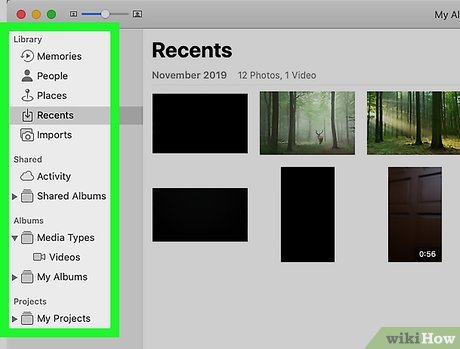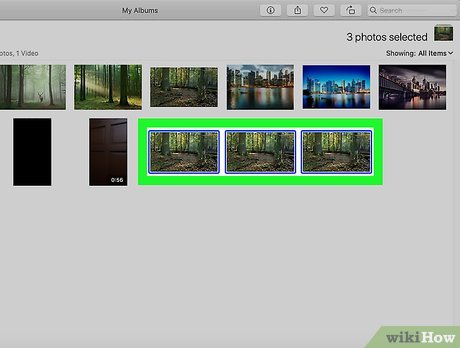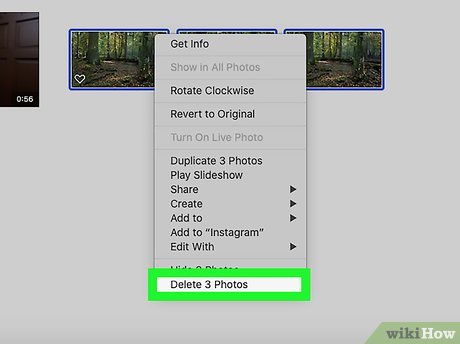How to Remove Duplicate Photos on a Mac
Method 1 of 2:
Manually Deleting Duplicates in Photos
-
 Open Photos. This application icon looks like a red, green, blue, and yellow pinwheel that you can find in the Dock or Applications folder.
Open Photos. This application icon looks like a red, green, blue, and yellow pinwheel that you can find in the Dock or Applications folder. -
 Click an organization method from the left panel. You can click to sort your pictures via Years, Months, Days, All Photos, Memories, People, and Places, for example.
Click an organization method from the left panel. You can click to sort your pictures via Years, Months, Days, All Photos, Memories, People, and Places, for example.- You can also look at pictures that were taken with a specific filter, such as pictures taken in Panorama.
-
 Click the picture you want to delete. You can select multiple pictures by pressing the Cmd key + clicking.
Click the picture you want to delete. You can select multiple pictures by pressing the Cmd key + clicking. -
 Press Delete. You'll need to confirm the action before your pictures are removed from your Library and go into the "Recently Deleted" album, where you can still restore them for 30 days before they are permanently deleted.[2]
Press Delete. You'll need to confirm the action before your pictures are removed from your Library and go into the "Recently Deleted" album, where you can still restore them for 30 days before they are permanently deleted.[2]
Method 2 of 2:
Automatically Deleting Duplicates with PhotoSweeper
-
 Go to https://overmacs.com/ in a web browser and download the trial. You can also search the App Store for "PhotoSweeper."
Go to https://overmacs.com/ in a web browser and download the trial. You can also search the App Store for "PhotoSweeper."- The full application is $9.99 and will delete similar, but not duplicate, images.
- When you download the trial, you'll download a DMG file that you need to open and move to the Applications folder so you can use the application.
-
 Open PhotoSweeper. This app icon looks like a broom brushing multiple photos. You'll find this in your Applications folder.
Open PhotoSweeper. This app icon looks like a broom brushing multiple photos. You'll find this in your Applications folder. -
 Add your Photo library. Drag and drop your photo library from Finder into the open PhotoSweeper application window.
Add your Photo library. Drag and drop your photo library from Finder into the open PhotoSweeper application window. -
 Click Compare and select "Similar Photos." You'll see the "Compare" button below the imported images. After you select a compare mode, you'll see a list of all your duplicate photos.
Click Compare and select "Similar Photos." You'll see the "Compare" button below the imported images. After you select a compare mode, you'll see a list of all your duplicate photos. -
 Click Auto Mark. You'll see this on the toolbar, at the bottom of the application window. This will automatically select all but one duplicate image.
Click Auto Mark. You'll see this on the toolbar, at the bottom of the application window. This will automatically select all but one duplicate image. -
 Click Trash Marked. You'll see this on the toolbar, at the bottom of the application window. All your marked photos will be moved to the trash album.[3]
Click Trash Marked. You'll see this on the toolbar, at the bottom of the application window. All your marked photos will be moved to the trash album.[3]
Share by
Isabella Humphrey
Update 04 March 2020
You should read it
- ★ In addition to the photo viewing function, the Photos application on Windows 11 is also equipped with this interesting f
- ★ How to Take Photos of a Computer Screen
- ★ How to create background for photos on Xnapper application
- ★ How to Change the Screensaver in Windows 8
- ★ TalkingPhotos, the application that helps your stills talk like a real person