Guide to find and delete duplicate photos in your computer using the Duplicate Images Finder
Sometimes in the process of data storage it is very likely that you save the same data file in different locations. The following article details how to find duplicate photos on your computer.
In this article, I will show you how to delete duplicate photos using Duplicate Images Finder software - tool to help find and delete duplicates.
You can download the software by visiting the following link: http://www.duplicatecleaner.com/#downloadScroll
After downloading the software, install.
1. Install the software
Step 1: After downloading the software, right click on the software and select Open .

Step 2: Click the Run button to begin the installation process.

Step 3: Select English language -> click OK .

Step 4: Click the Next button to continue the installation process.

Step 5: Click I Agree to agree to the above setting and begin the process.
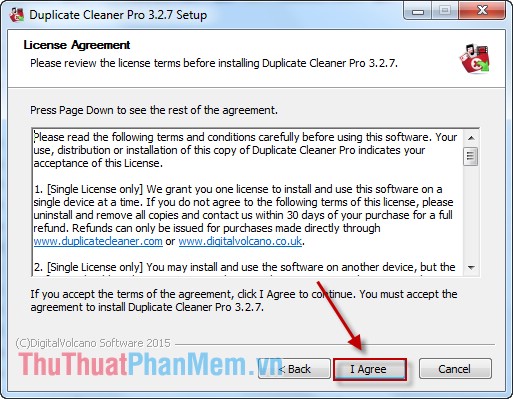
Step 6: Integrate choose Create Desktop Shortcut to create software icon on the Desktop -> click on Next .
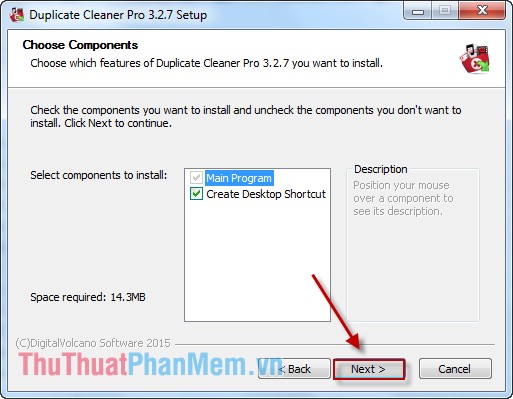
Step 7: Click Install to install the software on your computer.
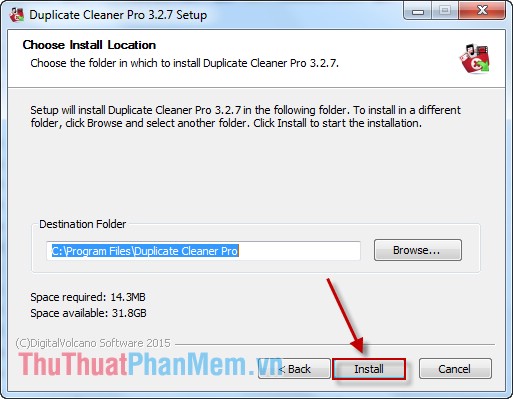
Step 8: Click Finish to complete the installation process.
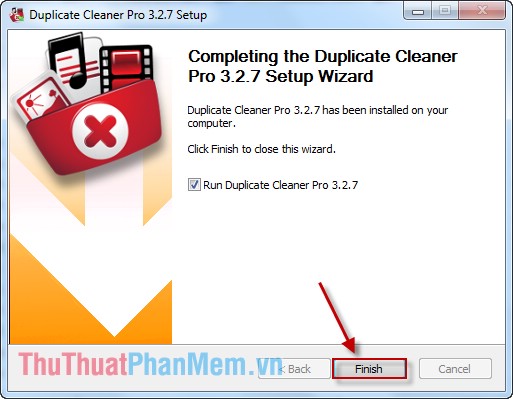
So you have completed the software installation process.
2. Find and delete duplicate photos on your computer
Step 1: Open the Duplicate Cleaner software -> click Scan Location -> Select the folder containing the data files to scan for duplicate photos -> click the arrow icon to move the desired folder to Search Paths -> click Click Scan Now to search for duplicate images.
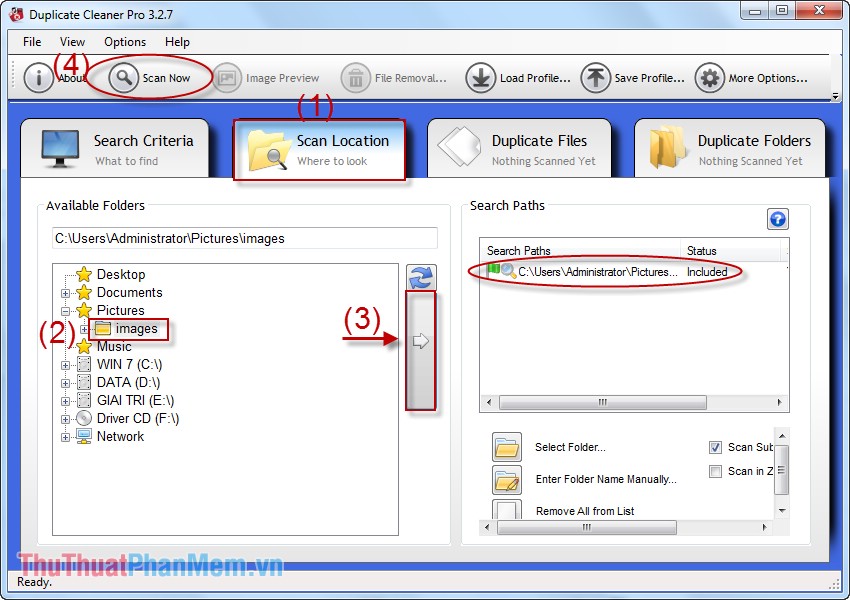
Step 2: After the search process displays the total number of duplicate files, click Close .
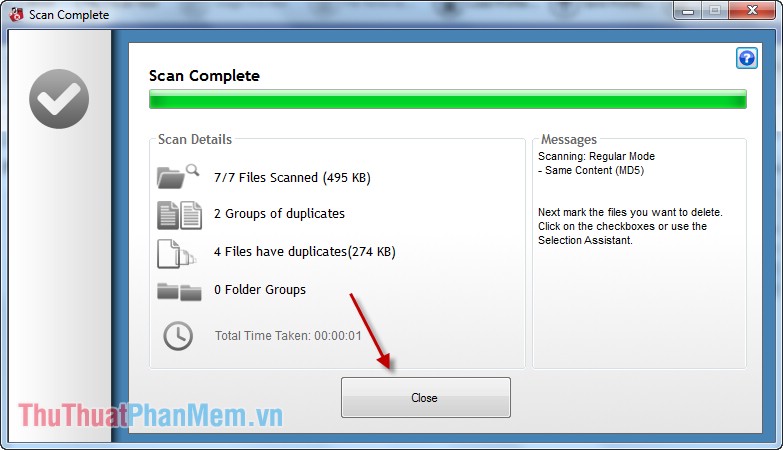
Step 3: The search process ends the selected files (in green) are duplicate files -> select those files -> move the mouse up to select File Removal .
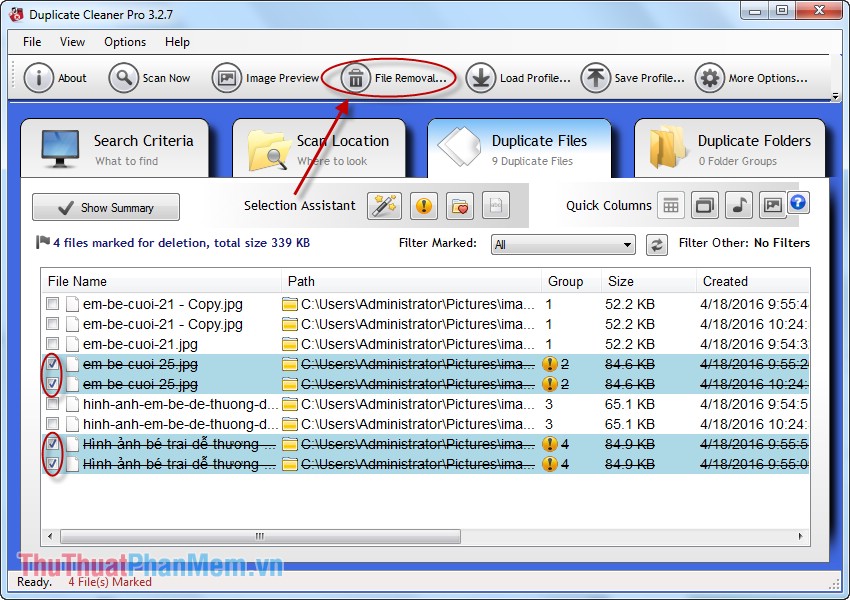
Step 4: A dialog box appears and select Delete Files .
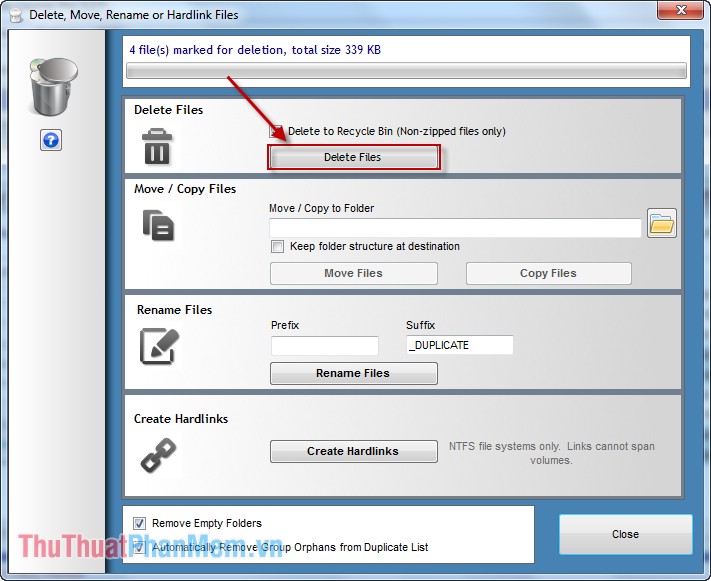
Step 5: Before deleting the file, a dialog box appears, click Yes to start the process of deleting duplicate data files.
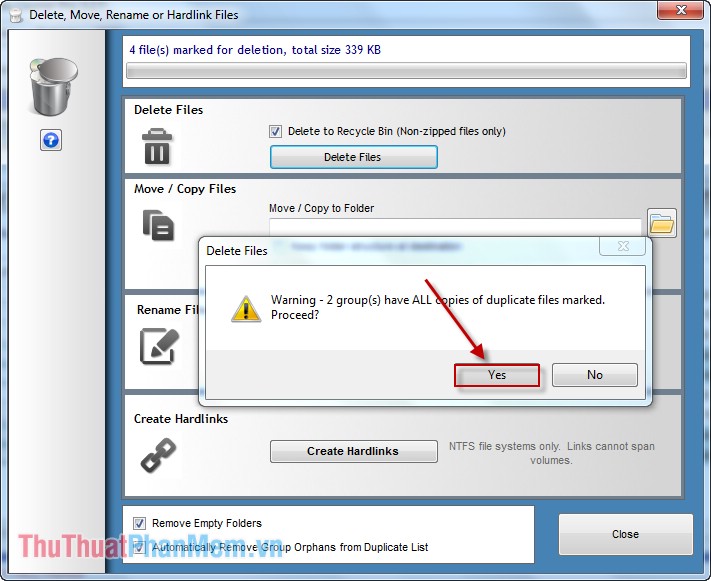
After the Delete process completes, a dialog box appears and click OK .
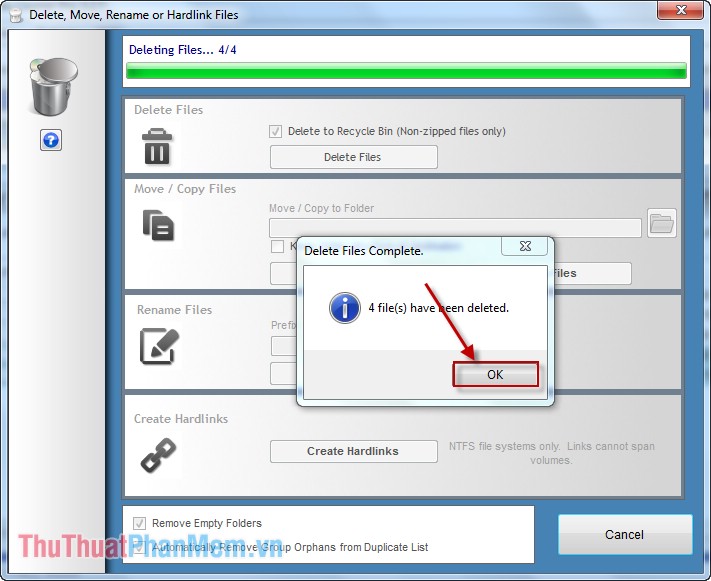
So you have found and deleted duplicate image files, contributing to saving memory space.
Good luck!
You should read it
- ★ Instructions for deleting duplicate contacts on Android
- ★ How to delete duplicate slides on PowerPoint is very simple
- ★ Find and delete duplicate data in Excel
- ★ Software to scan duplicate files on your computer costs 19.95 USD, is free
- ★ Instructions for finding and merging duplicate contacts in Google