How to delete duplicate photos, the same photo on Android phones
The Android operating system has a huge advantage because applications can intervene deeply into the system and edit a lot of content. After a long time of use, our phones will have a lot of duplicate photos from applications, downloads, screenshots, . they will consume a lot of space on our memory. If we manually filter and delete, it will take a lot of time and even take photos. In this article, Software Tips will guide you how to delete duplicate and identical photos on Android phones the fastest and most effective.
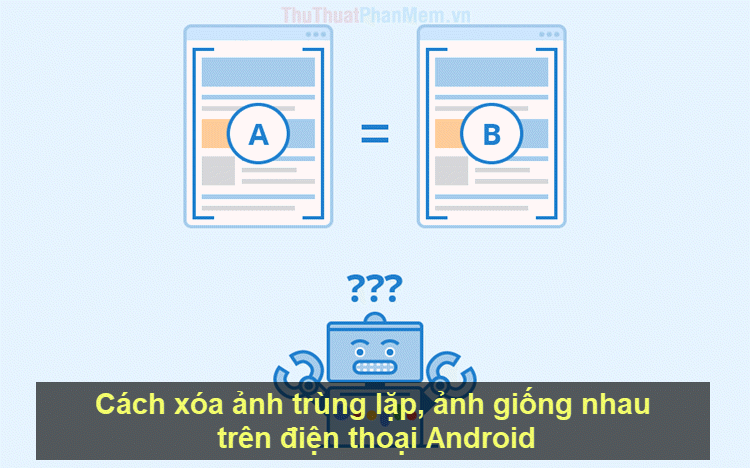
1. How to delete duplicate photos on Android device
There are many applications on the Android operating system that support the deletion of duplicates, but Duplicate Photos Fixer has the advantage of speed and the most effective.
Download Page: https://play.google.com/store/apps/details?id=com.systweak.duplicatephotofixer
Step 1: You proceed to download the software and boot to use.

Step 2: When starting the software, you will have many different options to scan for duplicated images as follows:
- Camera Images: Scanning photos from the Camera on phones
- Full Scan: Scan the entire image on the phone
- Select Folder: Scan images from a certain folder
For the first time use, we should choose Full Scan software to scan the most thorough and most effective. From the next use, you can choose Camera Images or Select Folder depending on your needs.
After selecting the scan mode, you select Scan for Duplicates to search for duplicates. The system will require access to the photos on the device so please Allow them.

Step 3: After the scan is complete, the same duplicate photos will be grouped into different groups. By default, the system will 'deselect' an image of best quality to store as the original image and select the duplicate image, the remaining image to be deleted.
Please check carefully before deleting, although the software has good algorithm for image analysis but 'be careful never redundant'. After checking, select Delete and click OK to delete the duplicate image.
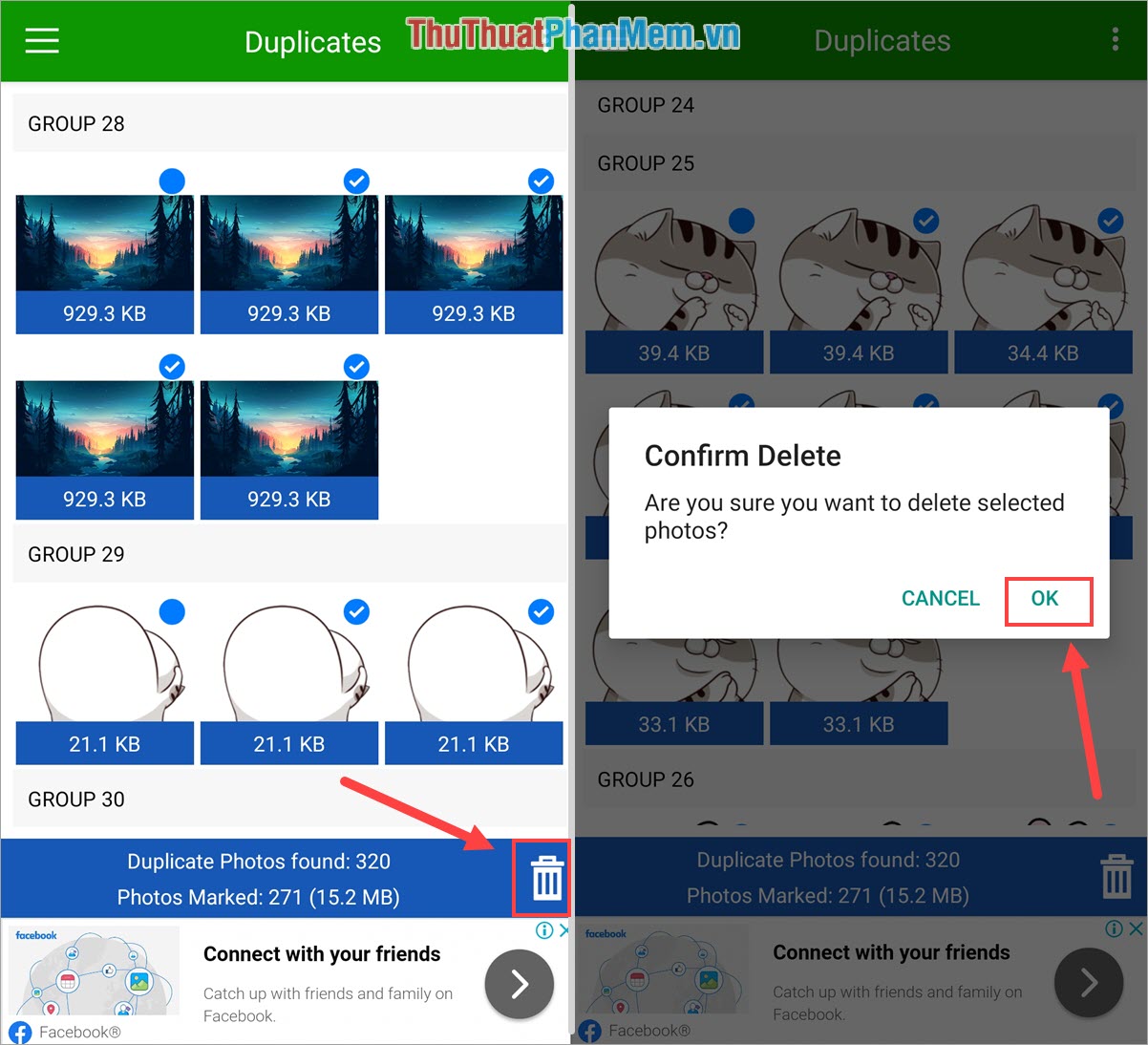
Step 4: After the delete is complete, you will see the message the number of deleted photos and the amount of space freed.
If you want to continue scanning, select Rescan to check, and you want to exit then select OK to finish.
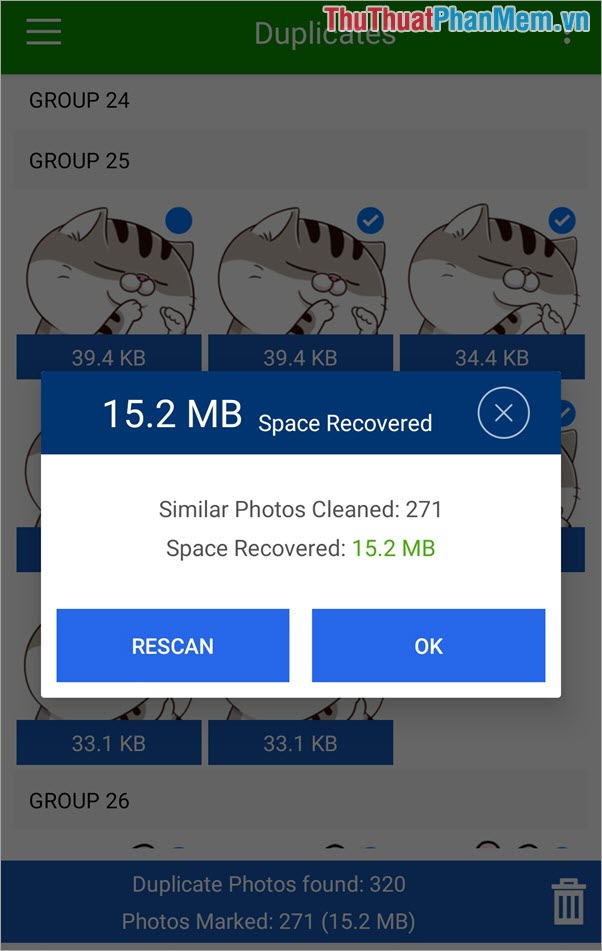
2. Some software removes duplicate photos on other Android devices
- Remo Duplicate Photos Remover
- Duplicate Photo Remover
- Duplicate Photo Finder
- Duplicate Photos Remover
- Duplicate Photos Fixer Pro
In this article, Software Tips showed you how to delete duplicate and duplicate photos on Android phones and some software to remove duplicate photos. Good luck!
You should read it
- ★ How to take photos to remove fonts on old phones
- ★ How to delete duplicate app icons on Android
- ★ Guide to find and delete duplicate photos in your computer using the Duplicate Images Finder
- ★ Instructions on how to delete photos on Facebook
- ★ Instructions for finding and deleting duplicate files on Windows