Instructions for deleting duplicate contacts on Android
Today, many people are using Android devices.And as we all know that Android is now one of the leading smartphone operating systems because it provides many innovations for users.Sometimes you restore contacts from a variety of sources thanks to the synchronization feature.However, it does arise a problem that after synchronizing, your contacts appear many duplicate contacts.So the following article will show you how to delete duplicate contacts on Android device.Stay tuned if you encounter the same problem.
Use Simpler Merge Duplicates application to delete duplicate contacts
Step 1. First, you need to download and install the Simpler Merge Duplicates application.

Step 2. After downloading, run the application on your Android device and the application will start scanning your entire contacts on the phone.

Step 3. After the scan is complete, the application will list the duplicate contacts.

Step 4. Just click on the merge option, all contacts with the same name, description will be deleted from your device and leave only one contact.

So you've finished deleting duplicate contacts with this great app.
Use Gmail to merge duplicate contacts
If you don't want to install any third-party applications to remove duplicate contacts, use Gmail.This will be a useful option.To use this feature, you need to enable synchronization with Gmail.

Open a Gmail account and from the Gmail menu, select ' Contacts' to display all contacts in your contacts.

Then click 'Find Duplicates' to find duplicate contacts.Click on the duplicate contacts to delete or merge it into a single address.
Use the Duplicate Contacts application to find duplicate contacts
This is a simple tool to view and delete duplicate contacts.You can view the list of contacts sorted by name or by phone number and select the addresses to delete.The deleted contacts are stored in vcf file on SD card.
Step 1. First, download and install the Duplicate contacts application on your Android phone and run the application.
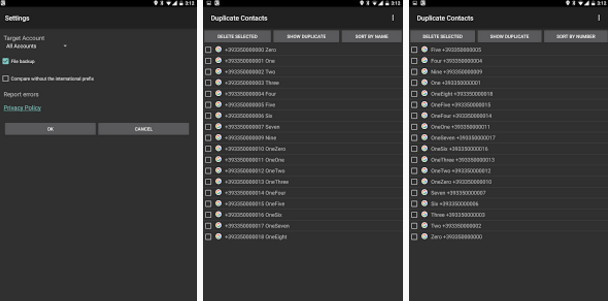
Step 2 . A notification box appears asking you to allow the application to access your contacts, click ' Allow' to continue.
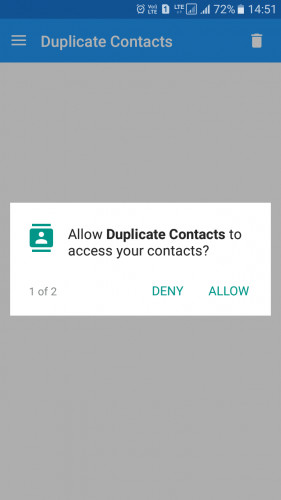
Step 3. Next, another notification box appears, select " Allow " to allow the application to access your photos, media and other files on your device.
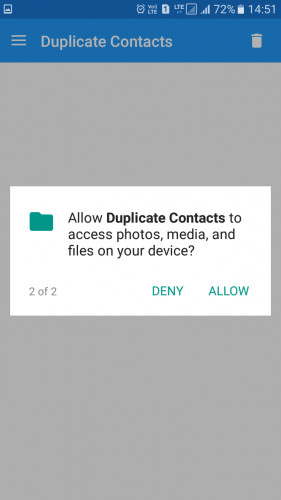
Step 4. Swipe the application from left to right and select "Show all".

Step 5. The application will display all duplicate contacts.You can delete duplicate addresses directly from the application.
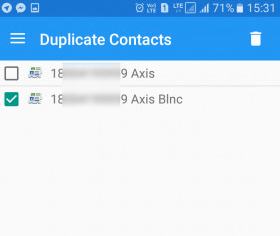
Some applications find other duplicate contacts
1. Contacts Optimizer

This application will analyze your contacts and find all copies and even similar contacts.
Contacts Optimizer feature:
- Delete all copies and even find similar contacts
- Has personal optimization function
- Edit contact with function 'Move to account "
- Move a series of selected contacts between accounts
2. ZenUI Dialer & Contacts

ZenUI Dialer & Contactsis an application that integrates contacts, dialers and call logs to provide calling features, to help you block calls from strangers and spam, using speed dial and contact features. Link duplicate contacts, run smart search mode, view the history of all important information and personalize the interface.
Features of ZenUI Dialer & Contacts:
- Password protect your contact list and contact history from snooping eyes.
- Linking the same contact data from different accounts by email address or phone number.
- Display your 8 important contacts from the phone dialer.
3. Duplicate Contacts Remover

Duplicate Contacts Remover is an application that automatically scans, detects and deletes duplicate contacts on your phone.This is a simple tool that helps you organize your contacts by name or number and you can choose any delete to delete.The deleted contacts are stored in the SD card file and you can restore these files by selecting "Import from archive" in the phone's main menu.
The above are the applications and how to use them to delete duplicate contacts on Android devices.With these methods, you can find, delete, merge duplicate address addresses and save time blocks.Hope you like this article and don't forget to share it with your friends.
You should read it
- ★ Instructions to delete multiple phone numbers in iPhone contacts at the same time
- ★ How to delete duplicate contacts on iPhone with 3uTools
- ★ Instructions for finding and deleting duplicate files on Windows
- ★ Contacts in Gmail, Android phones are deleted, this is how to recover
- ★ How to delete phone contacts from Instagram