How to delete selfies and photos tagged on Facebook?
Social networking Facebook not only allows us to update status but also allows us to upload photos anywhere, anytime as long as there is an Internet connection. However, after a while, there may be photos that we don't want to post. Besides, sometimes, you are tagged in advertising photos that are not related to you causing "uncomfortable" feelings but do not know how to delete them. Please refer to our guide below to know how to handle it.
Step 1: Open the picture you posted on Facebook, click on Options then select Delete This Photo
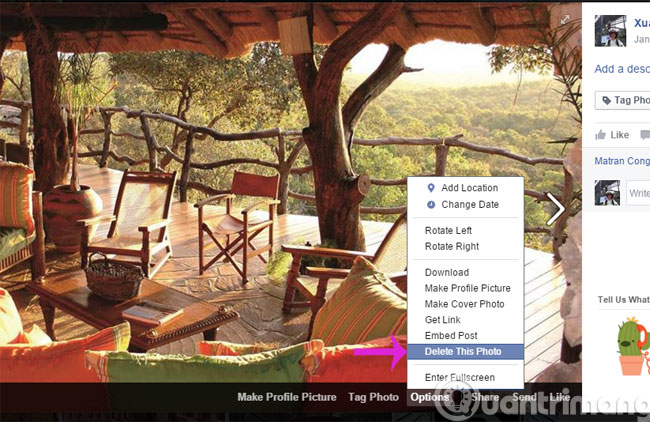
Step 2: Click Confirm in the confirmation dialog
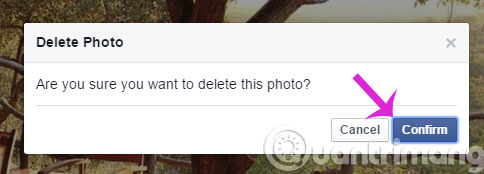
Step 3: Next, open the image you are tagged on, click Options and select Remove Tag

Step 4: Click OK to confirm

With just 2 simple steps, you have to remove inappropriate photos or photos that are annoyingly tagged on Facebook.
- Control the post you are tagged on Facebook
- How to delete tags on Facebook
- Ideal photo sizes on Facebook
Good luck!
Share by
Kareem Winters
Update 24 May 2019