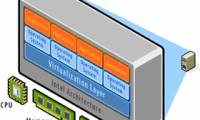
Install guest operating system VMware ESX Server
this article will provide step-by-step instructions on how to install vmware esx server guest / virtual machine operating system.
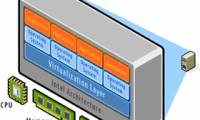
this article will provide step-by-step instructions on how to install vmware esx server guest / virtual machine operating system.

even if you are a loyal fan of microsoft and windows, it doesn't mean you can't use another operating system on windows. and the best way to do that is to use your current

in the following article, tipsmake.com will show you how to install and use ubuntu inside mac os x through virtualbox ...

virtual widows allows you to run many windows applications and software. however, if the application you want to run a full horsepower request for mac, then all the resources on

would you like to try the latest version of android os from google without buying a phone? the following article will help you fulfill this desire with the android sdk simulation

microsoft is free of virtual machines on which windows 10 enterprise, visual studio 2017 and many other utilities to promote the development of universal windows platform

having a virtual machine at hand can be useful for a variety of purposes, such as testing software or edits in a sandbox environment separate from your main operating system.

microsoft has announced it will release a super-sized azure vm that can support up to 12tb of memory in the near future.