Microsoft free Windows 10 virtual machine, limited time
Microsoft is free of virtual machines on which Windows 10 Enterprise, Visual Studio 2017 and many other utilities to promote the development of Universal Windows Platform applications. Note that this virtual machine will expire on November 15, 2018.
When downloading the development environment, you will need to choose between VMware, VirtualBox, Hyper-V or Parallels, depending on the virtual machine software you use. Each virtual machine weighs between 17-20GB and has everything you need to develop UWP applications. This includes:
- Windows 10 Fall Creators Update Enterprise Evaluation (Build 201710)
- Visual Studio 2017 (Build 15.4) is available with UWP, C ++ and Azure workflows.
- The Windows SDK and tools (Build 16299.15, installed as part of VS UWP workflow).
- Windows UWP templates (latest).
- Windows Subsystem for Linux.
- Developer and Bash mode on Ubuntu on Windows.
Download link: https://developer.microsoft.com/en-us/windows/downloads/virtual-machines
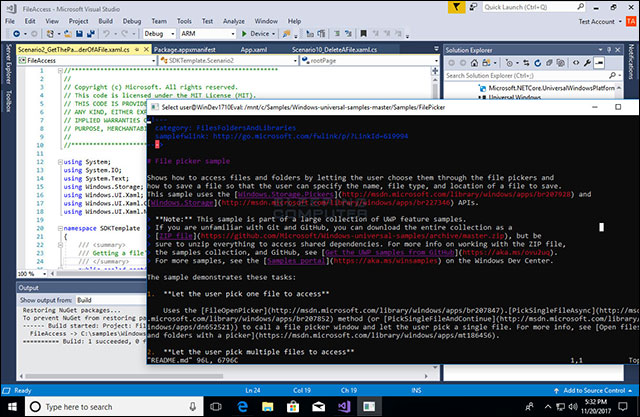
Learn how to develop UWP applications
On the VM download page, there are many samples, tutorials, and documents for those who want to learn how to develop applications on Windows 10. Unless you have purchased VMware, Parallels license or are using Windows 10 Professional, otherwise use VirtualBox and virtual machine respectively. By VirtualBox is free and supports snapshots to save server state and restore when needed.

Set default VirtualBox
When installing via VirtualBox, you need to enter the application (appliance) and when asked for an OVA file, point to the file you downloaded or extracted. Only use the default settings above with extra RAM if you have more then click the Import button. You can then start learning UWP application development.
Note that by November 15, 2018, Windows 10 Enterprise will expire.
See also: 5 best virtual machine applications