
Alt + Tab delay and 5+ quick and easy ways to fix it
alt + tab delay makes you 'frustrated' because you can't switch between running software quickly?

alt + tab delay makes you 'frustrated' because you can't switch between running software quickly?

alt tab not being able to switch windows is a problem that is giving you a headache? tipsmake has an effective solution

text symbols help in illustrating some of the things we can't normally express in typing. there are many text symbols you can use, and most of which can be copied to many

there are a number of symbols included with standard character sets on your computer, but which not show on your laptop keyboard. these symbols are accessed through the number pad,

minimizing all open windows can be accomplished a variety of ways without the windows key. on a pc, try pressing to minimize each window individually or use taskbar buttons to

control-alt-delete (the secure attention sequence) has been well-known for invoking security options and task manager. control-alt-delete also has historically been used for

if you are used to a qwerty keyboard and have now switched to an azerty keyboard, you might have difficulty finding the keys for curly brackets ({ }) for a simple reason: they
have you ever seen anyone put the apple icon on their blog or when chatting? they're not magicians; with a few clicks you'll be doing it, too. keep reading! hold the and button
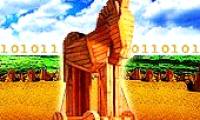
security firm sophos yesterday warned users of a new 'kidnapping' trojan that requires users to pay $ 10.99 to stop deleting files on the infected system.

shortcuts (shortcuts) are key combinations that users manipulate on the keyboard to access the functions or processes that the manufacturer sets for their programs or software.