Summary of lightweight Android emulator software for low-configuration devices
Mobile games are increasingly improved with better graphics, richer and more attractive gameplay. And of course, the phone configuration is also required to be higher and higher. To play mobile games without lag, most of you will look for Android emulators. But the downside of most of these emulators is that they are heavy, causing lag for the computer, which is extremely annoying. If you are looking for lightweight Android emulator software for your computer, please refer to the article below by TipsMake!

1. Leapdroid

Leapdroid is the lightest Android emulator you should check out. You can play all kinds of games without worrying about your computer lagging.
The software is optimized to run smoothly and still maintain game graphics with quite high benchmark scores.

2. AMIDuOS

AMIDuOS is a lightweight Android emulator for Windows.
AMIDuOS has a friendly, easy-to-use interface and supports multi-touch and zoom to help you control easily.
AMIDuOS is available in two Android operating system options, Jellybean and Lollipop.
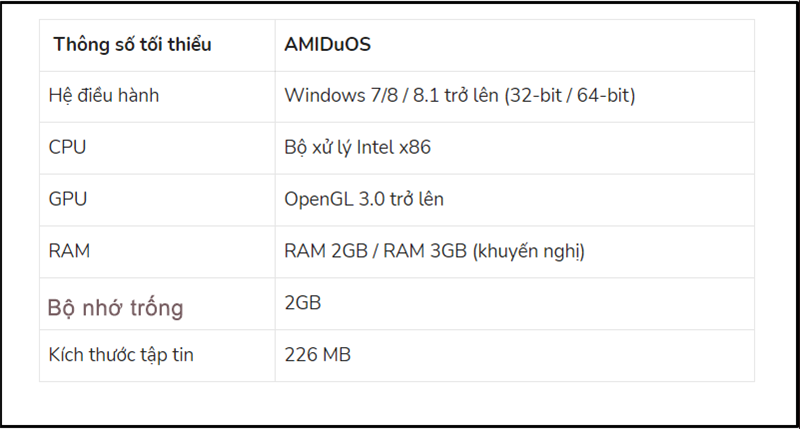
3. Andy
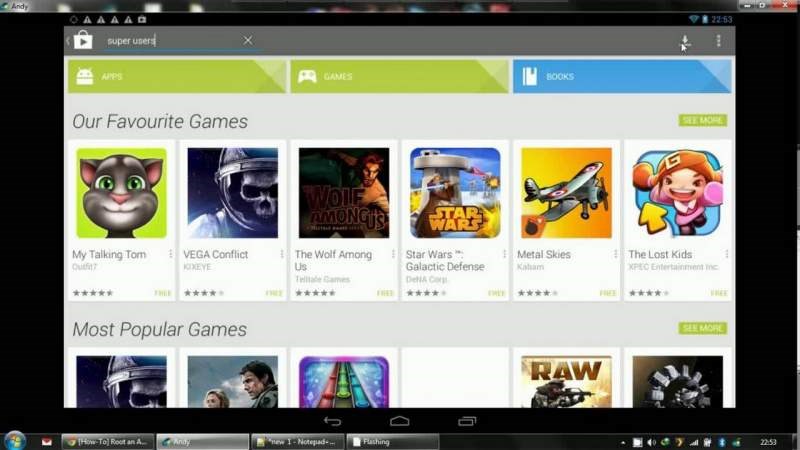
Andy is a flexible Android emulator for users.
The software supports full Android interface for easy use, connecting your phone to a controller via Bluetooth or Wifi.
The software requires Windows 7 or MacOS 10.8 or later, at least 3GB RAM, 10GB free space, and an Intel/AMD dual-core processor.
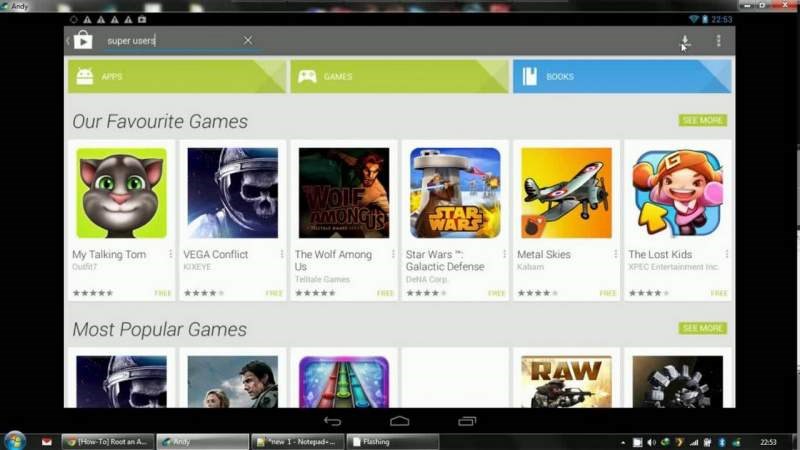
4. BlueStacks 4
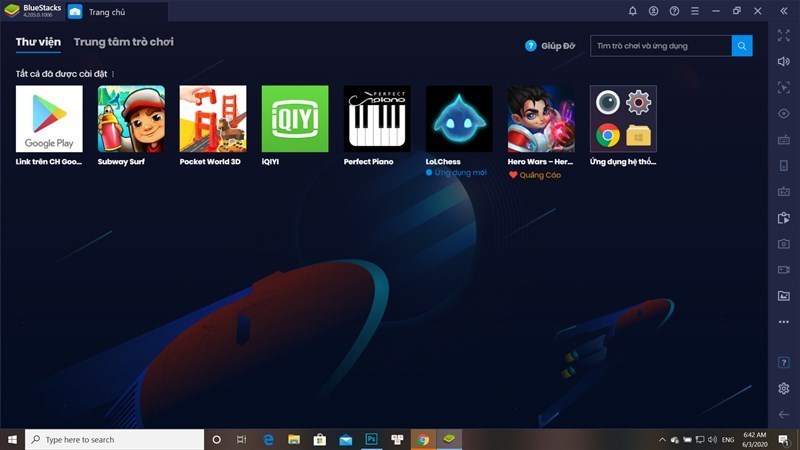
BlueStacks 4 is a popular Android emulator for Windows.
The software allows you to play any type of Android game on your computer, in addition, BlueStacks 4 is regularly updated to improve performance for users.
To install the software, your computer must have Windows 7 or higher, at least 2GB RAM and Intel/ADM processor.
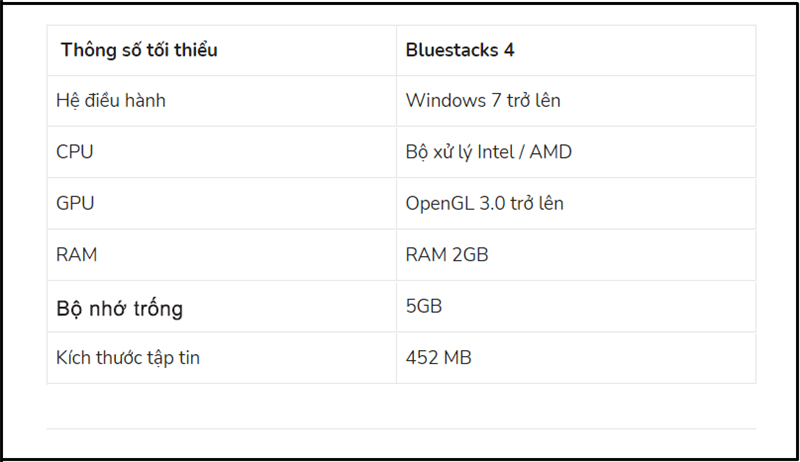
5. Droid4x

Droid4x is an Android emulator for Windows operating system.
Droid4x allows you to play any game, moreover you can control the game on your computer with your phone.
To install the software, your computer needs to have Windows 7 or higher, at least 1GB RAM, Intel/ADM dual-core processor.
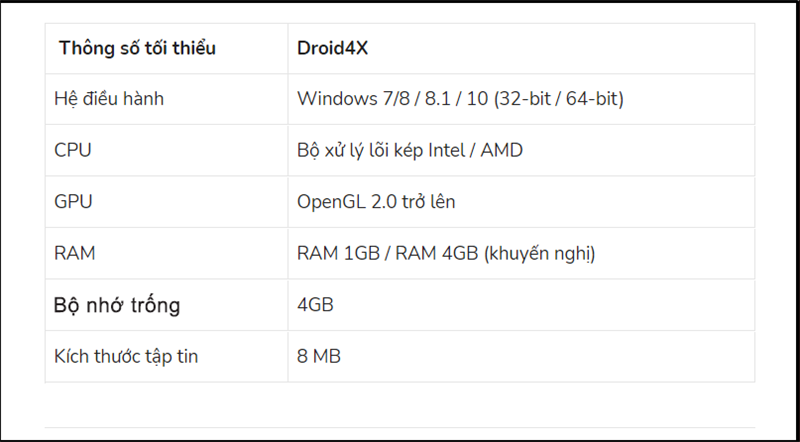
6. Genymotion
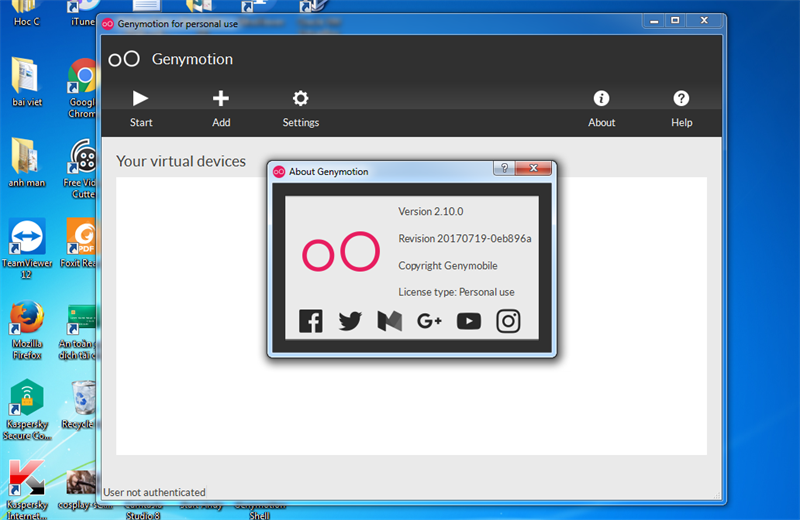
Genymotion is an Android emulator for Windows.
Lightweight and stable software supports well on low-configuration machines. Has a virtual keyboard that supports well games that require smooth movement such as shooting,.
To install Genymotion on your computer, you need Windows 7 or higher, at least 2GB RAM and a 64-bit Intel/ADM processor.
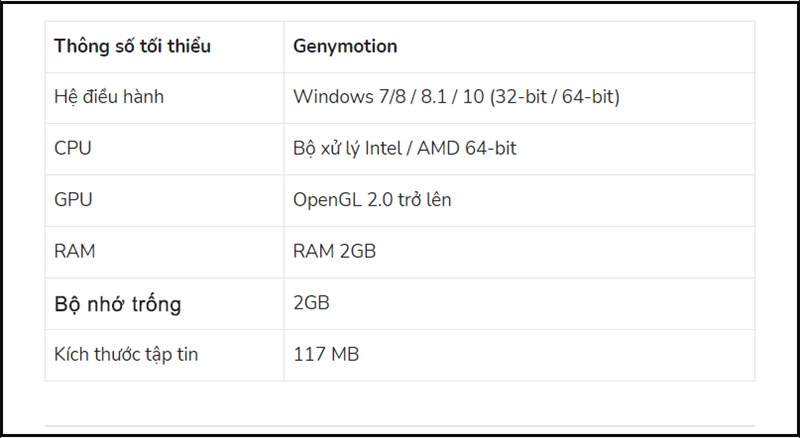
7. LDPlayer
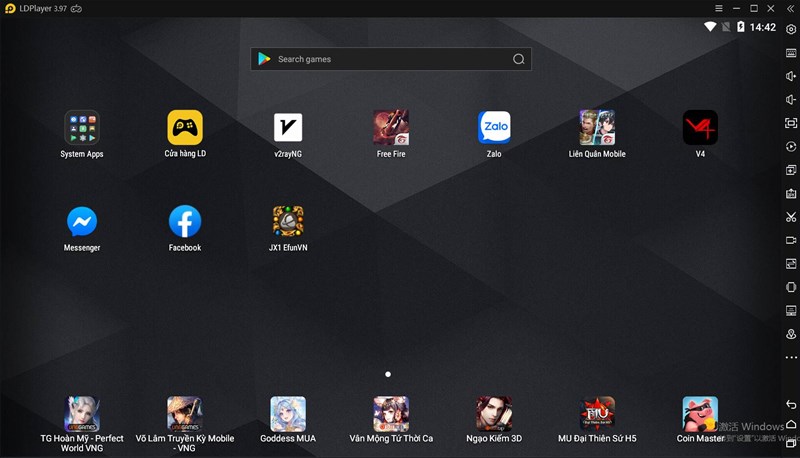
LDPlayer is an Android emulator for Windows.
The software has stable speed and multitasking feature that allows you to play 2 different games in one window.
To install LDPlayer on your computer, you need Windows 7 or higher, at least 2GB RAM and an Intel/AMD dual-core processor.
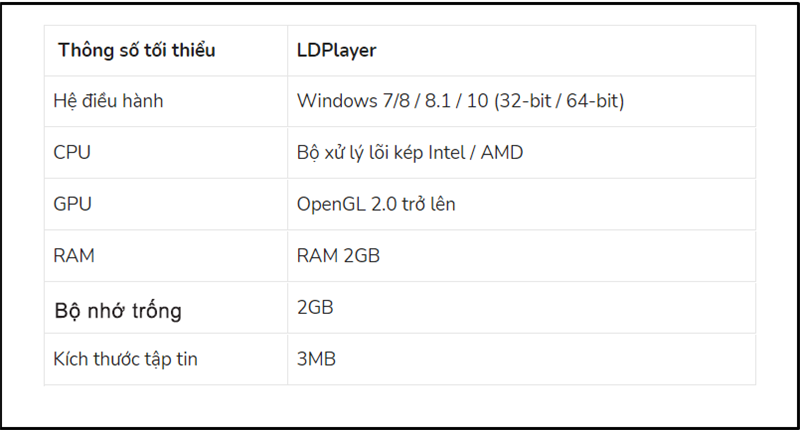
8. MEmu

MEmu is an Android emulator specifically for Windows.
The software allows you to run multiple applications at the same time and adjust game parameters during use.
To install MEmu on your computer, you need Windows 7 or higher, at least 2GB RAM and an Intel/AMD dual-core processor.

9. NoxPlayer

NoxPlayer is an Android emulator for Windows that gives you a better gaming experience.
The software integrates Google Play for user convenience and the gamepad provides good support for gaming.
To install NoxPlayer on your computer, you need Windows 7 or higher, at least 1.5GB RAM and Intel/AMD dual-core processor.

10. Tencent Gaming Buddy
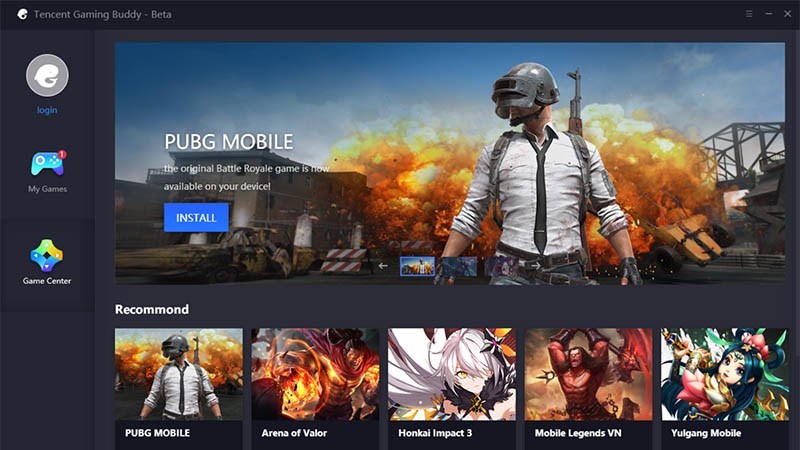
Tencent Gaming Buddy, also known as GameLoop, is a powerful Android emulator for Windows.
The software allows you to play all types of high-configuration games and handle them smoothly.
To install Tencent Gaming Buddy on your computer, you need Windows 7 or higher, at least 3GB RAM and an Intel/AMD dual-core processor.
You should read it
- ★ Install Android on your computer, run Android in parallel with Windows with Virtualbox
- ★ Run Android on a computer without installing emulator software with Windows 11
- ★ How to experience Android on PC
- ★ How to install and run the Android N 7.0 emulator on Windows PC
- ★ Run Android 4.0.3 directly on Windows