Steam stopped supporting Windows XP and Vista since January 1, 2019
As we all know, the Steam Store has come a long way since its first launch in 2003, providing great support for a number of popular operating systems, including Windows XP and Windows Vista.However, because the percentage of users of these two platforms has fallen so much, along with them being too old to be able to run some modern games today, Valve has decided to stop supporting the two operating systems. This is on Steam Store since the first day of 2019. This means that after December 31, 2018, users will not be able to run Steam Store on Windows XP and Vista, and if you still want to use the game store Valve's as well as fighting its favorite games, users will have no choice but to upgrade to newer operating system platforms.
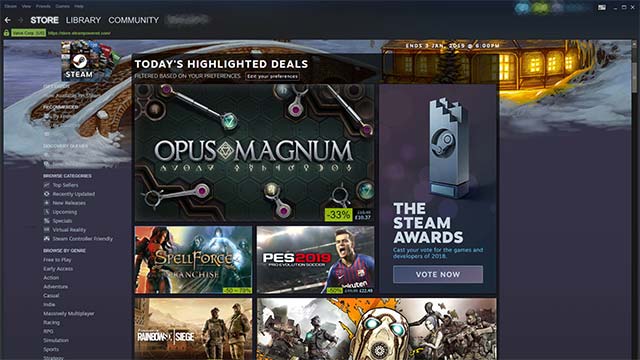
Although backward compatibility and legacy support are the hallmarks of the PC platform, there are a number of legitimate reasons why Valve decides to stop supporting older operating systems.In particular, security is the main concern, but compatibility is also a big problem.And of course the old platforms cannot give good compatibility, thereby affecting the service experience in general.
So, starting from the first day of 2019, Steam will no longer support XP and Vista.Valve explained earlier in 2018 that the new version of Steam will be built on advanced Chrome features - something that can't be found in older operating systems than Windows 7. At the same time, Steam session The new version will also promote security improvements that are only available in more modern operating systems.
It can be said that Valve is a firm firm in maintaining support for many old operating system platforms.Blizzard stopped support for Windows XP in 2017 after more than a quiet year without launching any more versions on this operating system.In addition, Microsoft also stopped supporting extensions for XP and Vista in 2014 and 2017, making these two platforms a lucrative 'prey' for a range of malware-based attacks. harm.
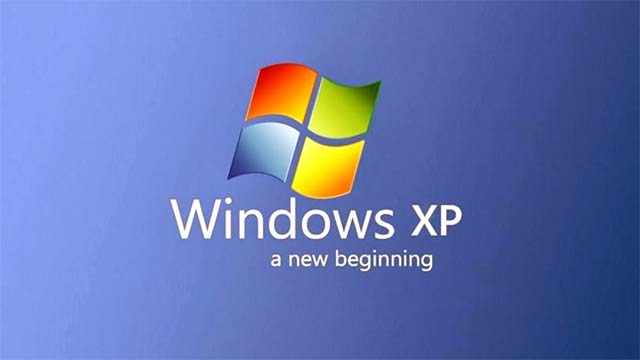
As mentioned, the number of users of the above platforms is on the decline rapidly, is also a reason for Valve to decide to stop supporting.Steam's latest statistics report that only 0.11% of gamers are still running Steam on 32-bit Windows XP.Windows Vista has so few users that the operating system data is not even significant.
NetMarketShare emphasizes that there are still many XP users in the PC community worldwide.Specifically, more than 4.1% of PC users worldwide are still using Windows XP, which is just a little less than Windows 8.1.In addition, the number of people using Windows 7 and 10 is very large, 41.41% with Windows 7 and 35.85% with Windows 10.
- Defeating the seniors, Windows 10 became the operating system version chosen by many gamers
Certainly, some people will feel inadequate when the two monuments once Windows Vista and XP are gradually falling into oblivion on the game world map, however, in fact, there are very legitimate reasons to Users upgrade to more modern platforms.Let the past become a beautiful story!
See more:
- Free version of the complete Counter-Strike: Global Offensive, adding survival mode "Danger Zone"
- There was a free version of the popular FPS game CS: GO, invited to experience
- Valve is about to launch a new app that lets you play Steam games easily on Mobile
- How to display adult-only games on Steam