How to fix the error that cannot open Steam on Windows 10
Not only a place to play games, but Steam also helps other game developers to make a profit through the sale of their games here, and is also a place for gamers to freely communicate. Discuss with each other about their favorite games.
At the moment, Steam's popularity among gamers is undisputed. However, despite having a large number of users, sometimes this online gaming platform encounters quite dumb errors and most recently, the status cannot be opened on computers using Windows 10 operating systems. , making it difficult for users.
Fix Steam not working
Method 1: Restart Steam
In this way, we will restart Steam with all its related tasks active on the computer, details are as follows:
Step 1: Press Alt + Ctrl + Del on the keyboard to display the Task Manager Window.
Step 2: In the Processes tab, navigate to Steamstra Bootstrapper.
Step 3: Click the End task button below.
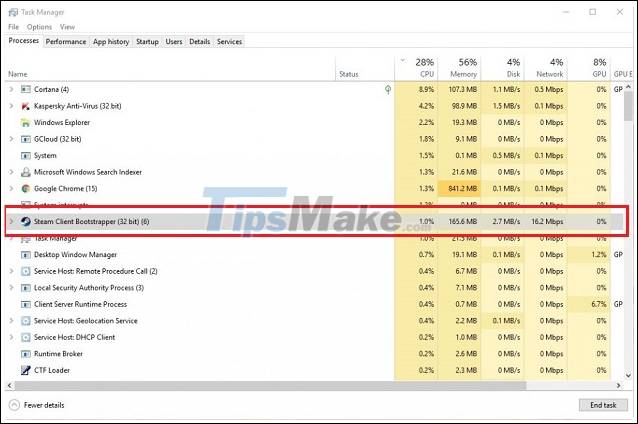
Step 4: Once done, restart Steam on your Windows 10 computer.
Method 2: Clear the Cache memory
We can also try by clearing Steam's Way memory on Windows 10 computer, the steps you need to take are as follows:
Step 1: Press the Windows + R key combination to launch the Run Command window.
Step 2: Type steam: // flushconfig and press Enter.
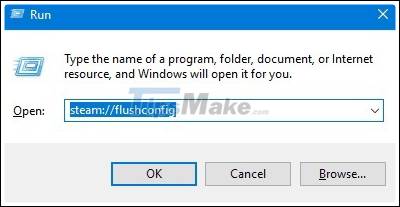
Step 3: Restart Steam on the computer.
Step 4: Select the Downloads section of Steam and click on the Clear Download Cache button.
Step 5: Click the OK button to confirm clearing the Cache. Then restart your computer and Steam.

Method 3: Reinstall Steam
In case both of the above methods do not work, we recommend you to uninstall and reinstall Steam for your Windows 10 computer. Don't worry because all your data and games will not be deleted. Proceed as follows:
Step 1: Open File Explorer on your computer.
Step 2: Navigate to the directory of Steam.
Step 3: Select the steamapps folder and copy it to another location on your computer.
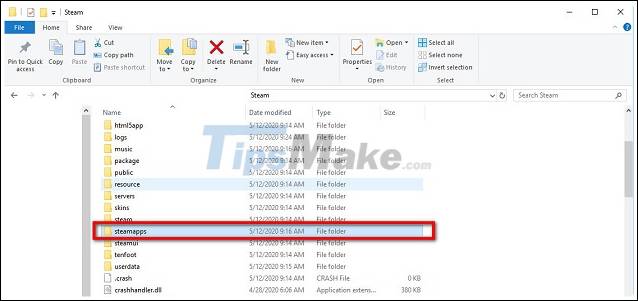
Step 4: Uninstall and reinstall Steam to the computer.
Step 5: After you have completed the above steps, replace the current steamapps folder in your computer with the folder that was copied earlier.
Step 6: Restart Steam on the computer.
Above are all the ways you can try to fix the problem of not opening Steam on Windows 10 computer, hopefully you will find it useful. Good luck.