How to use Steam Play to play Windows games on Linux
Previously, Valve had pioneered in revolutionizing the ability to play games on Linux by expanding Steam so that the platform could support the open source operating system.Now, they have restarted their ambition by combining their own version of Wine into Steam and using it to launch Windows games from other similar interfaces automatically.Yes, with Steam Play you can now play many of your Windows games on Steam.
Steam Play is not currently available in the official Steam release.It's still in beta, but that doesn't mean you can't install Steam Play right now, it's not a proprietary application or bug.It is really elaborate and you will find that Steam Play is very reliable and worth the experience
Install Steam
If you have not installed Steam on your Linux computer, follow these commands:
For Debian / Ubuntu:
sudo apt install steam
For Fedora:
First, turn on RPMFusion.
dnf install https://download1.rpmfusion.org/free/fedora/rpmfusion-free-release-$(rpm -E% fedora) .noarch.rpm https://download1.rpmfusion.org/nonfree/fedora/rpmfusion- nonfree-release - $ (rpm -E% fedora) .noarch.rpm
Then, install Steam.
dnf install steam
For Arch Linux
sudo pacman -S steam
For OpenSUSE
sudo zypper install steam
For Gentoo
Install and set up Steam overlay
sudo emerge --ask layman
sudo layman-updater -R
sudo layman -L
sudo layman -a steam-overlay
Now, install Steam.
sudo emerge --ask steam-launcher
Enable access to beta
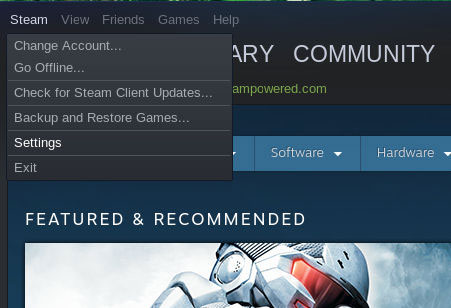
Once you have successfully installed and started Steam, you can choose to use the Steam beta.Click on the Steam item in the upper left corner of your screen.
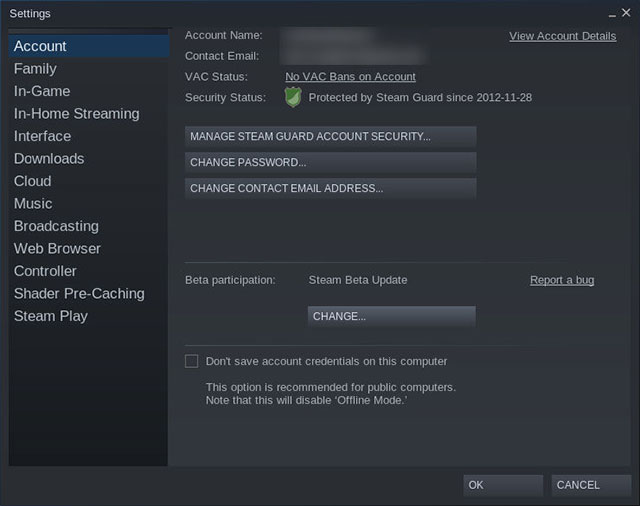
Then, click Settings . In the results window, select the Account tab. You will see an extra title with the content ' Beta Participation '. Click the Change button.
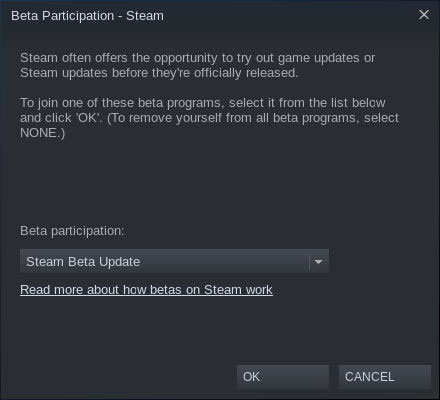
Select Steam Beta Update in the next window and click OK .Steam will then ask you to reboot.Please do so.
Configure settings
Please proceed to configure your settings after Steam restarts, you will see that Steam will have a slightly newer interface.Go back to the Settings menu, then select the Steam Play tab at the bottom of the window. Check the check-box boxes with ' Enable Steam Play for both supported titles ' or ' Enable Steam Play for all titles ' if desired.
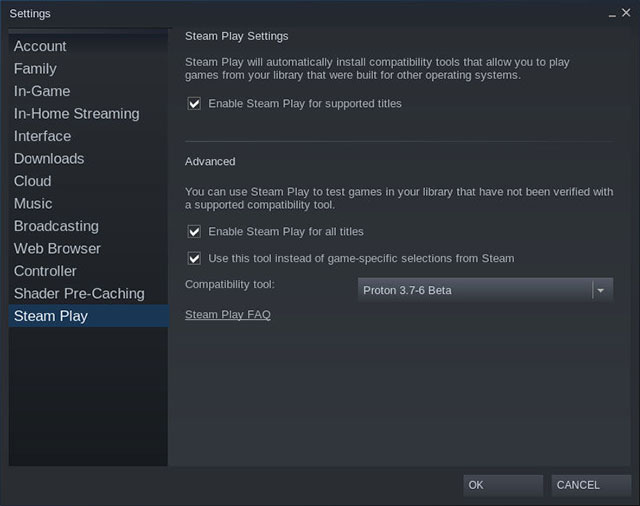
At the bottom of the window there is a drop-down menu listing something called "Proton" with a version number.Proton is a built-in Steam version of Wine, but not compatible with the current version of Wine.Open that menu and select the latest version of Proton.
Launch the game
When you return to your Steam library, you will immediately see more options.In fact, all games that support both Windows and Linux will be listed if you choose to enable 'Steam Play for everything'.
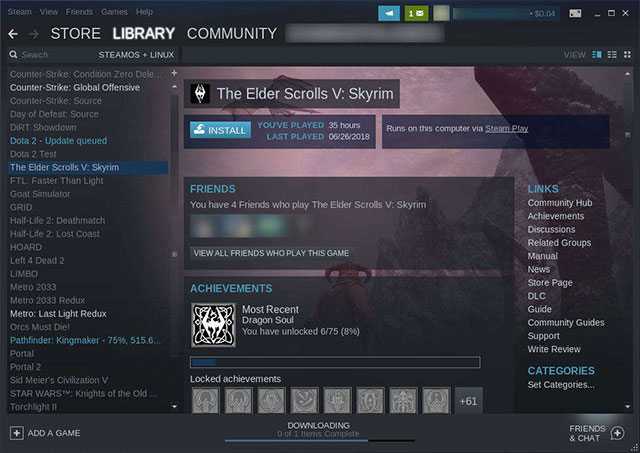
Take a look at your game library and choose a Windows game you want to try.Steam Play support list will be listed along with supported platforms on the game's interface page in Steam store, if you want to check before installing.It can be seen that there are many games that can be played but not officially supported.
Click on any game in your library to launch it.Steam will start the installation as usual, or it will launch the game immediately if the game has been installed.In most cases, the game will open and run, like an original Linux game.
Above is how Steam Play is installed and operated on Linux.If Valve successfully performs Steam Play on most Windows titles, they will achieve that goal by removing the last major barrier to the dissemination of Linux games.Not many people like to configure Wine, but if it can operate seamlessly like when it comes to a combination of Steam Play, it will be worth a lot more experience.In addition, this also facilitates the development of Linux as an advanced gaming platform in the future.
See more:
- What is Steam machine? Is it worth it?
- Instructions for buying games on Steam
- Compare the most popular Linux distributions today
- How to pin the Steam feature to play games on Windows 10?