Simple way to speed up Firefox browser
The biggest advantage of Firefox compared to other browsers is the "bulky" utility store that you can use to customize your Web browser. Of course, in return, Firefox will be slower at startup. Don't worry, we will show you how to speed up Firefox very quickly in the article below. Please consult.
First, download and install the Fasterfox utility for Firefox
Step 1:
From the main interface of Firefox , click 3 dashes and select Utilities
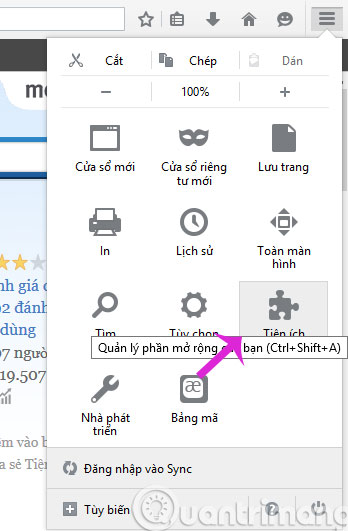
Step 2:
When the Manage add-ons page opens, select the Extensions menu on the left and then click Options in the Fasterfox section in the right pane.

Step 3:
When the Fasterfox custom dialog appears, follow the instructions below
In the Presets tab, check the Turbor Charged / Strong box

In the Fasterfox tab, check the Enable Enhanced Prefetching and Enable Page Load Timer options
Then, click OK .
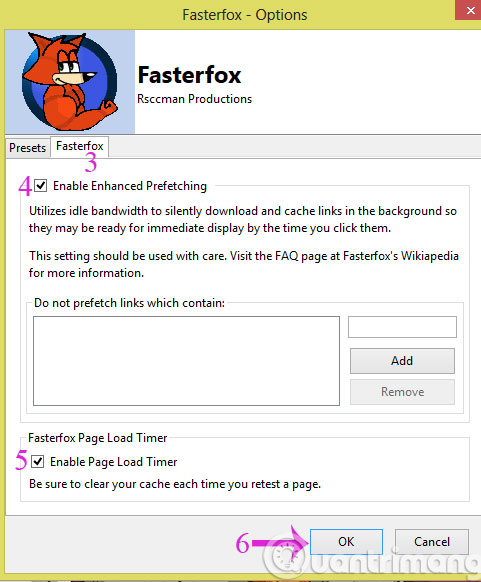
With just 3 simple steps above, you have increased the speed of Firefox browser successfully.
- 9 tips to speed up Chrome
- How does Google Chrome run faster?
- 4 steps to change the default Download folder on Firefox
Hope the article is useful to you!