Simple way to recover deleted contacts on your Android device
You lost the contact phone number of your friends in your Android smartphone? The following is a very simple way to recover lost contacts in your Android device.
How to protect Android smartphone data when lost
Where possible contact numbers are not deleted
First, open Contacts, then click the 3 dots icon in the top right corner. Select Contacts to display and make sure you have selected All contacts. Now go back and check if all contacts have been displayed again; if they show up, they are not deleted or lost, they are hidden.
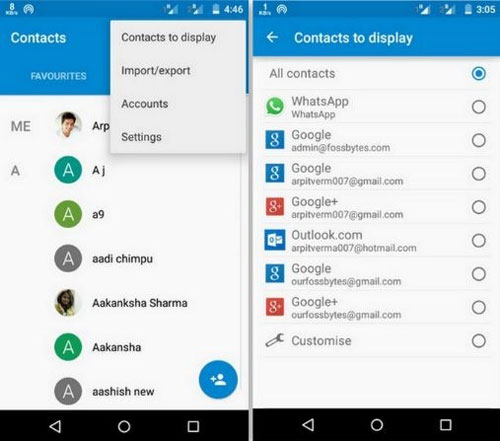
Recover contacts using Gmail
Recover deleted contacts on your Android device very easily because your device syncs with your Google account. You can restore contacts that have been deleted ( accidentally or intentionally ) in the past 30 days. How to recover deleted contacts with Gmail as follows:
Step 1 :
Log in to the Gmail account that you use to register your Android device.
Step 2 :
Click on the Gmail drop-down menu in the left corner and select Contacts

Step 3 :
Now click More and then select Restore contacts. Here, you will select the time to restore contacts or you can choose Custom.
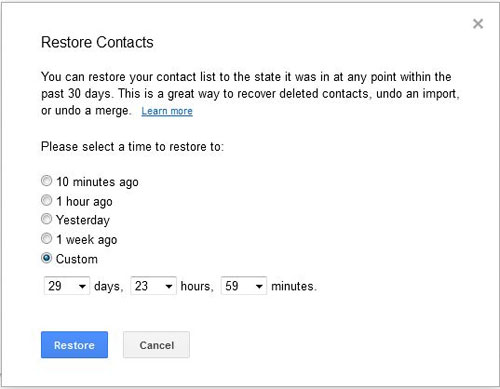
Note:
In case you find it hard to recover contacts after taking these steps, you can follow the instructions here by Google.
You can also recover contacts using data recovery software. You just need to download and install them to your device and it will do " recovery " for you.
You should read it
- ★ Ways to transfer contacts from iPhone to Android
- ★ How to copy contacts from sim to Samsung phone
- ★ 6 simple ways to backup phone numbers in Android phone contacts
- ★ How to transfer contacts from iPhone to Android fast & accurately
- ★ How to transfer contacts from Android to iPhone quickly & accurately