Contacts in Gmail, Android phones are deleted, this is how to recover
If you accidentally delete important contacts on your Android phone or on Gmail, you don't need to worry too much. Because you can completely restore the deleted contacts.
For devices running Google's Android operating system, the user's contacts will be synced with Gmail. So if you accidentally delete some contact numbers on the phone, about a few hours to a day later, the contact will also be deleted on Gmail.
However, Google provides users with a useful feature for users to restore the contact list for a maximum of 30 days . If you have deleted your contacts for more than 30 days, it cannot be recovered in this way.
1. Preview contacts
1. Open Contacts.
2. In the list of options on the left pane, click More .
3. Click Undo Changes.
4. Select when you want to restore your contacts: 1 minute, 10 hours, yesterday, 1 week, customized.
2. Old contacts
2.1. Restore contacts from previous versions
1. Open Gmail.
2. Click on Gmail in the top left corner and then select Contacts .
3. On the contacts list, click More.
4. Click to select Restore contacts . (restore contacts).
5. Select when you want to restore your contacts.
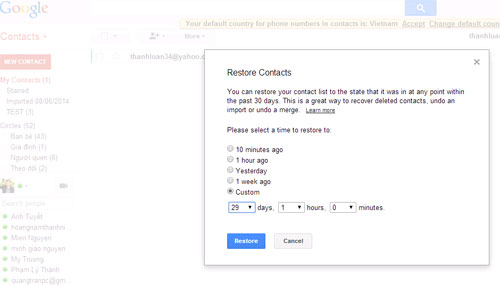
6. Click Restore . You will see a message appear in the top corner of the screen when the recovery process is finished.
2.2. Undo restore
After restoring contacts, you can undo immediately by clicking Undo in the yellow notification bar at the top corner of the screen.
If the notification bar is no longer available, you can restore the contacts at the time before you start the initial recovery process.
2.3. 24-hour rule for Chat contacts
When you delete a contact in Contacts, the contact will also be deleted from your Contacts Contacts.
After the contact is deleted, Chat still remembers the invitation status for that contact within 24 hours.
So if you restore the deleted contact within 24 hours, the contact will be fully restored in Chat. But if you restore the deleted contacts after 24 hours, you must re-invite that person to your Chat Directory.
Refer to some of the following articles:
- 5 simple steps to transfer contacts to a new Android phone
- A quick way to import contacts from iPhone to Gmail
- Sync iPhone contacts with Gmail
Good luck!