Shortcuts maximize, minimize the open window in Windows
In the list of important and useful keyboard shortcuts on Windows, the zoom in and out shortcut is a useful shortcut that we should remember. In the following article, TipsMake.com share with readers about the shortcut of small, small windows of Windows. Please follow along.

1. Use the Windows key + navigation key

Using the Windows shortcut + Navigation key ↑ ↓ ← → will help you to zoom in and out the window as you like. You can refer to the following table:
Shortcut keysFunction
Windows + arrow keys á
Maximize the application window
Windows + arrow keys â
Minimize application window
Windows + arrow key ß
Minimize application window to 1/2 to the left
Windows + arrow keys à
Minimize application window to 1/2 to the right
You can imagine how the shortcut action works through the following series of photos:

Original window image

Minimize the window with the Windows keyboard shortcut + arrow key ↓

Minimize the window with the Windows key + arrow key ←
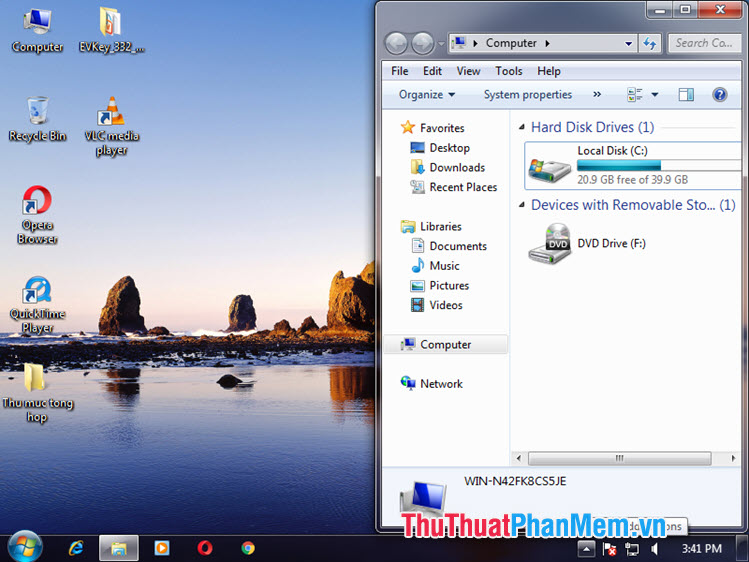
Minimize the window with the Windows key + arrow key →
2. Minimize and maximize the window with the shortcut Windows + D
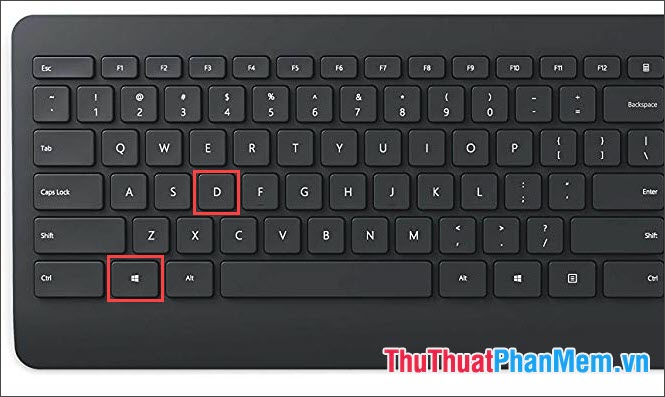
The Windows + D keyboard shortcut is extremely useful when you want to minimize all applications to the taskbar and return to the home screen. To restore windows, just press Windows + D again. The operation of the Windows + D keyboard shortcut is illustrated in the animation below.

With the sharing about zooming and shrinking Windows in the article, readers can easily get used to and remember this extremely useful shortcut. Good luck!