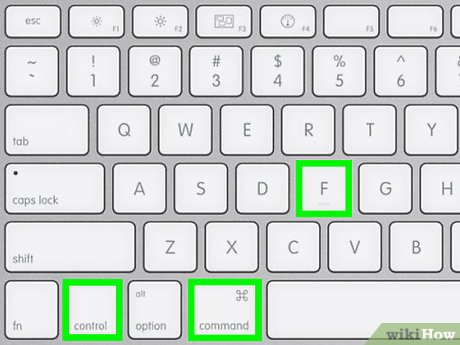How to Minimize a Full Screen Computer Program
Method 1 of 2:
On Windows
-
 Look for the "Exit full-screen" button. If you can find a button in your window that exits full-screen mode, you can simply click it and then click the - button in the top-right corner of the window to minimize it.
Look for the "Exit full-screen" button. If you can find a button in your window that exits full-screen mode, you can simply click it and then click the - button in the top-right corner of the window to minimize it.- Double-clicking most video player windows (e.g., VLC or YouTube) will take you out of full-screen mode.
-
 Press Esc to exit full-screen. If you're watching a video or viewing photos in full-screen mode, this key will exit full-screen mode.
Press Esc to exit full-screen. If you're watching a video or viewing photos in full-screen mode, this key will exit full-screen mode. -
 Use the Windows key (⊞ Win) to display the taskbar. Pressing this key, which resembles the Windows logo, will force the desktop's taskbar to display at the bottom of the screen. You can then click the full-screen program's icon to minimize it, or you can press the "Show Desktop" bar in the far-right corner of the taskbar.
Use the Windows key (⊞ Win) to display the taskbar. Pressing this key, which resembles the Windows logo, will force the desktop's taskbar to display at the bottom of the screen. You can then click the full-screen program's icon to minimize it, or you can press the "Show Desktop" bar in the far-right corner of the taskbar. -
 Press ⊞ Win+M to minimize all open windows. This will exit any full-screen windows and minimize each window to the taskbar. Keep in mind that re-opening any of these windows will prompt them to resume in full-screen mode.[1]
Press ⊞ Win+M to minimize all open windows. This will exit any full-screen windows and minimize each window to the taskbar. Keep in mind that re-opening any of these windows will prompt them to resume in full-screen mode.[1]- Press ⊞ Win+⇧ Shift+M to open all minimized programs again.
-
 Press Ctrl+Alt+Del to interrupt the program. Especially if you're playing a game that's freezing, pressing this combination of keys will almost always take you out of the window. To get to the desktop:
Press Ctrl+Alt+Del to interrupt the program. Especially if you're playing a game that's freezing, pressing this combination of keys will almost always take you out of the window. To get to the desktop:- Click Task Manager.
- Click the Processes tab.
- Click the full-screen program.
- Click End task.
-
 Manually shut down your computer. If you're encountering a full-screen program that won't close, press and hold your computer's Power button (or, if it's a desktop, remove the power cable) until the computer shuts down. When you restart your computer, all previously open windows will be closed.
Manually shut down your computer. If you're encountering a full-screen program that won't close, press and hold your computer's Power button (or, if it's a desktop, remove the power cable) until the computer shuts down. When you restart your computer, all previously open windows will be closed.
Method 2 of 2:
On Mac
-
 Use the ⌘ Command+Ctrl+F shortcut. This command removes windows from full-screen mode, at which point you can click the yellow "Minimize" button in the top-right corner of the window.
Use the ⌘ Command+Ctrl+F shortcut. This command removes windows from full-screen mode, at which point you can click the yellow "Minimize" button in the top-right corner of the window. -
 Try using the Esc key to exit full-screen mode. It's in the top-left side of the keyboard. The Esc key is ideal for exiting full-screen YouTube videos or photos on your computer. You can click the window's yellow "Minimize" button after disabling full-screen mode.
Try using the Esc key to exit full-screen mode. It's in the top-left side of the keyboard. The Esc key is ideal for exiting full-screen YouTube videos or photos on your computer. You can click the window's yellow "Minimize" button after disabling full-screen mode.- Pressing Esc while playing a game won't minimize the game.
-
 Press ⌘ Command+M to minimize the current window. Return to it by clicking the new minimized icon in your Dock, next to the Trash icon.
Press ⌘ Command+M to minimize the current window. Return to it by clicking the new minimized icon in your Dock, next to the Trash icon.- Some programs will simply exit full-screen after using this shortcut, meaning you'll need to click the yellow "Minimize" button to fully minimize the program.
-
 Hide your window by pressing ⌘ Command+H. This will turn all windows in the program invisible. Specific windows will not show up in your Dock; you will need to click the application icon, such as TextEdit or Safari, instead.
Hide your window by pressing ⌘ Command+H. This will turn all windows in the program invisible. Specific windows will not show up in your Dock; you will need to click the application icon, such as TextEdit or Safari, instead. -
 Toggle off full-screen mode with ⌘ Command+F or ⌘ Command+⏎ Return. If none of the above shortcuts work, one of these key combinations might force the window to minimize.
Toggle off full-screen mode with ⌘ Command+F or ⌘ Command+⏎ Return. If none of the above shortcuts work, one of these key combinations might force the window to minimize.- If you have a game window open, look at the key bindings to see if there is an option for minimizing or exiting full-screen.
- If you are playing a game through Steam, the Steam application may interfere with your ability to minimize programs.
-
 Force-quit the full-screen program. If the program is frozen and none of the previous options have worked, press ⌘ Command+⌥ Option+Esc, click the program, and click Force Quit.
Force-quit the full-screen program. If the program is frozen and none of the previous options have worked, press ⌘ Command+⌥ Option+Esc, click the program, and click Force Quit. -
 Manually shut down your computer. If you're encountering a full-screen program that won't close, press and hold your computer's Power button (or, if it's a desktop, remove the power cable) until the computer shuts down. When you restart your computer, all previously open windows will be closed.
Manually shut down your computer. If you're encountering a full-screen program that won't close, press and hold your computer's Power button (or, if it's a desktop, remove the power cable) until the computer shuts down. When you restart your computer, all previously open windows will be closed.
Share by
Lesley Montoya
Update 24 March 2020