Safari launched the feature to automatically delete ads as quickly as Thanos' snap
The new feature allows users to easily remove ads while surfing the web.
This feature is "Hide distractions", introduced by Apple in iOS 18 beta 5 released on August 6. It can hide certain elements on a website, such as pop-up windows or display panels, providing better browsing for users.
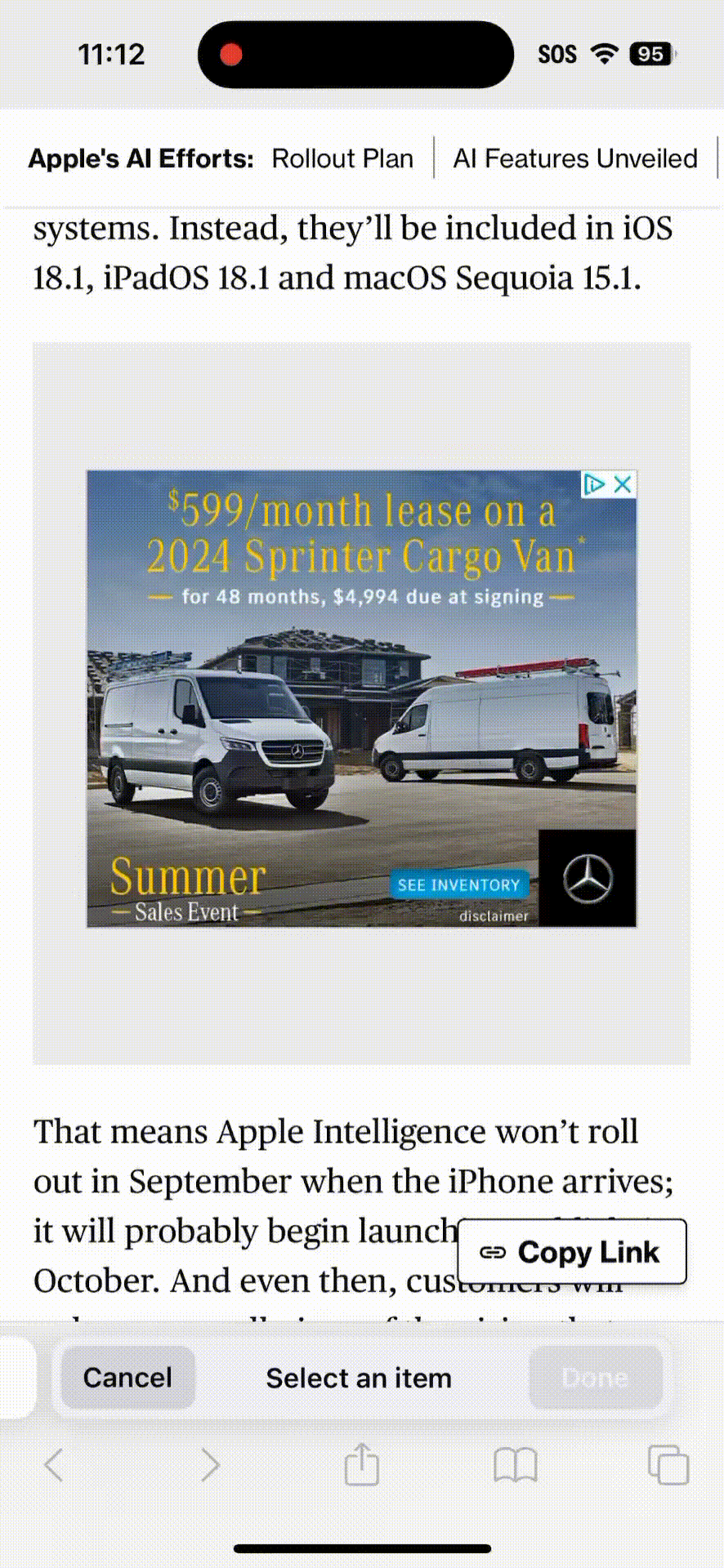
The important thing is that the graphic effects created by Apple are so smooth that many users have to quickly return to the screen of this extremely "magical" moment and show it off on Threads, some even compare it to "fading". as fast as Thanos's snap.
How to enable "Hide distractions" in Safari
Devices must update to iOS 18 beta 5 to use the "Hide distractions" feature. After updating, users can access the website's Menu and select "Hide distracting items".
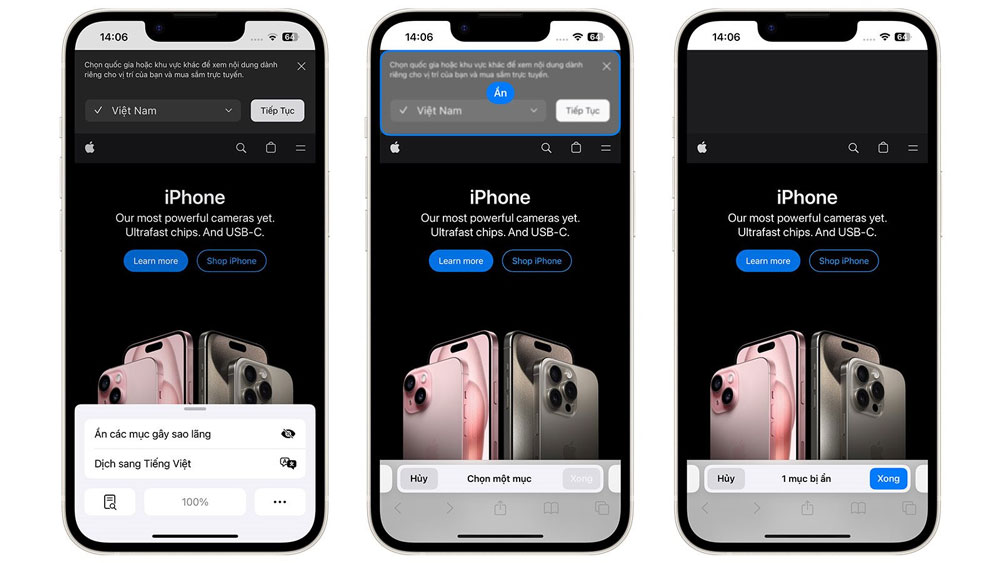
After activation, users can select items to hide on the website, including ads, cookie access requests, login panels and many other components.
When the user refreshes or reloads the page, hidden items will remain, unless those items change or are automatically relaunched.
Users can show hidden items again by returning to the page Menu in Safari and selecting "Show hidden items".
According to actual user experience, the "Hide distractions" feature works well when hiding annoying billboards on websites such as watching movies or reading unofficial stories. But it can't remove all ads or parts of websites that change frequently, so it's not a complete ad blocker. Users will need to re-hide these elements if they reappear.
Currently, "Hide distractions" is available on iOS 18 beta 5, iPadOS 18 beta 5 and macOS Sequoia beta 5 and is expected to reach users in September.