Microsoft updates Edge browser with ChatGPT-like features
Specifically, Microsoft has updated the AI capabilities and interface with a new sidebar for the Edge web browser, and added two new features: Chat and Compose. Users can use the chat feature to ask questions and receive answers similar to ChatGPT.
Link to download the latest Microsoft Edge here:
+ Microsoft Edge
download link + Microsoft Edge download link for Android
+ Microsoft Edge download link for iPhone
Meanwhile, the Edit option will help users write a new piece of text or content using annotations or suggestions. This AI "assistant" can synthesize key points from documents, compare content, and even compose social media posts with the tone, format, and length of the post fine-tuned to the user's liking. use.
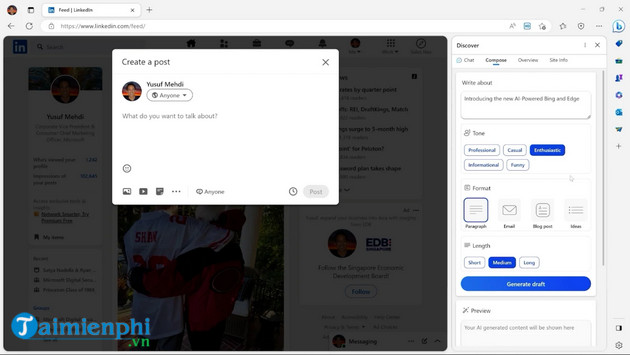
Built with the help of OpenAI, the new AI model called Prometheus has been updated on both Bing and Edge. Although developed from ChatGPT conversational AI, Prometheus is described as a more powerful AI and optimized for search. Microsoft also claims it is a "responsible" platform, possessing protections against abuse and errors at every level.
Similar to Microsoft Edge, Google Chrome and Firefox are also famous Web browsers that many people love and use. Not only do they support effective searching, these Web browsers also contain many interesting extensions to assist users in their work.
Currently, new AI features on Edge browser are available in preview updates for users to experience. Similar to Microsoft, search giant Google is also testing an AI conversation service called Bard to participate in this artificial intelligence race. TipsMake will update the latest information to readers in the next articles.
You should read it
- ★ Microsoft Edge is about to add a series of features to support remote work and enhance security
- ★ Edge Chromium is adding many useful new features
- ★ Microsoft releases a new Windows 10 update, Microsoft Edge will be hidden if you install Edge Chromium
- ★ How to block hateful ads on Microsoft Edge browser
- ★ Microsoft officially launched a new Edge browser for global users