Microsoft releases a new Windows 10 update, Microsoft Edge will be hidden if you install Edge Chromium
Recently, Microsoft has officially released Windows 10 Build 18362.267 update for all users to fix some outstanding bugs on previous versions and added a new feature: if users install Edge Chromium , the first browser uses Google's Chromium source, the Edge will be automatically uninstalled.
If the user proceeds to install Edge Chromium, whether it's a Canary version or a Dev version, the Edge will be automatically deleted from the Start Menu and the search results. Edge will return to the original when you delete the Edge Chromium browser.
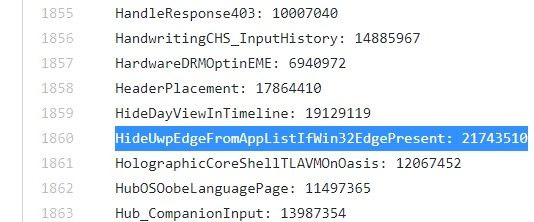
Since Windows 10 Build 18362.267 is not automatically installed, to update to this version, users must click Download and install.
Errors corrected in Windows 10 Build 18362.267 update include: errors still exist on Windows 10 version 1903, errors for devices that support Windows Hello, errors that cannot adjust screen brightness, sound quality, Bluetooth .
Despite removing Edge, users can still call the Edge browser or pin the browser to the Windows 10 taskbar using code.
Currently, Microsoft has not disclosed information about whether the Edge Chromium browser has replaced Edge, but recent evidence suggests that this possibility is possible.

- Microsoft Edge Chromium has a feature that restricts videos from automatically playing, inviting experience
- 7 reasons you should try Microsoft Edge Chromium once instead of Google Chrome
Edge Chromium browser with the advantages such as owning all the features available on Google Chrome browser, support installing extensions on Google Chrome Store has attracted many users, helping Microsoft's browser market share rise 2nd place, after Google Chrome.
Currently, users can download, install and experience this browser on Windows 10, Windows 7 and macOS according to the link below.
- Microsoft Edge Insider Channels
You should read it
- ★ Microsoft Edge Chromium update begins with Windows Update
- ★ Microsoft Edge may rise to second place, behind Google Chrome
- ★ Trick to remove Edge browser on Windows 10
- ★ How to see which tabs consume RAM on Edge Chromium
- ★ How to use the web application in the new Chromium Edge browser on Windows 10