Microsoft released a new Tips application for Windows 11, with more than 100 tips for using the operating system
With this upgrade, Microsoft has also refreshed and added more than 114 different usage tips for Windows 11, making it easier for users to get acquainted, experience, and take advantage of the new operating system. .
This new Tips app matches with an overall design that's more in line with the look and feel of Windows 11 (acrylic material), along with additional UX updates. While the newly added tips mainly revolve around how to use the new keyboard shortcuts, how to optimize your PC for different uses, productivity tips for Office, enhancing the gaming experience on Windows and more. so again. All presented visually with 36 different language options.
In particular, Microsoft says tips can be more tailored according to actual feedback from the user community in the Feedback Hub.
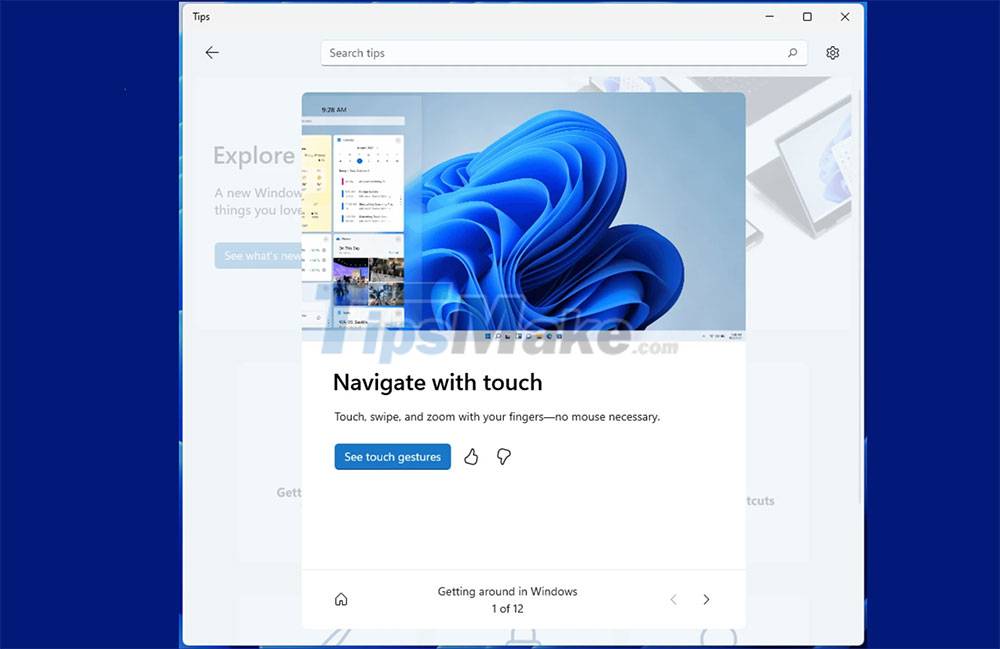
The new Tips app is now available to Windows Insider users in the Windows 11 Dev Channel. Microsoft will soon deploy this application on the Beta and Release Preview channels of the Windows Insider program in the near future.