Microsoft launches new recording application for Windows 11
By default, Windows 10 comes with a built-in recording application called Voice Recorder, which allows users to quickly create simple recordings from a connected microphone. However, it is not clear why this application was removed on Windows 11, and that made many people unhappy.
In response to questions from the user community, Microsoft also immediately gave an explanation. Accordingly, the Redmond company is currently actively developing a new, more modern, feature-rich recording application for Windows 11 called 'Sound Recorder'.
As mentioned, the biggest advantage of the Voice Recorder application on Windows 11 lies in its simplicity and ease of use. However, that 'excessive' simplicity makes it impossible to meet the needs of users in certain situations. For example, Voice Recorder has absolutely no option to change the input recording device, no file format option, no automatic text generation, etc.

Sound Recorder was developed with the aim of solving this problem, giving Windows 11 users a more feature-rich built-in recording utility. Sound Recorder is currently in the final stages of testing, has been introduced by Microsoft in the Windows Insider Dev Channel, and will probably be released soon.
'Besides a more modern interface, the new application has also added a series of essential features, such as changing the recording device and file format. These are all the most requested features on Feedback Hub,' Microsoft said in a blog post.
Overall, the new Sound Recorder will definitely have a much more impressive interface, with both light and dark background themes and a waveform display. As revealed by technology blogger @ChangeWindows. The new app has a millisecond display, a separate audio input converter from the system defaults, and many new playback speed settings.
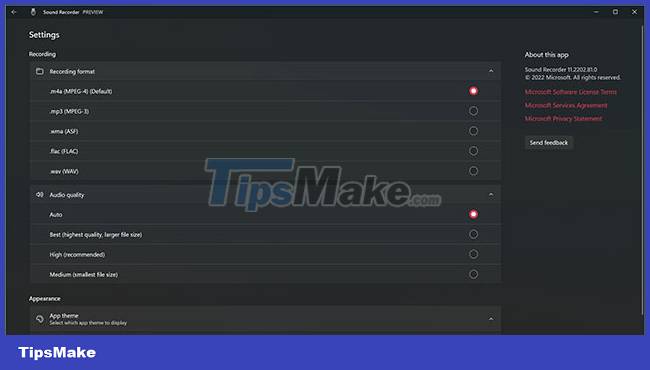
Microsoft has been overhauling many traditional Windows apps to add new features and a more modern design. Paint, Notepad, Photos, and the Snipping Tool have all received major updates to better match the look and feel of Windows 11. Microsoft also recently turned the outdated Groove Music app into the new Media Player.