How to access and use the Voice Recorder application in Windows 10
How can I record my own voice from a Windows 10 computer? Windows 10 comes with a built-in Voice Recorder application that allows you to record audio from a microphone or headset. In this guide, TipsMake will show you how to access and use the Voice Recorder application in Windows 10.
Part 1: Open the Voice Recorder application in Windows 10
Click inside the search box at the bottom left of the screen and enter 'voice recorder'. You can then click on the application to open it.
 Open Voice Recorder in the search box at the bottom left of the screen
Open Voice Recorder in the search box at the bottom left of the screen You can also access the Voice Recorder application from the Start menu. Just click the Start button and scroll to the letter V , you can find the application and launch quickly.
 You can also access the Voice Recorder application from the Start menu
You can also access the Voice Recorder application from the Start menu If the Voice Recorder application is lost or somehow disappears on the system, you can open the Microsoft Store. Search for Windows Voice Recorder and click on the application in the search results to install it.
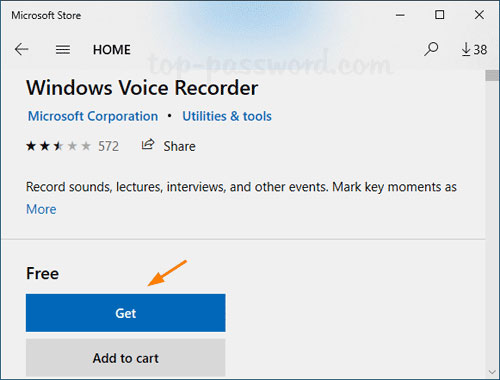 Download Voice Recorder from Microsoft Store
Download Voice Recorder from Microsoft Store Part 2: Use the Voice Recorder application to record audio
When Voice Recorder launches, click the Record button or press Ctrl+ Rto start recording.
When you are finished, click the Stop button and a new window will appear showing the recordings you have created. You can listen to the recording or right click on it to rename, delete or find your voice recording file.
 You can listen to the recording, rename, delete or find your voice recording file
You can listen to the recording, rename, delete or find your voice recording file The voice recording files are saved in .m4a format and you can find them in the C: Usersuser_nameDocumentsSound recordings folder. If you need to convert them to mp3 or other audio formats, refer to the list of top 10 audio converter software that can help.
You should read it
- ★ How to voice video on Windows 10
- ★ How to record audio files in Windows 10
- ★ Recording on computers does not need software
- ★ Rounding my eyes at the phone with a 1-0-2, it looks just like a temperature but full of 'martial arts', can change the voice
- ★ Microsoft launches new recording application for Windows 11