Windows 10 update 19H1: Cortana will be separated from Windows Search
In the Windows 10 19H1 update, Microsoft not only removed the volume control interface but also made some changes related to Cortana and Windows Search.
Specifically, Microsoft will separate Cortan from Windows Search, allowing users to activate or deactivate these two functions on the taskbar independently of each other.
Some screenshots taken from the tested Windows 10 19H1 version will show you this change.

The Windows Search search interface is split into a separate window, searching for files in the system. Meanwhile, Cortana will undertake the search for online content.


In addition, Cortana will bring more true virtual assistant experience with a separate window called Conversation Canvas in the future. Meanwhile, Cortana's search interface will no longer be hindered by excess content.
It seems that Cortana will have an interface similar to Clippy, an assistant on Word who has suffered a lot of previous 'stone tiles'.
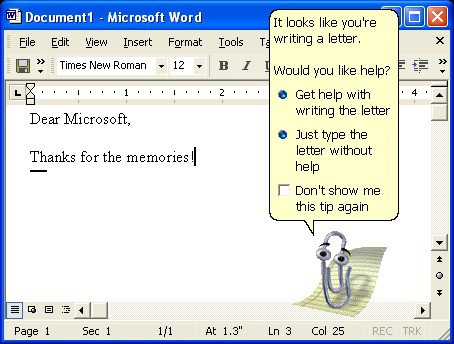
See more:
- Microsoft launched Windows 10 19H1 Preview Build 18272, invited to download the ISO file
- Admire Windows 10 is designed with a unique nostalgic Windows 95/98 style
- Windows 10 after the bug update does not allow users to choose the default application at their disposal
You should read it
- ★ How to use Cortana as a lookup dictionary on Windows 10
- ★ Instructions to turn on Cortana and use this virtual assistant on Windows 10
- ★ How to use Cortana to turn off or restart Windows 10?
- ★ Completely disabling virtual assistant Cortana on Windows 10
- ★ Good commands when using the virtual assistant Cortana on Windows 10