Microsoft introduces a new photo library interface in File Explorer Windows 11
A recent series of reports from reputable sources show that Microsoft is working on a new interface for File Explorer's photo library view in a more intuitive and modern direction.
Specifically, the Windows 11 Insider Preview Build 23435 update, which is currently rolling out to the beta community of the Windows Insider program in the Dev Channel, includes a new gallery view in File Explorer. It's accessible from the Gallery option in the sidebar menu (next to cloud storage and favorites) and displays your recent photos stored as a grid layout.
The new library will display images from files on your PC, with the option to add or remove specific folders from the dashboard, mixed with photos from your OneDrive cloud storage. For example, if you've turned on camera backup in the OneDrive app on your phone, you'll see recent pictures automatically appear in the gallery view. Microsoft says the new interface will work like the All Photos view in the system's Photos app.
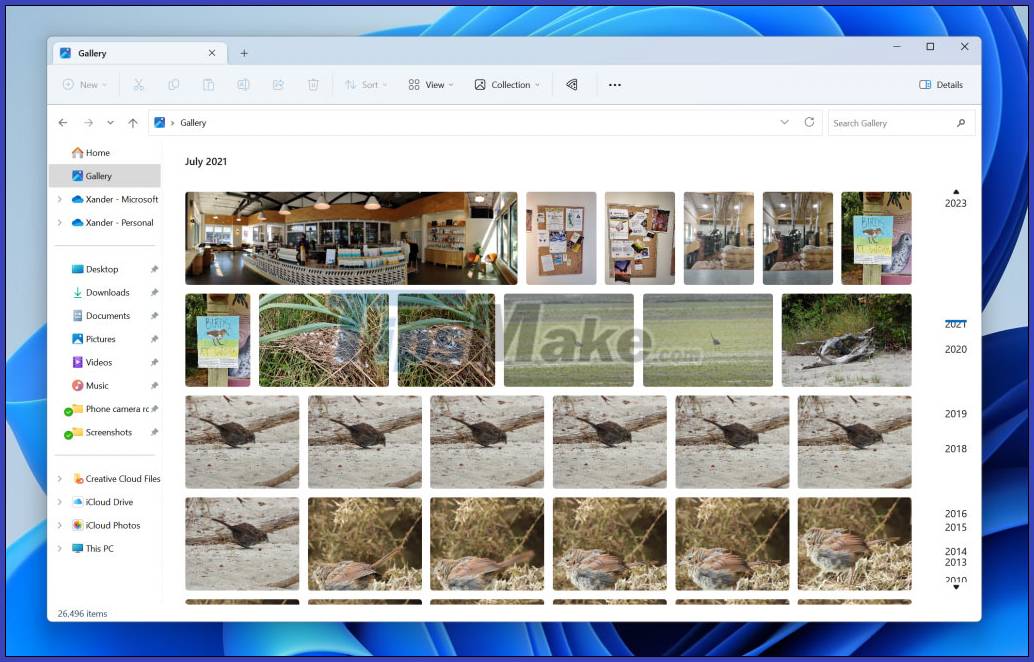
You'll also see a new gallery view as an option inside the file selection menu in other apps. The idea here is to make it easy for users to find a recent photo across any app, without having to search all of your folders, or use the system finder.
With that said, File Explorer's new image library is currently in early beta, so it could be a long time before it rolls out to all Windows 11 computers worldwide. Microsoft is also testing an updated code base for File Explorer that uses WinUI 3 instead of WinUI 2.
You should read it
- ★ This is the new File Explorer interface designed by Microsoft specifically for Windows 10X
- ★ Here's how to make the File Explorer Windows 10 interface look like File Explorer Windows 7
- ★ A series of leaked photos shows that File Explorer is about to receive a complete design overhaul on Windows 11
- ★ Image library in CSS
- ★ Instructions for running Photo Slideshow from File Explorer on Windows 10