Image library in CSS
CSS can be used to create collections that help you manage images in your website.
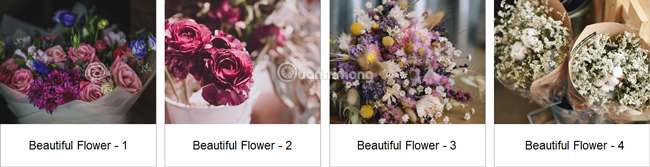
They are created as follows:
Example:
This example rearranges images on different screen sizes: for screens larger than 700px, it displays four images side by side, for screens smaller than 700px, it displays two images. side by side. For screens smaller than 500px, the image will stack vertically (100%).
Share by
Micah Soto
Update 25 May 2019
You should read it
- ★ Easily edit image sizes in Vista and XP
- ★ How to Use Windows Photo Gallery
- ★ Google launched Gallery Go, a lighter version of Google Photos for low-profile devices
- ★ Microsoft Teams on the web already supports Together Mode and Large Gallery
- ★ How to enable Gallery feature in File Explorer Windows 11