This is the new File Explorer interface designed by Microsoft specifically for Windows 10X
Windows 10X is a new Microsoft operating system, based on Windows 10 but adding features to provide maximum support as well as custom interfaces for dual screen devices such as Surface Neo , HP Omen X 2S, Lenovo YOGA BOOK C930, or Asus ZenBook Pro 15…
Windows 10X is currently in the refining and finalizing phase to make it available later this year. There will be a lot of changes experienced on this operating system such as the redesigned Start Menu interface, WonderBar, and especially the File Explorer interface specifically for Windows 10X.
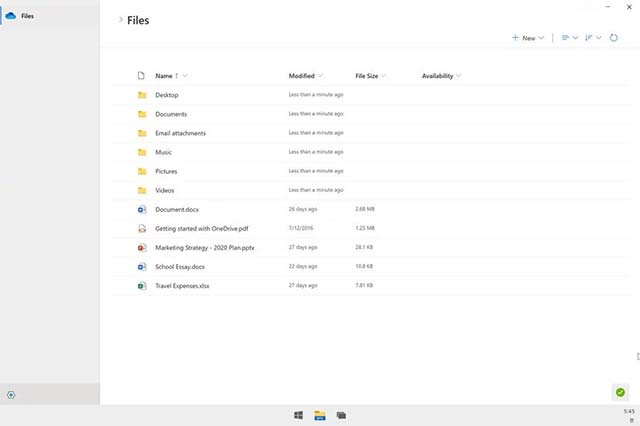
File Explorer interface on Windows 10X will have a compact design, intuitive and simplified to the maximum. It also supports browsing files stored on OneDrive or local memory, as well as synchronizing files back and forth between the cloud environment and the user's local computer. At the bottom right is a small status indicator, which gives you an overview of files currently synced, locally and on OneDrive.
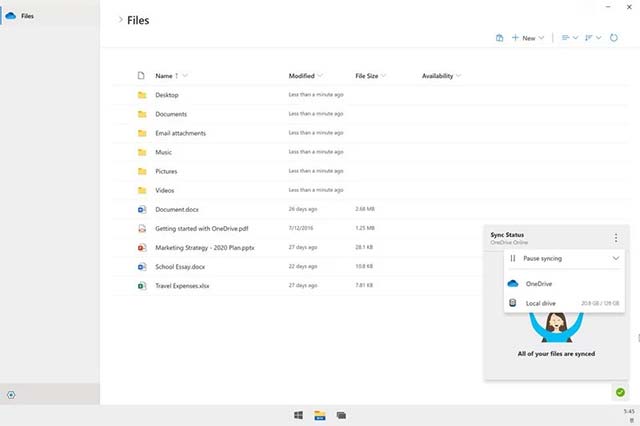
Currently, the File Explorer interface has quite a lot of similarities with Microsoft Edge, including some visual tweaks that make it look compatible with the new Fluent Design language of Windows 10, but not quite so. There will be no installation options, sidebars, control panels and other traditional File Explorer tools. Instead, you'll only get a search bar, context menu and filters for quick search. The new interface supports both light and dark background modes, compatible with common theme settings in Windows 10.

Overall, the new File Explorer is optimized to provide more convenient manipulation for dual-screen and touch devices, while still able to work well with the mouse. This is the first preview of this new interface, so there will be a lot of tweaks and additions in the future.

How do you see the File Explorer interface on Windows 10X?