Mac computer users prefer Microsoft applications
A recent statistics show that Apple Mac users are very interested in applications developed by Microsoft. Of the top 10 free apps on the Mac App Store (app market on the Mac), there are three apps developed by the Redmond giant.
Those are OneNote , OneDrive , and Remote Desktop applications. These are applications of office applications, for work. Of these, OneNote for Mac has just been released a few days ago by Microsoft. It is not uncommon for a newly released application to climb to the top list. New applications often create high demand for downloads. However, with about 700 reviews that are mostly positive, and score 4 stars, it is enough to show that Mac users are very fond of applications made by Microsoft.
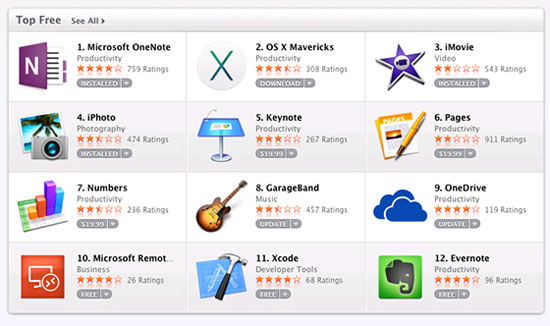
Meanwhile, Apple's apps for Mac like KeyNote, Pages, and Numbers (these are Office applications like PowerPoint, Word, and Excel in Microsoft Office) , are also in the top 10. However, the reviews on this series of applications are usually quite negative, average rating only reaches 2 or 3 stars for this set of 3.
These statistics show that Microsoft has a great chance of success from office applications for Mac. Perhaps due to " sniffing " this that Microsoft is preparing to launch Office for Mac later this March, even before the optimal version of Office for " home chicken " Windows 8 . It is also Microsoft's new strategy under CEO Satya Nadella , who prioritizes the development of mobile device products and focuses on cloud technology.
You should read it
- ★ The Windows application market combined has more than 500,000 applications
- ★ Windows 8 application price from 1.5 USD to 1,000 USD
- ★ Microsoft allows users to install Windows Store applications on up to 2000 devices
- ★ How to fix 0x80080005 to install UWP application on Microsoft Store
- ★ Windows Store has 50,000 applications