Microsoft allows users to install Windows Store applications on up to 2000 devices
If you have multiple Windows devices linked to your Microsoft account, you'll probably be happy to know that Microsoft is raising the device load limit of more than 20 times the current application.
Recently, Windows Central announced account level changes have been made with some Microsoft accounts, increasing the number of devices that you can install applications from the Windows Store to 20 times, from 10 to 2000. device.
However, not everyone needs to use up to 2000 devices but this new update will help you easily use multiple Windows 10 devices without worrying about limit this account account anymore.
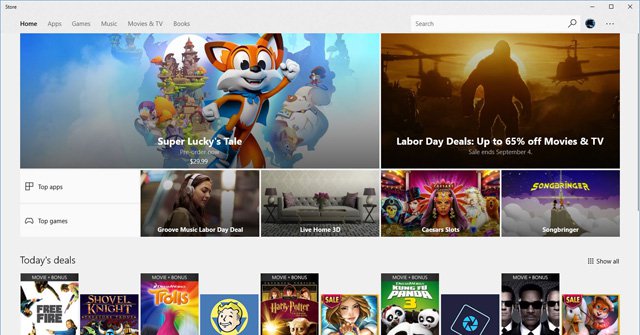
This is indeed a welcome change for Microsoft Windows users.
- Windows Store on Windows 10 is faulty, this is a fix
- One of the best applications for Windows 10 is available on the Windows Store
Share by
Kareem Winters
Update 24 May 2019
You should read it
- ★ How to fix error 0x80D03805 when downloading apps from Microsoft Store
- ★ Windows Store has 50,000 applications
- ★ The Windows Store reached a milestone of 100,000 applications
- ★ Steps to download the new Microsoft Store on Windows 11 Insider Preview
- ★ How to troubleshoot Refresh Loop in Microsoft Store on Windows 10