The Windows Store reached a milestone of 100,000 applications
At Build 2013 Conference, Microsoft CEO Steve Ballmer announced a new milestone on their Windows Store app market. Accordingly, the CEO said it is likely that the Windows Store will reach 100,000 applications just before the end of June.
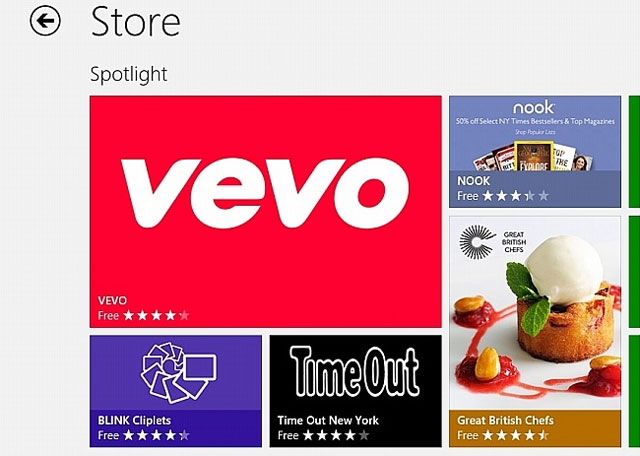
It seems that the head of the software company doesn't say too much, because according to MetroStore Scanner statistics tool, the market for this application of Microsoft has now reached 95,000 applications.
Windows Store applications are applications designed for Windows 8 's Modern UI, suitable for finger navigation on the touch screen.
In the Windows 8.1 update, the Windows Store also has a redesign of the user interface; Improved functionality such as allowing the automatic update application to be updated, allowing automatic shutdown of application updates . Also, in the future, the Windows Store will "welcome" important applications like Facebook, Flipboard or NFL Fantasy Football.
In addition, the world's largest software company also said that the download on Windows Store applications has reached "many hundred million". However, the exact number of downloads is not announced.
You should read it
- ★ Windows Store exceeded 100,000 applications
- ★ The Windows application market combined has more than 500,000 applications
- ★ 54% of the best iOS apps are available on Windows 8
- ★ Instructions to reset Windows Store application on Windows 10
- ★ Windows Phone Store increases the limit of downloading apps by 3G / 4G