How to fix 0x80080005 to install UWP application on Microsoft Store
In the current Windows 10 versions, the Windows Store has been transformed into Microsoft Store and you can still download applications, games, and software updates on Microsoft Store.
And recently many people reported that they received the error message 0x80080005 when installing or updating UWP applications. UWP application is an application that can be used on all Microsoft Windows devices, including personal computers, tablets, phones, . Error 0x80080005 happens that you cannot continue the upgrade or Install UWP application anymore. To fix this situation, you will need to remove Microsoft Store and reinstall it.
Note to readers , the error message 0x80080005 cannot be overcome by removing Windows Store as before.
- Instructions to reset Windows Store application on Windows 10
- Steps to restore Windows Store on Windows 10 after removal
- How to fix application downloads on Store when upgrading Windows 10 Creators Update
How to uninstall and reinstall Microsoft Store fix error 0x80080005
The interface informs error 0x80080005 on Microsoft Store as shown below.

Step 1:
In the Windows search bar, type the keyword Windows PowerShell , then click on the result found above.

Next right-click Windows PowerShell and select Run as administrator to run the application with system administrator rights.
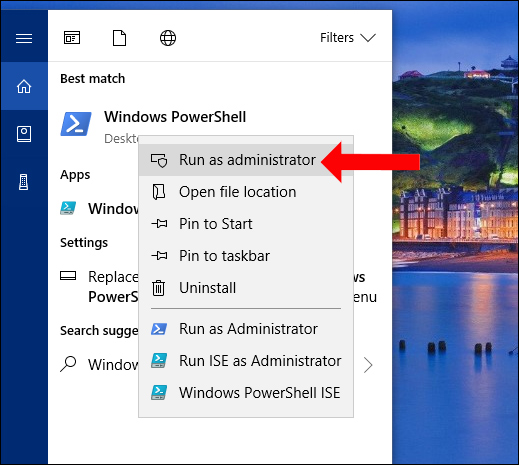
Step 2:
Switch to the new interface. Here, we need to enter the Get-AppxPackage -name * store * command and press Enter to execute the command. After executing the command, the Microsoft Store system identification name will appear.
Step 3:
Next, the user finds the Name line Microsoft.Windows Store. Then copy the Microsoft Store application package name at the Install lineLocation .
For example, in the InstallLocation line, the content is C: Program FilesWindowsAppsMicrosoft.WindowsStore_11711.1001.5.0_x86__8weky as shown below.
So we will proceed to copy Microsoft.WindowsStore_11711.1001.5.0_x86__8wekyb3d8bbwe on that content.
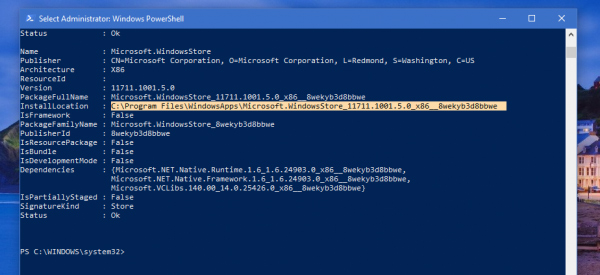
Step 4:
Once you have identified the Microsoft Store system name, you continue to enter the Get-AppxPackage Microsoft.WindowsStore command | Remove-AppxPackage .
Then press Enter to proceed to remove Microsoft Store.
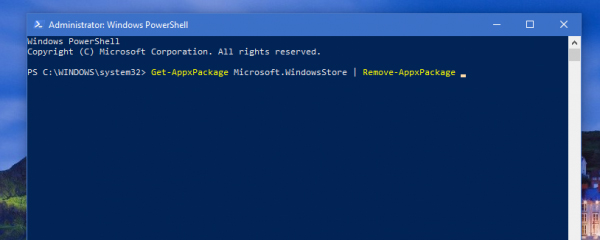
Step 5:
Next, re-open Windows PowersShell with administrative rights if you have closed the window.
We will enter the Add-AppxPackage -register command 'C: Program FilesWindowsAppsYourStorePackageNameAppxManifest.xml' -DisableDevelopmentMode into the interface.
Where YourStorePackageName will replace with the Microsoft Store system name just copied above. So I will have the link as below.
C: Program FilesWindowsAppsMicrosoft.WindowsStore_11711.1001.5.0_x86__8wekyb3d8bbweAppxManifest.xml '-DisableDevelopmentMode
Press Enter to execute the above command. The entry of the Microsoft Store system name is quite complicated, so please do it correctly.
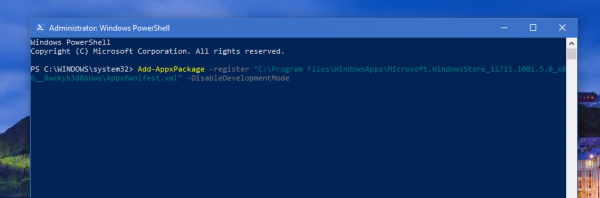
Finally we wait for the installation process to complete and check in the Start section. Restart the computer and then go to Microsoft Store to install and upgrade the UWP application.
When downloading applications or upgrading on Microsoft Store, users sometimes encounter some errors such as the error message 0x80080005 above. In this case, the user is forced to remove the Microsoft Store, then proceed to reinstall according to the above method.
See more:
- How to access WindowsApps folder on Windows 10 and Windows 8?
- How to install Windows 10 Themes from Windows Store?
- Tips or help you master the Start Menu on Windows 10
I wish you all success!
You should read it
- ★ How to fix error 0x80D03805 when downloading apps from Microsoft Store
- ★ Windows Store on Windows 10 is faulty, this is a fix
- ★ How to restore the Microsoft Store on Windows 10
- ★ Steps to fix Windows Update and Microsoft Store errors 0x80070424
- ★ Steps to fix Microsoft Store error code 0x80004003 in Windows 10/11