Instructions to send HD images, high quality photos, high resolution on Zalo
Currently, messaging applications, voice calls all support sending images to friends. This supports a lot of users when we want to send photos to friends as soon as we text each other. And now, Zalo has supported sending high quality HD images to friends. The image will be more quality than the original image we want to send. So how to send HD images to friends on Zalo? Follow the tutorial below of Network Administrator.
Step 1:
At the chat dialog interface with friends, click on the plus icon on the right side of the screen. Soon, you will see the image in the gallery on the device. If you want to find more images, swipe the screen up, or down.
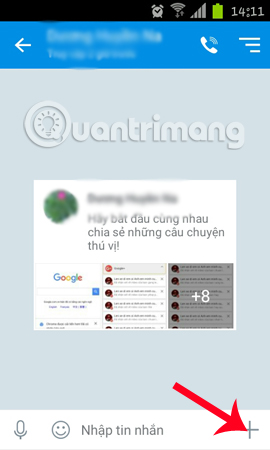

Step 2:
Next, click on the image you want to send in HD quality. Then we can write a note for the image, when clicking Enter note right below . When you have finished entering the note, click OK .
If there is no need to skip this note writing step.


Step 3:
Next, you will see the HD box at the bottom of the screen to the left of the interface. Click on that HD box , then click the Submit button.
Soon, we will see a notification on Zalo interface. Click on the Do not show this message box again , if you do not want the message to appear when sending HD photos on Zalo. Click OK . Soon, high quality images will be sent to friends.

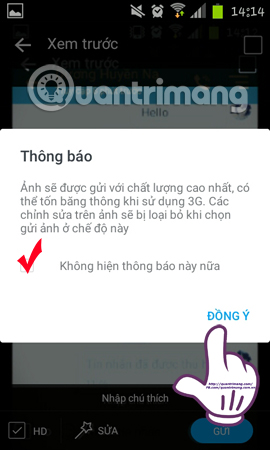
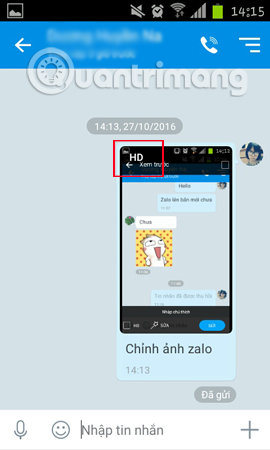
With just a few simple steps, your images have been sent to friends on Zalo with high quality images. However, when sending Zalo images it will take more space if we use 3G. Any editing on the image will not be applied when sending HD images on Zalo. If you want your images to be sent to friends on Zalo with high quality, don't miss this feature.
Refer to the following articles:
- Instructions on how to share and send GIF images via Zalo
- Instructions for making video calls on Zalo
- Instructions to play Live stream on Zalo chat group
I wish you all success!