Zalo allows direct calling from contacts
New version of Zalo updated on Android, iOS supports users can call directly from the phone book without opening the application, saving time as well as performing operations.
This new feature has helped users a lot, when Zalo is currently one of the popular voice and video call applications with users besides Messenger. Compared to the previous Zalo, if you want to call you need to open the application and click on the person who wants to connect. But with this new Zalo, we just need to hold down the call icon in the contacts on iPhone, or press the Zalo button that is integrated in the contact. These calls will be completely free and made extremely simple.
First of all, we need to upgrade Zalo for Android and iPhone to the latest version according to the link below.
- Download Zalo for iOS
- Download Zalo for Android
1. Call directly from contacts on Android Zalo:
On an Android device, we just need to open Contacts then tap the contact you want to make a call. Then, in the caller's name you will see many different options, press Call Zalo .
Immediately calls on Zalo will be made.
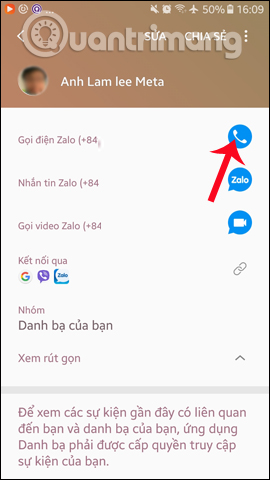

2. Call Zalo on iPhone from contacts:
Step 1:
We also open contacts on the device and then click on the contact you want to connect. Click on the Call icon above and the window below the screen will appear. Here, users will be given the option to make regular calls, Viber calls and Zalo calls. Click on Zalo .


Step 2:
Then appear the phone number of the person you want to contact, click on the mobile number to continue. In case you have not licensed Zalo to access the Microphone on the device will appear the interface below. We need to reset to allow, click Allow access .

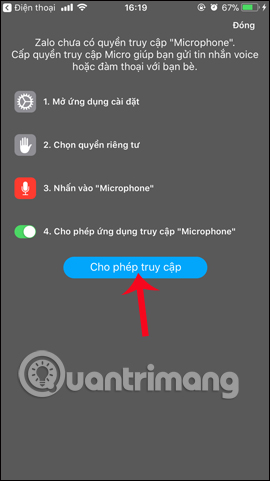
Step 3:
Next you will be transferred to the Settings interface of the Zalo application on the device.Activate the right to use Micro , Contacts , Camera by swiping the horizontal bar to the right. After that, we return to the contact number and perform the above operation. The call will be made immediately after that.
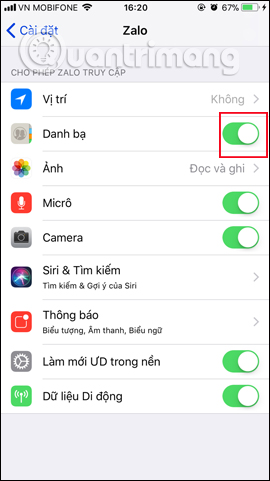
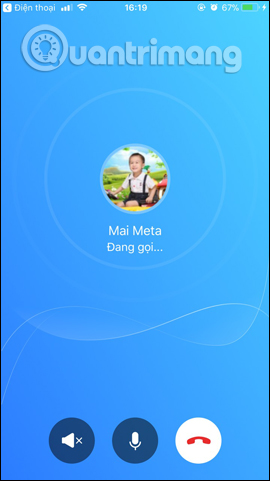
So with the feature that allows Zalo calls from contacts without opening the app, we can make Zalo calls quickly with friends. You will not need to open the application, then press the call button to proceed as before. Also in this new version of Zalo, Zalo call history will appear with regular calls, making it easy to follow.
I wish you all success!