Instructions to enable automatic Picture-in-Picture on Chrome
Chrome now allows you to enable automatic Picture-in-Picture, switching videos to separate mode on the browser. So when you visit a website that supports automatic PiP in Chrome, the website will automatically play in floating window mode when we switch to another application or tab without any manual action. Here is a guide to enable automatic Picture-in-Picture on Chrome.
How to enable automatic Picture-in-Picture on Chrome
Step 1:
You access the link chrome://settings/content in the browser's address bar.
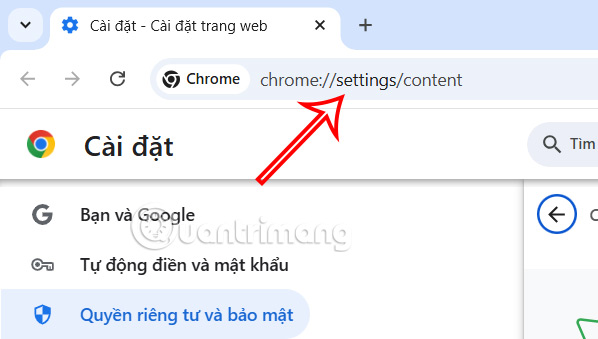
Next, click on Additional Permissions to expand the settings.
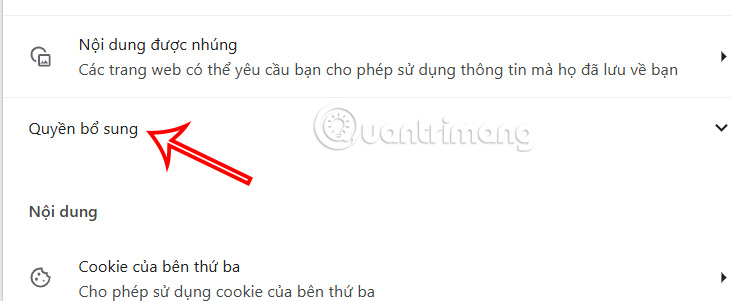
Step 2:
Scroll down and click on Automatic Picture-in-Picture Mode to enable automatic Picture-in-Picture mode on Chrome.
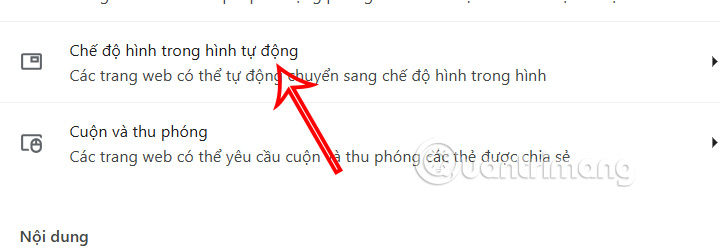
Step 3:
Now the user selects the option Websites can automatically switch to picture-in-picture mode to enable the websites.
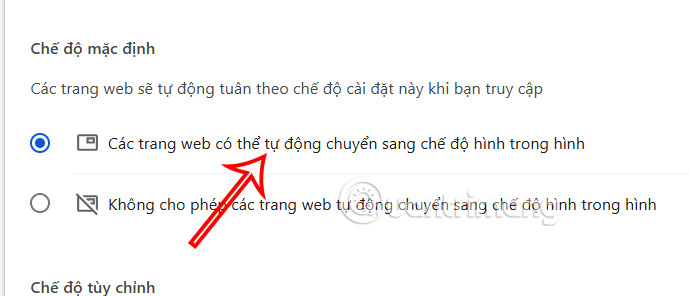
Step 4:
After you enable automatic Picture-in-Picture mode in Chrome, we need to grant permission to the website. Currently, the new feature is only applied to Google Meet and will gradually apply to other websites. This feature will also not work if you have disabled camera permissions in your browser and operating system.
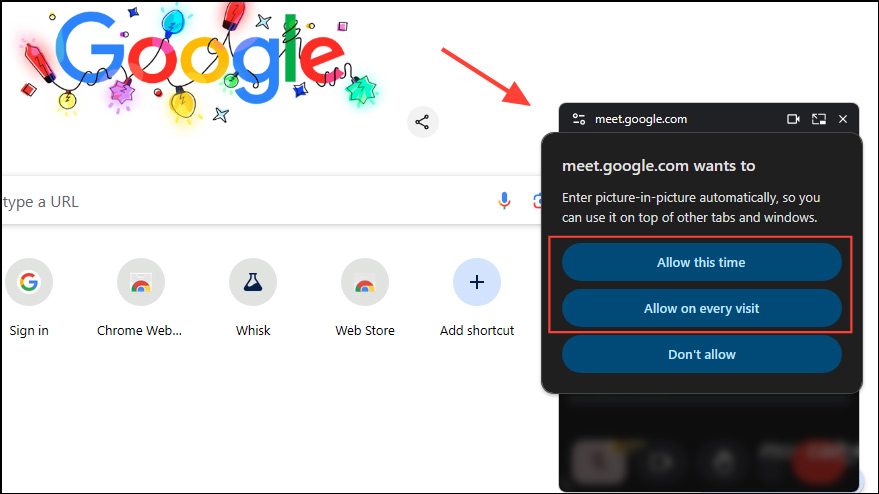
You should read it
- ★ How to turn on Picture in Picture on Edge is extremely simple
- ★ Instructions to mute Picture-in-Picture videos on Chrome
- ★ How to enable automatic Picture-in-Picture in Firefox
- ★ Picture in Picture on iPhone: How to activate and use Picture in Picture (PIP)
- ★ How to turn on Picture in Picture mode in Google Chrome on Debian 10