Instructions for activating macOS Sierra's Picture-In-Picture (PiP) mode with YouTube
For normal embedded videos, the Safari browser on macOS Sierra 10.12 will automatically recognize and display the Picture-in-Picture (PiP) icon to allow users to view the video in a minimized window. Although YouTube is among the most watched video sites, YouTube is not yet supported with Picture-in-Picture mode.
In the following article, Network Administrator will guide you how to activate macOS Sierra's Picture-In-Picture (PiP) mode with YouTube videos and other videos.
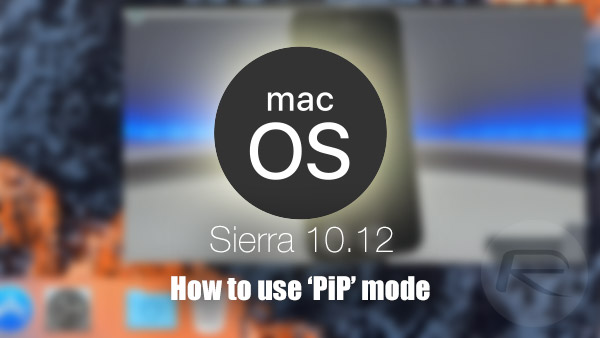
1. Steps to enable Picture-In-Picture (PiP) mode with YouTube
Step 1:
To enable Picture-in-Picture mode with YouTube video, you first need to have a video. Open the Safari browser you have installed on your Mac, then navigate to YouTube.com, find and open any video.
Step 2:
The next step is to right click on the video. A context menu will appear on the screen.

Step 3:
Leave the context menu on the video there, then right-click on any location on the video to open the 2nd context menu, this context menu is for macOS Sierra. There are specific system options in this menu.
Step 4:
From this second menu, select the Enter Picture-in-Picture option .
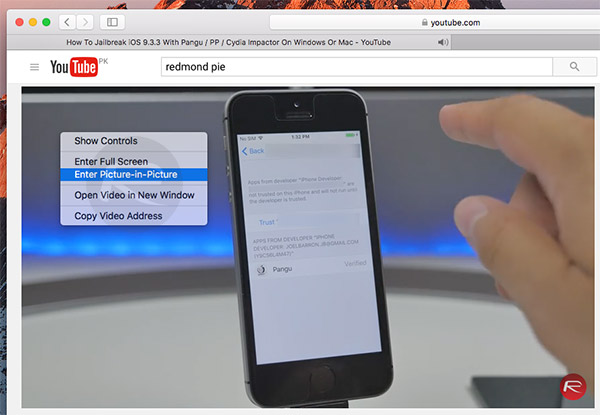
Now you can watch the video as a miniature window.

2. Activate Picture-in-Picture mode with other videos
When watching any video on Apple.com, just look and find the Picture-in-Picture icon below the Toolbar of the video player as shown below. Click on that icon and you can watch the video as a minimized window.
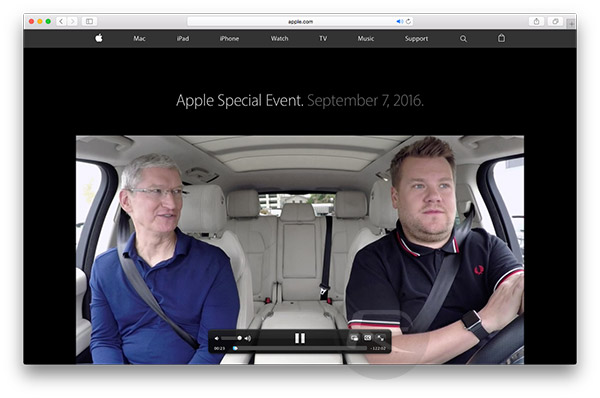
Refer to some of the following articles:
- How to create MacOS Sierra installed USB drive 10.12
- Instructions on how to install a clean install MacOS Sierra 10.12 on the Mac
- Instructions to turn off Focus Ring Animation on Mac
Good luck!