Instructions to mute Picture-in-Picture videos on Chrome
The Google Chrome browser has a Picture-in-Picture feature to open videos in a separate small window that is both multitasking, tracking content in a convenient way. However, PIP-mode videos cannot be muted in a small window, sometimes inconvenient for users.
Fortunately, you can now use the tests in the flag to add the ability to mute PIP videos quickly. Following this article and TipsMake.com will show you how to do it.
Note that the features in chrome://flags are all experimental, not quite stable on all devices. So, it is likely that you will experience some small errors when you enable the flags in this.
Flag mute these PIP videos works both on the built-in feature of the browser and extensions. In this article, TipsMake.com will use extensions as an example for readers.
Step 1: First, open your Chrome, type in the following address bar:
chrome://flags Step 2: From the page that appears, find the Experimental web platform in the search bar or paste the following link directly into Omnibox, press Enter to get to this flag directly.
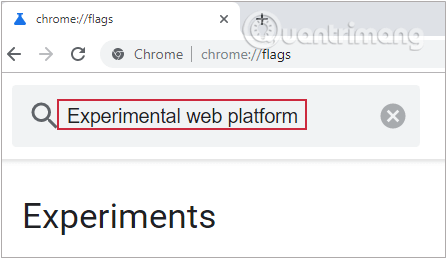
chrome://flags/#enable-experimental-web-platform-features Step 3: Go to the box next to the Experimental Web Platform flag and select Enabled.
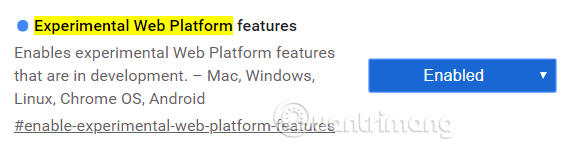
Step 4: In order for the changes to take effect, you must restart Chrome. Click the blue Relaunch Now button at the bottom of the page.
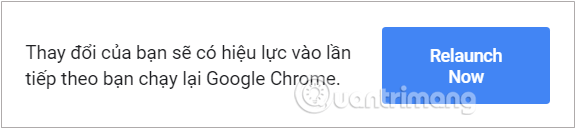
Step 5: After Chrome restarts, add the video to the queue and then click the PIP extension icon on the toolbar to make the video appear as a mini player in the right corner of the screen.
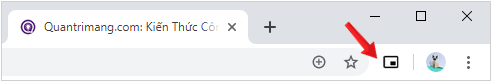
Now, hover your cursor over the mini player and click the speaker icon in the lower left corner and you can mute the video.
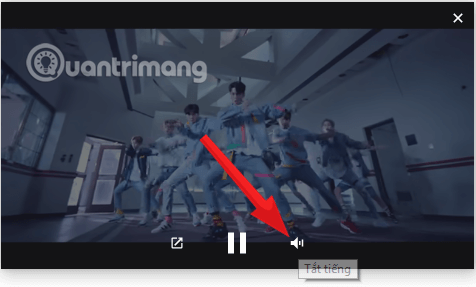
Just simple as that. To re-enable the sound, click the speaker icon again to play the sound again.
You should read it
- ★ Chrome on Linux, Mac and Windows will have the default Picture-in-Picture mode
- ★ How to watch Youtube video in Picture-in-Picture mode on iPad
- ★ How to experience Picture-in-Picture feature on Google Chrome
- ★ Instructions for using picture-in-picture mode on Android Oreo
- ★ How to turn on Picture in Picture mode in Google Chrome on Debian 10